5 connecting non-disk scsi devices, Figure6.6 connecting non-disk scsi devices – LSI MegaRAID SCSI 320-2 RAID Controller Series 518 User Manual
Page 84
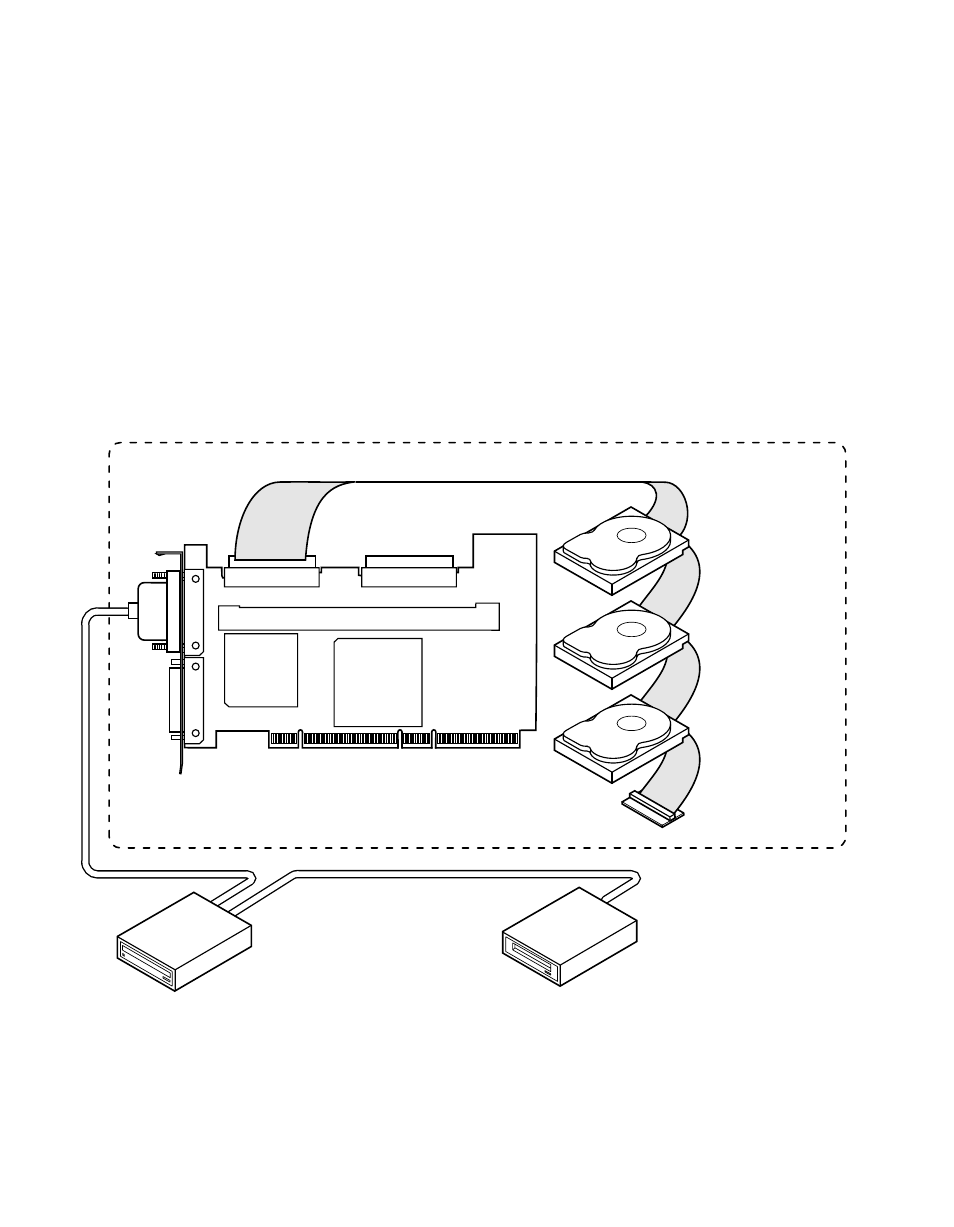
6-12
Hardware Installation
Copyright © 2002 by LSI Logic Corporation. All rights reserved.
6.2.5.5
Connecting Non-Disk SCSI Devices
SCSI tape drives and SCSI CD-ROM drives must each have a unique
SCSI ID regardless of the SCSI channel they are attached to. The
general rule for Unix systems is:
•
Tape drive set to SCSI ID 2
•
CD-ROM drive set to SCSI ID 5
Make sure that no hard drives are attached to the same SCSI Channel
as the non-disk SCSI devices. Drive performance will be significantly
degraded if SCSI hard disk drives are attached to this channel.
Figure 6.6
Connecting Non-Disk SCSI Devices
ID2
External SCSI
CD-ROM Drive
ID0
No Termination
ID1
Internal SCSI Drives
Boot Drive
No Termination
Termination
Enabled
Host Computer
External SCSI
Tape Drive
ID2
ID5
No Termination
Termination
Enabled
