Chapter6 hardware installation, 1 hardware requirements, Chapter 6, hardware installation – LSI MegaRAID SCSI 320-2 RAID Controller Series 518 User Manual
Page 73: Chapter 6 hardware installation, Hardware requirements
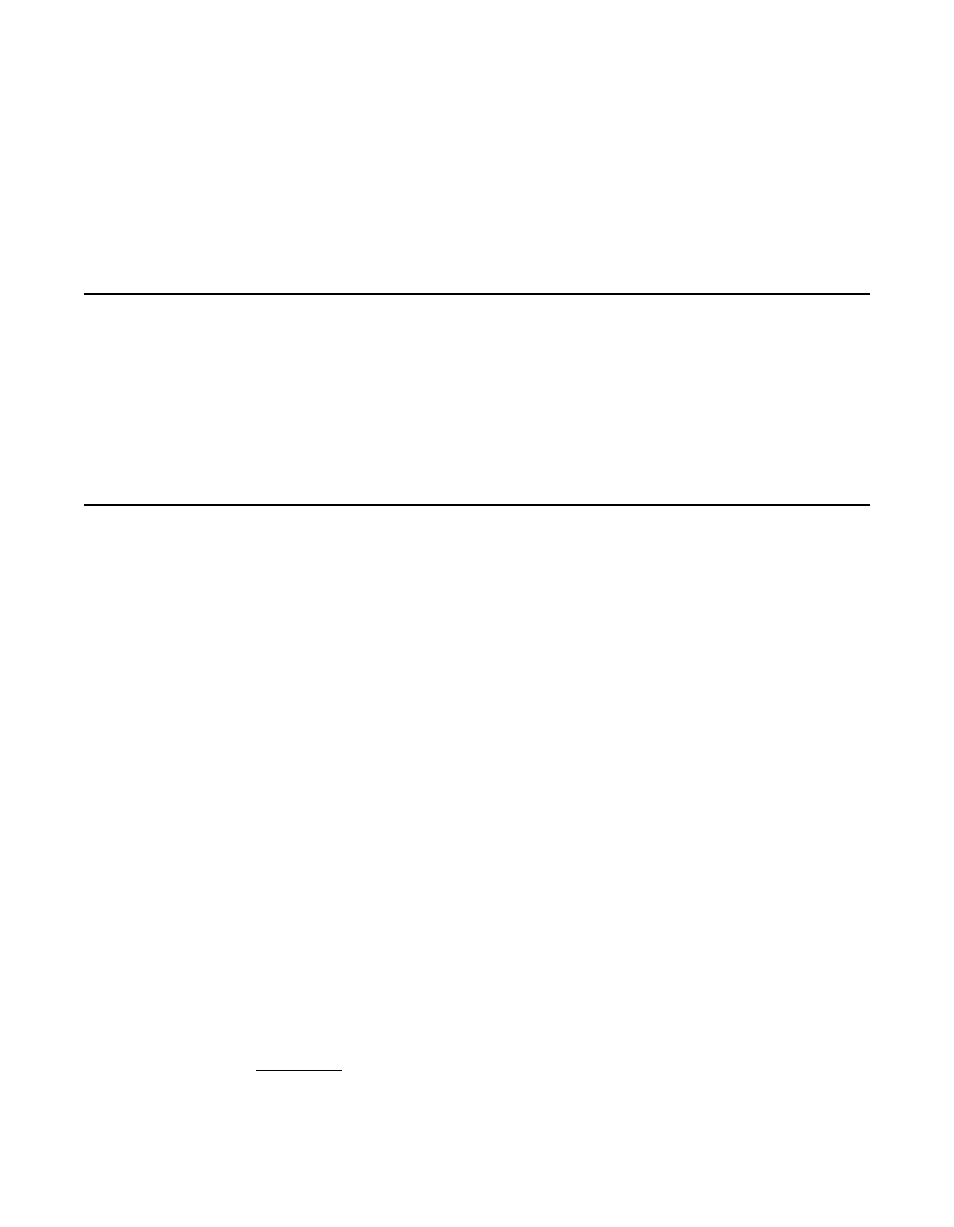
MegaRAID SCSI 320-2 Hardware Guide
6-1
Copyright © 2002 by LSI Logic Corporation. All rights reserved.
Chapter 6
Hardware Installation
This chapter explains how to install the MegaRAID SCSI 320-2 controller.
It contains the following sections:
•
Section 6.1, “Hardware Requirements”
•
Section 6.2, “Installation Steps”
•
6.1
Hardware Requirements
You must have the following in order to install the MegaRAID SCSI 320-1
controller and create arrays:
•
A host computer with the following:
–
A motherboard with 5 V/3.3 V PCI expansion slots that has an
available expansion slot
–
Support for PCI version 2.2 or later
–
Intel Pentium, Pentium Pro, or more powerful CPU
–
Floppy drive, color monitor, VGA adapter card, mouse, and
keyboard
•
The MegaRAID SCSI 320-2 Installation CD
•
The necessary internal and/or external SCSI cables and terminators
(this depends on the number and type of SCSI devices to be
attached)
•
An Uninterruptible Power Supply (UPS) for the entire system
•
Ultra320 SCSI disk drives and other SCSI devices, as desired
Important:
The MegaRAID SCSI 320-2 controller must be installed in
a PCI expansion slot.
