Lanier JP1030 User Manual
Page 87
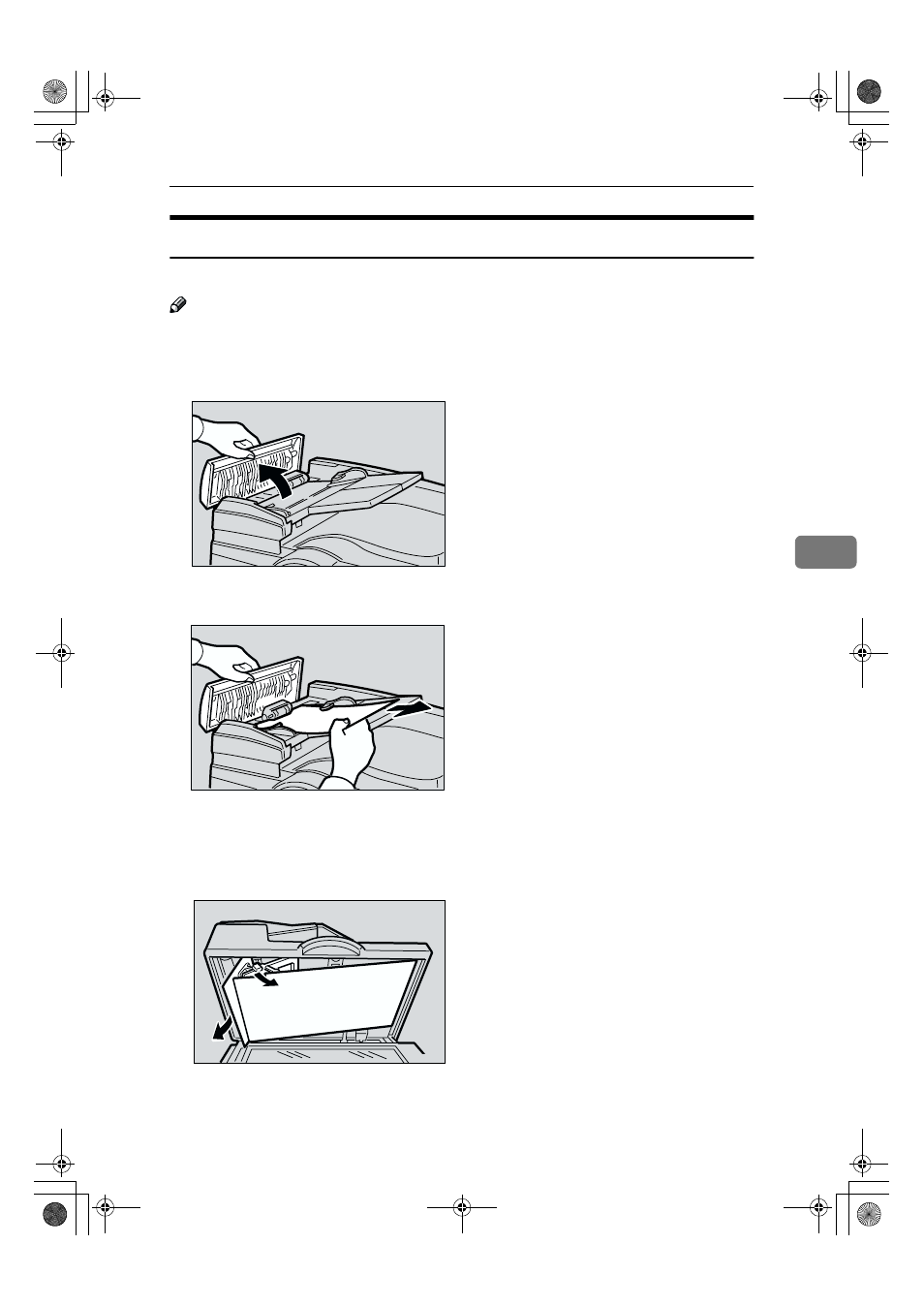
x Clearing Misfeeds
75
5
When “
x
x
x
x” and “P” light
Original misfeeds occur when using the optional document feeder.
Note
❒ These indicators will light when the machine is equipped with the optional
document feeder.
AAAA
Open the document feeder cover.
BBBB
Pull out the original gently.
CCCC
If you cannot remove the misfed original in step
BBBB, lift the document feed-
er.
DDDD
Pull the green knob towards you and remove the original.
EEEE
Return the document feed sheet to its original position.
ZDCY090E
ZDCY120E
TPEH220E
PinkGold-F_V4_FM.book Page 75 Tuesday, September 11, 2001 6:31 PM
This manual is related to the following products:
See also other documents in the category Lanier Printers:
- 6110 (3 pages)
- CP-282 (3 pages)
- 6213 (3 pages)
- 480-0332 (3 pages)
- 556 (3 pages)
- LP222cn (536 pages)
- PSW-6 (2 pages)
- AP2610 (182 pages)
- LD228C (3 pages)
- 5505 (368 pages)
- GX3050N (4 pages)
- MILO 60 (3 pages)
- 5645 (288 pages)
- 5355 (3 pages)
- 5455 (184 pages)
- 117-0154 (3 pages)
- LD020C (3 pages)
- MP CW2200/MP (220 pages)
- 480-0083 (3 pages)
- AP206 (141 pages)
- 5515 (3 pages)
- FX-061 (2 pages)
- 5625 (180 pages)
- FX-071 (3 pages)
- M1D (2 pages)
- T 6055 (3 pages)
- MERIDIAN G SERIES G08 (3 pages)
- 5627 AG (118 pages)
- 5722 (3 pages)
- 5518 (97 pages)
- GX3050 (265 pages)
- RS232 (3 pages)
- DIGITAL COLOR PRINTER/COPIER 5722 (173 pages)
- GX5050 (279 pages)
- 480-0209 (3 pages)
- 5811 (2 pages)
- LP 036c (3 pages)
- LD160C (3 pages)
- LF215 (196 pages)
- 5813 (264 pages)
- 117-0230 (2 pages)
- CP-458 (3 pages)
- 5613 (86 pages)
- DF-4 (2 pages)
