Preparation for printing, 1preparation for printing, Loading paper – Lanier JP1030 User Manual
Page 22
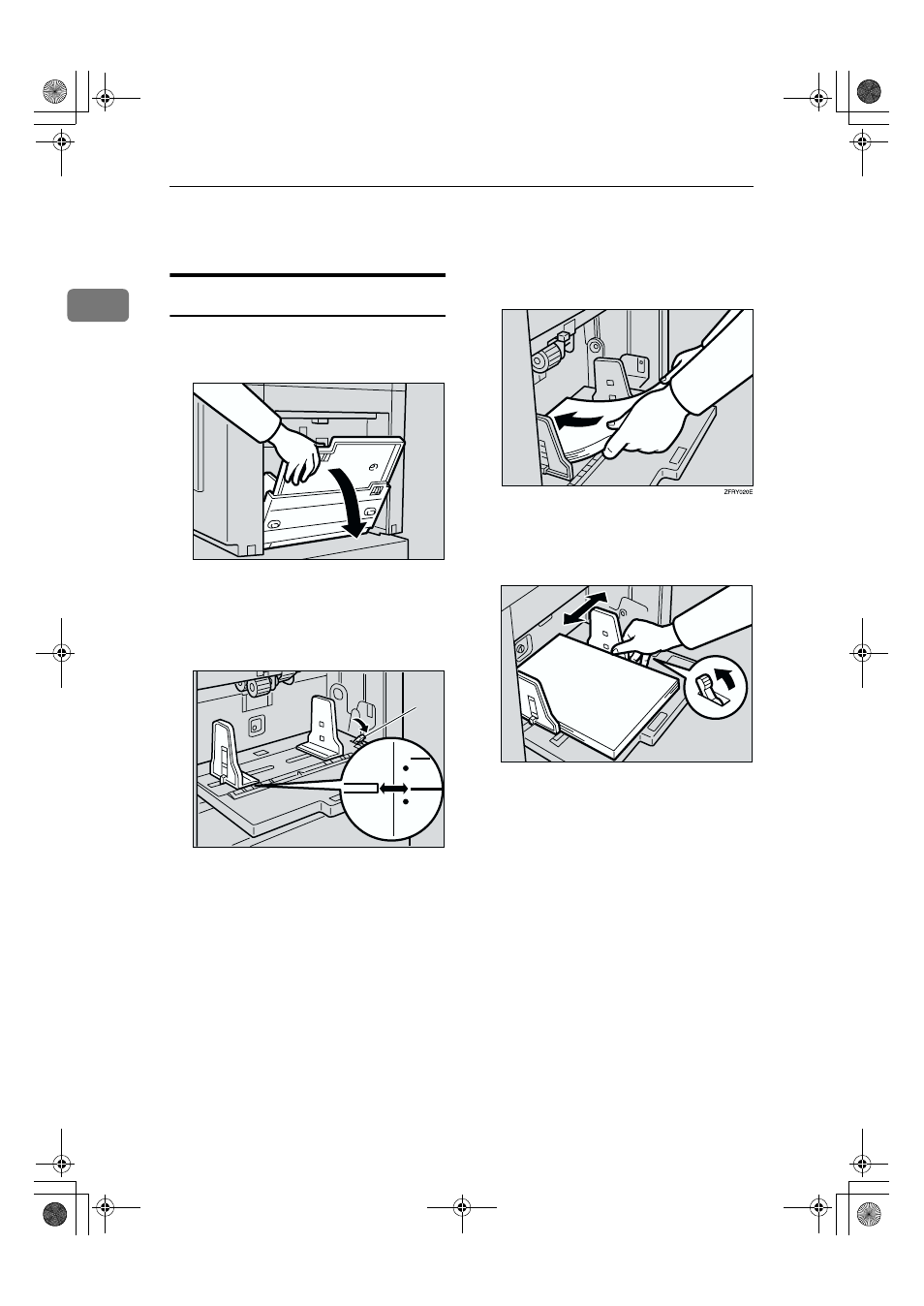
Operation
10
1
Preparation for Printing
Loading Paper
AAAA
Carefully open the paper feed
tray.
BBBB
Shift the paper feed side plate
lock lever forward. Adjust the
side plates to match the paper
size.
1: Paper feed side plate lock lever
CCCC
Load paper on the paper feed tray.
DDDD
Make sure that the paper feed
side plates touch the paper light-
ly. Shift the lock lever backward.
TSLH026E
TSLH01AE
1
TSLY015E
PinkGold-F_V4_FM.book Page 10 Tuesday, September 11, 2001 6:31 PM
This manual is related to the following products:
See also other documents in the category Lanier Printers:
- 6110 (3 pages)
- CP-282 (3 pages)
- 6213 (3 pages)
- 480-0332 (3 pages)
- 556 (3 pages)
- LP222cn (536 pages)
- PSW-6 (2 pages)
- AP2610 (182 pages)
- LD228C (3 pages)
- 5505 (368 pages)
- GX3050N (4 pages)
- MILO 60 (3 pages)
- 5645 (288 pages)
- 5355 (3 pages)
- 5455 (184 pages)
- 117-0154 (3 pages)
- LD020C (3 pages)
- MP CW2200/MP (220 pages)
- 480-0083 (3 pages)
- AP206 (141 pages)
- 5515 (3 pages)
- FX-061 (2 pages)
- 5625 (180 pages)
- FX-071 (3 pages)
- M1D (2 pages)
- T 6055 (3 pages)
- MERIDIAN G SERIES G08 (3 pages)
- 5627 AG (118 pages)
- 5722 (3 pages)
- 5518 (97 pages)
- GX3050 (265 pages)
- RS232 (3 pages)
- DIGITAL COLOR PRINTER/COPIER 5722 (173 pages)
- GX5050 (279 pages)
- 480-0209 (3 pages)
- 5811 (2 pages)
- LP 036c (3 pages)
- LD160C (3 pages)
- LF215 (196 pages)
- 5813 (264 pages)
- 117-0230 (2 pages)
- CP-458 (3 pages)
- 5613 (86 pages)
- DF-4 (2 pages)
