Selecting original type, 1selecting original type – Lanier JP1030 User Manual
Page 43
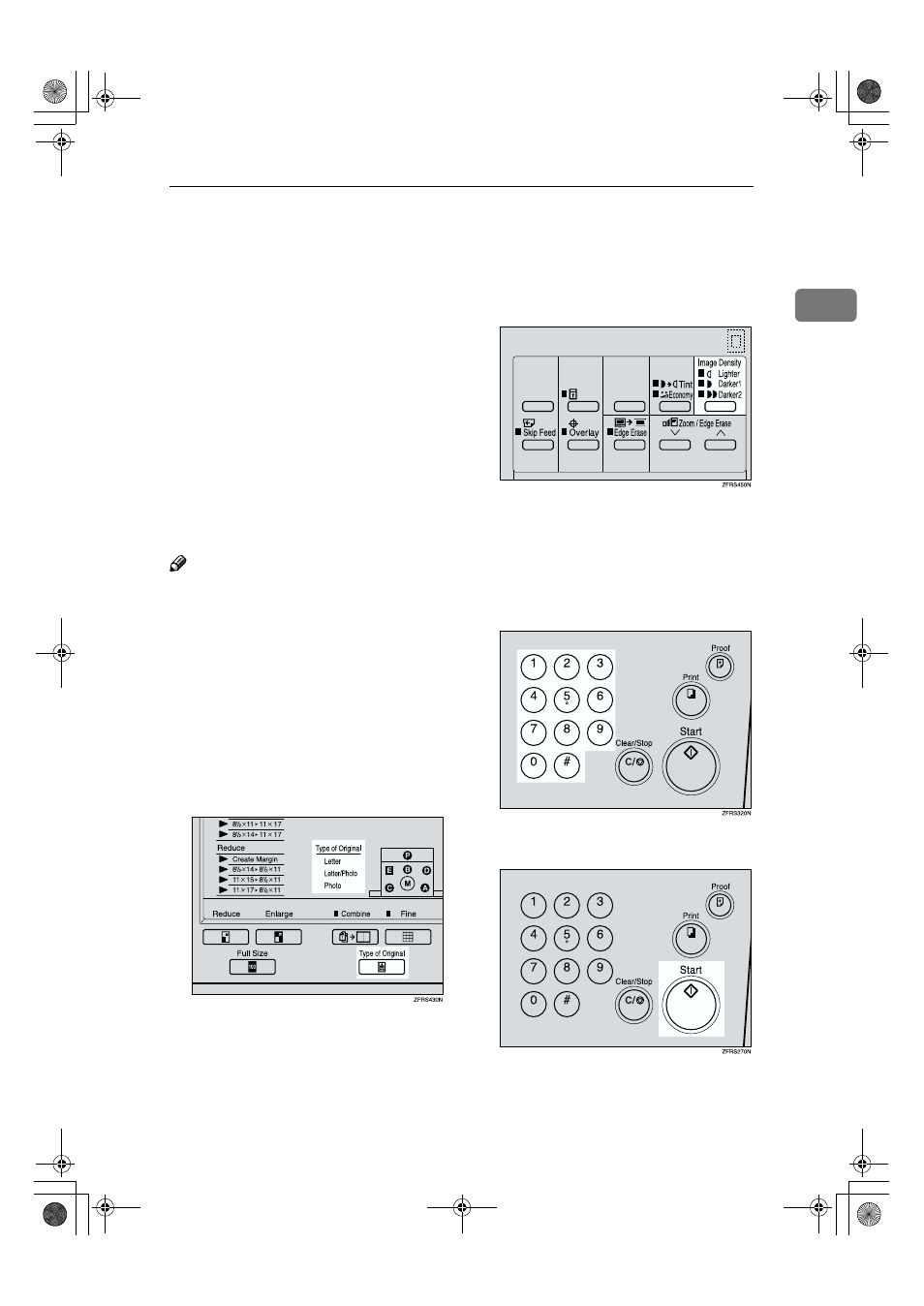
Selecting Original Type
31
1
Selecting Original Type
Select one of the following three types
to match your originals:
❖
❖
❖
❖ Letter mode
Select when originals contain only
letters (no pictures).
❖
❖
❖
❖ Letter/Photo mode
Select when originals contain pho-
tographs or pictures with letters.
❖
❖
❖
❖ Photo mode
Select when originals contain pho-
tographs or pictures with delicate
tones.
Note
❒ Moire patterns might occur when
screened originals are printed.
❒ When using Photo mode to print
originals with both letter and pho-
tographs, the letter will appear
lighter. To avoid this, select Let-
ter/Photo mode with the
{{{{Type of
Original
}}}} key.
AAAA
Press the
{{{{Type of Original}}}} key
once or more to select the desired
mode.
BBBB
Press the
{{{{Image Density}}}} key to
adjust the image density.
CCCC
Place your originals on the expo-
sure glass or in the optional docu-
ment feeder.
DDDD
Enter the number of prints with
the number keys.
EEEE
Press the
{{{{Start}}}} key.
Printing starts automatically after
trial print is delivered.
PinkGold-F_V4_FM.book Page 31 Tuesday, September 11, 2001 6:31 PM
