When the master eject indicator lights – Lanier JP1030 User Manual
Page 100
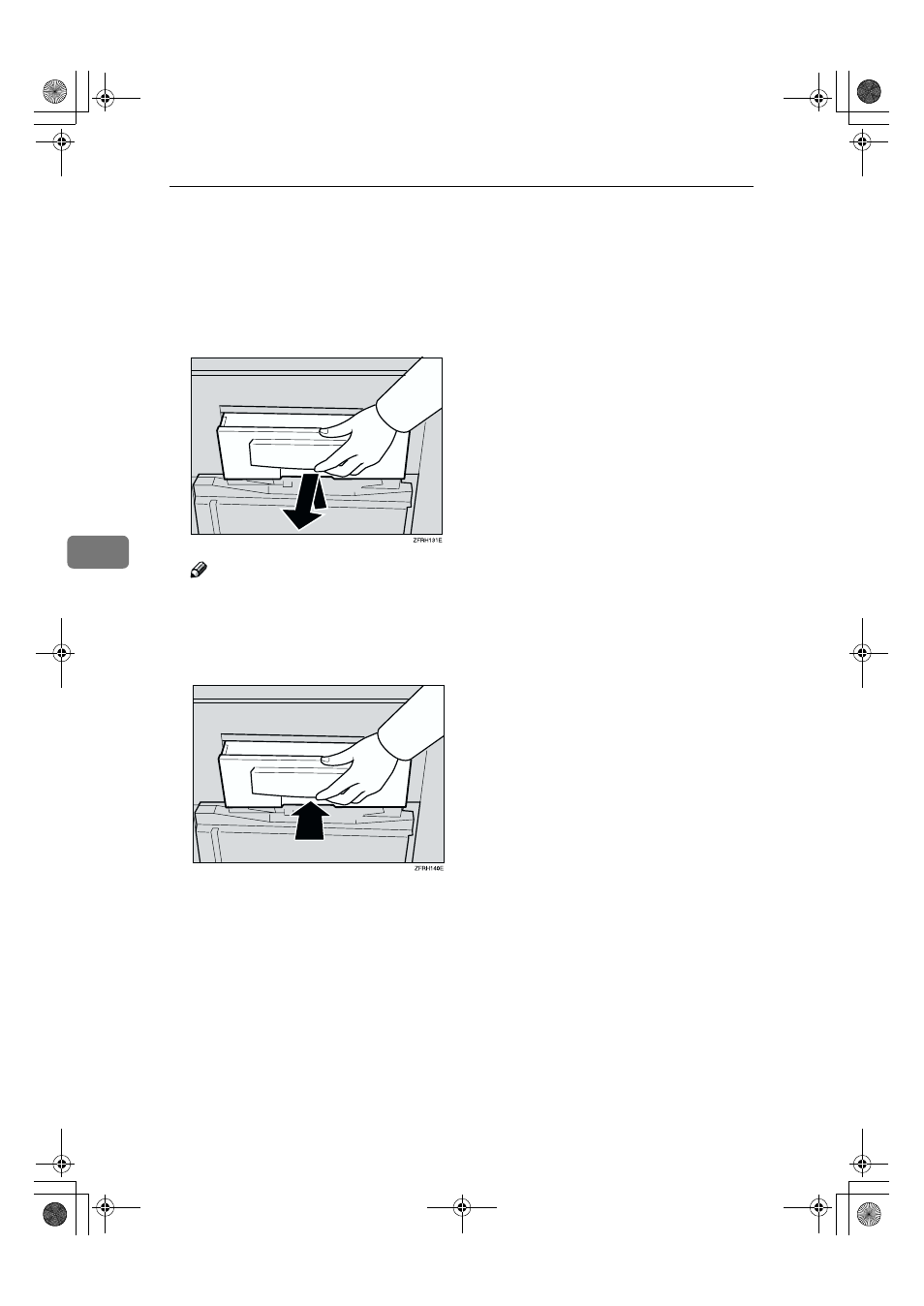
Troubleshooting
88
5
When the Master Eject Indicator (
k
k
k
k) Lights
The master eject indicator (
k) lights when it is time to empty master eject box
or when you need to set the master eject box.
AAAA
Pull out the master eject box and remove the used masters.
Note
❒ Spread an old newspaper, then turn the master eject box upside down on
it to remove the used masters. Then, throw away the masters.
BBBB
Install the master eject box. Push in the box until it touches the inside
bracket.
PinkGold-F_V4_FM.book Page 88 Tuesday, September 11, 2001 6:31 PM
This manual is related to the following products:
