Threading the film – Kodak 6B7198 User Manual
Page 81
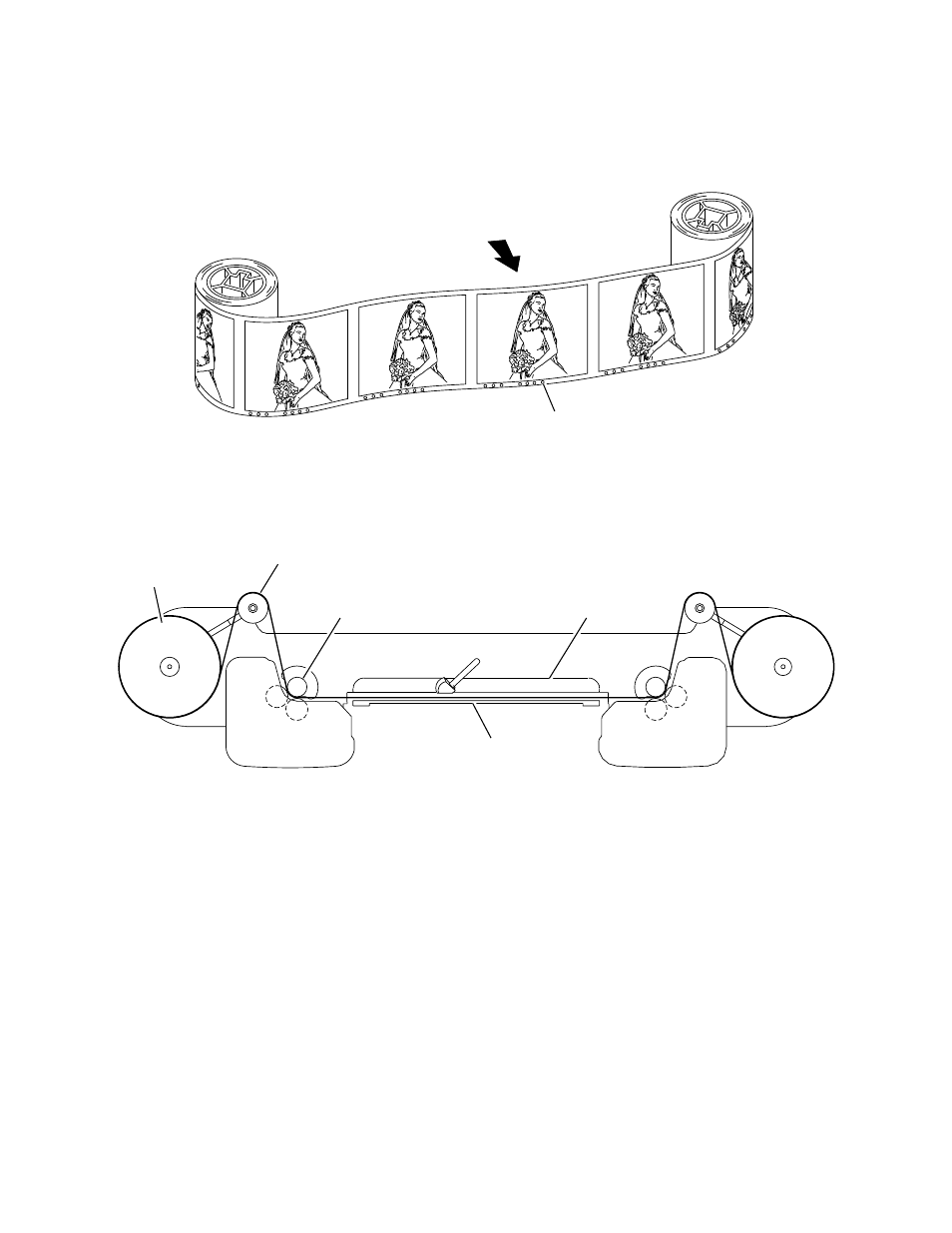
Using the Long Roll Accessory
May 2002
D-17
Threading the Film
1. Position the film with the data holes down and the emulsion toward the
imager.
You can thread the film from either side of the Long Roll Accessory.
2. Install the film on the spindle.
3. Thread the film:
a. around the idler arm
b. around the drive roller
c. between the aperture and the clamp, keeping the film in the track (grasp
the film on either side to locate the film in the track)
d. around the drive roller and idler arm
P192_1550BC
data holes
emulsion side
P192_1550BCA
P192_1551BC
spindle
idler arm
drive roller
aperture
clamp
P192_1551BCA
See also other documents in the category Kodak Photo Accessories:
- 35 mm Camera (26 pages)
- K625 (1 page)
- HR 500 (118 pages)
- I1400 (162 pages)
- D830 (56 pages)
- D830 (57 pages)
- DSKHPSDHC052907 (1 page)
- GE1900C (21 pages)
- IMAGELITE IRF (8 pages)
- IMAGE SENSOR KAI-02150 (2 pages)
- 250D 7205 (4 pages)
- 3 (38 pages)
- DS KSDMI4GBCSCAD (1 page)
- KLIC-7003 (23 pages)
- GEN 5 GRD (6 pages)
- Leaf Aptus-II (4 pages)
- A-61514 (40 pages)
- Play Touch 1 (27 pages)
- P825 (29 pages)
- P825 (29 pages)
- KAA-P (7 pages)
- 2400DSV (131 pages)
- KB Zoom Film Camera Lens (2 pages)
- GE680C (21 pages)
- KLIC-7000 (24 pages)
- 2210 (4 pages)
- IMAGE SENSOR QUADRI-LINEAR CCD KLI-4104 (2 pages)
- EASY SHARE 6B8006 (2 pages)
- GS-07F-0115L (13 pages)
- KLIC-7001 (27 pages)
- RFS 3600 (2 pages)
- K640 (1 page)
- D-45 (6 pages)
- 2467 (6 pages)
- SCAN STATION 100 PLUS (129 pages)
- CIS-106 (2 pages)
- READYLOAD E-2549 (4 pages)
- IMAGE SENSOR KAF-4320 (2 pages)
- K6300 (2 pages)
- Scanners i800 Series (83 pages)
- Z1485 IS (29 pages)
- Z1485 IS (78 pages)
- KLIC-7006 (28 pages)
- K7700 (1 page)
