Powering up the scanner and the host computer – Kodak 6B7198 User Manual
Page 25
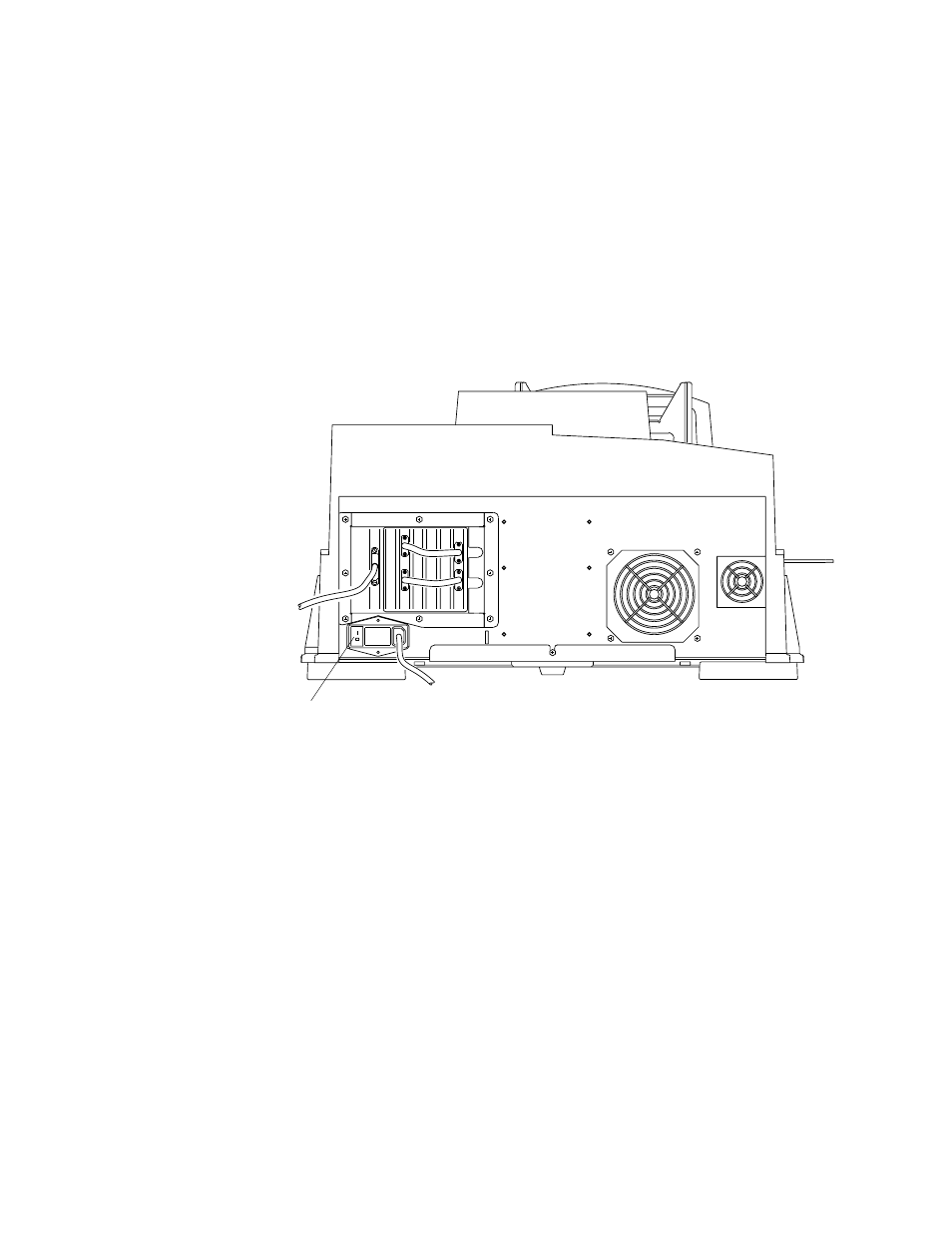
Connecting and Operating the Scanner
May 2002
2-7
Powering up the Scanner and the Host Computer
1. Turn on the scanner’s power switch.
NOTE: The green LED light on the scanner indicates only that AC power is
supplied to the scanner, not that the system is ready.
Three sets of beeps will sound (first set: one beep; second set: two short
beeps; third set: two short, then one long beep).
As a visual indicator that the scanner is ready, the scanner lamp lights and
remains lit.
2. Turn on power to the host computer and wait until the computer desktop
appears.
3. Wait 10 minutes for the lamp to warm up.
P192_0019HC
power switch
See also other documents in the category Kodak Photo Accessories:
- 35 mm Camera (26 pages)
- K625 (1 page)
- HR 500 (118 pages)
- I1400 (162 pages)
- D830 (57 pages)
- D830 (56 pages)
- DSKHPSDHC052907 (1 page)
- GE1900C (21 pages)
- IMAGELITE IRF (8 pages)
- IMAGE SENSOR KAI-02150 (2 pages)
- 250D 7205 (4 pages)
- 3 (38 pages)
- DS KSDMI4GBCSCAD (1 page)
- KLIC-7003 (23 pages)
- GEN 5 GRD (6 pages)
- Leaf Aptus-II (4 pages)
- A-61514 (40 pages)
- Play Touch 1 (27 pages)
- P825 (29 pages)
- P825 (29 pages)
- KAA-P (7 pages)
- 2400DSV (131 pages)
- KB Zoom Film Camera Lens (2 pages)
- GE680C (21 pages)
- KLIC-7000 (24 pages)
- 2210 (4 pages)
- IMAGE SENSOR QUADRI-LINEAR CCD KLI-4104 (2 pages)
- EASY SHARE 6B8006 (2 pages)
- GS-07F-0115L (13 pages)
- KLIC-7001 (27 pages)
- RFS 3600 (2 pages)
- K640 (1 page)
- D-45 (6 pages)
- 2467 (6 pages)
- SCAN STATION 100 PLUS (129 pages)
- CIS-106 (2 pages)
- READYLOAD E-2549 (4 pages)
- IMAGE SENSOR KAF-4320 (2 pages)
- K6300 (2 pages)
- Scanners i800 Series (83 pages)
- Z1485 IS (78 pages)
- Z1485 IS (29 pages)
- KLIC-7006 (28 pages)
- K7700 (1 page)
