Performing the functions on the mag/focus tab, Setting the magnification – Kodak 6B7198 User Manual
Page 53
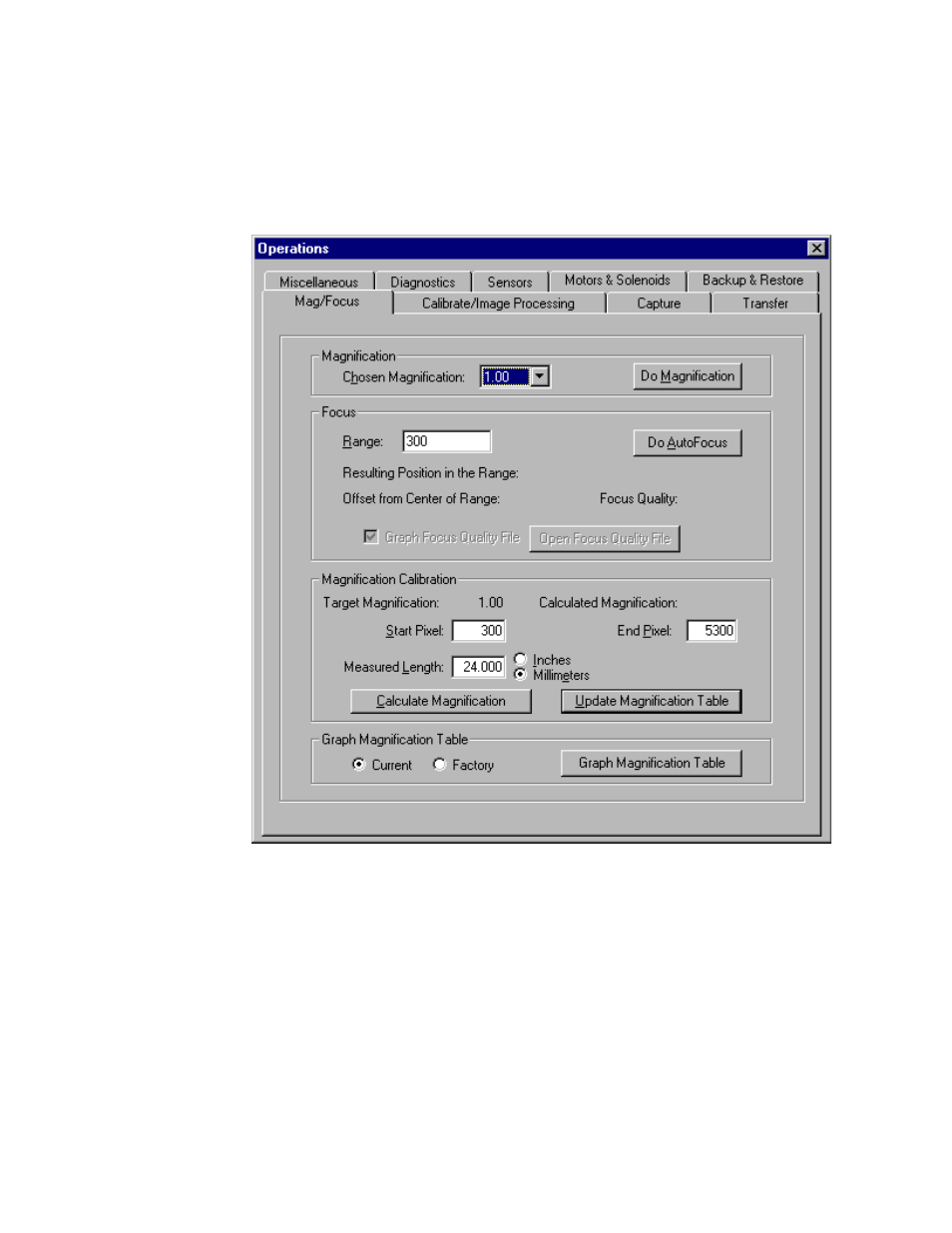
Using the Service and Assembly Module (SAM)
May 2002
A-5
Performing the Functions on the Mag/Focus Tab
IMPORTANT: Magnification Calibration should be done only with the guidance of
a Kodak support representative.
From the Operations window, click the Mag/Focus tab when you need to set the
magnification (position of the lens) or do an autofocus.
Setting the Magnification
1. On the Mag/Focus tab, select the Chosen Magnification. The value can be
between 0.5 and 2.0.
The scanner’s software maintains an internal Mag/Focus position table that
associates a motor position for each of the possible magnification values.
2. Click Do Magnification.
The lens and CCD move to the chosen position.
See also other documents in the category Kodak Photo Accessories:
- 35 mm Camera (26 pages)
- K625 (1 page)
- HR 500 (118 pages)
- I1400 (162 pages)
- D830 (56 pages)
- D830 (57 pages)
- DSKHPSDHC052907 (1 page)
- GE1900C (21 pages)
- IMAGELITE IRF (8 pages)
- IMAGE SENSOR KAI-02150 (2 pages)
- 250D 7205 (4 pages)
- 3 (38 pages)
- DS KSDMI4GBCSCAD (1 page)
- KLIC-7003 (23 pages)
- GEN 5 GRD (6 pages)
- Leaf Aptus-II (4 pages)
- A-61514 (40 pages)
- Play Touch 1 (27 pages)
- P825 (29 pages)
- P825 (29 pages)
- KAA-P (7 pages)
- 2400DSV (131 pages)
- KB Zoom Film Camera Lens (2 pages)
- GE680C (21 pages)
- KLIC-7000 (24 pages)
- 2210 (4 pages)
- IMAGE SENSOR QUADRI-LINEAR CCD KLI-4104 (2 pages)
- EASY SHARE 6B8006 (2 pages)
- GS-07F-0115L (13 pages)
- KLIC-7001 (27 pages)
- RFS 3600 (2 pages)
- K640 (1 page)
- D-45 (6 pages)
- 2467 (6 pages)
- SCAN STATION 100 PLUS (129 pages)
- CIS-106 (2 pages)
- READYLOAD E-2549 (4 pages)
- IMAGE SENSOR KAF-4320 (2 pages)
- K6300 (2 pages)
- Scanners i800 Series (83 pages)
- Z1485 IS (78 pages)
- Z1485 IS (29 pages)
- KLIC-7006 (28 pages)
- K7700 (1 page)
