Installing the aperture plate – Kodak 6B7198 User Manual
Page 76
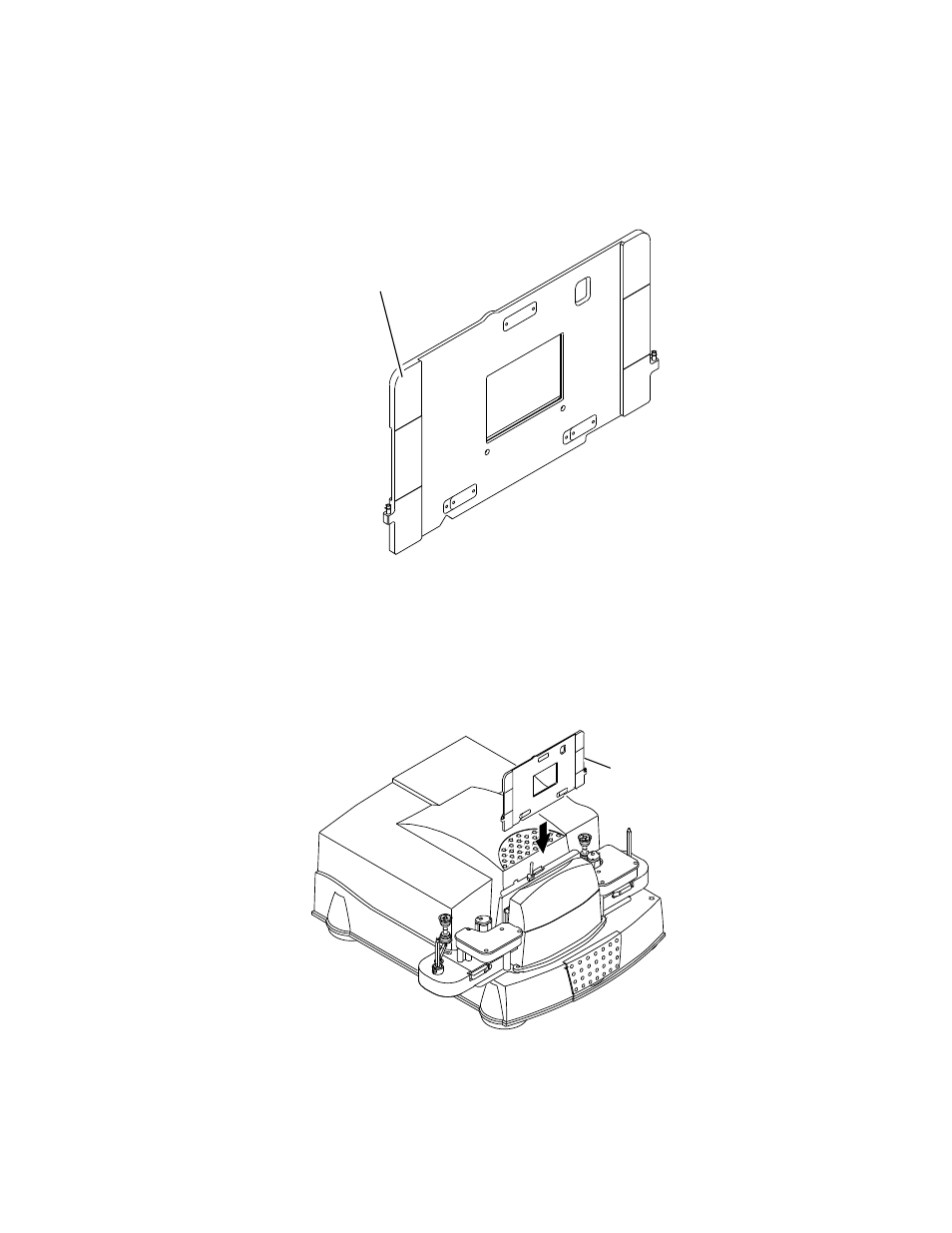
Using the Long Roll Accessory
D-12
May 2002
Installing the Aperture Plate
IMPORTANT: To power on the scanner without error, an aperture plate must be
installed, latched, and locked.
1. Choose the aperture plate corresponding to the film format you will be
scanning.
2. Position the aperture plate with the lettering (example: 120/220) visible on the
left side.
CAUTION: Installing an aperture plate backwards may result in a
damaged light bar.
3. Make sure the gate actuator is unlatched for film loading.
4. Center the aperture plate on the lamphouse cover.
5. Gently lower the aperture plate and, when you feel resistance, push until it is
secured.
P192_1544AC
120/220
P192_1544ACA
lettering on left side
P192_1547AC
plate
aperture
P192_1547ACA
See also other documents in the category Kodak Photo Accessories:
- 35 mm Camera (26 pages)
- K625 (1 page)
- HR 500 (118 pages)
- I1400 (162 pages)
- D830 (56 pages)
- D830 (57 pages)
- DSKHPSDHC052907 (1 page)
- GE1900C (21 pages)
- IMAGELITE IRF (8 pages)
- IMAGE SENSOR KAI-02150 (2 pages)
- 250D 7205 (4 pages)
- 3 (38 pages)
- DS KSDMI4GBCSCAD (1 page)
- KLIC-7003 (23 pages)
- GEN 5 GRD (6 pages)
- Leaf Aptus-II (4 pages)
- A-61514 (40 pages)
- Play Touch 1 (27 pages)
- P825 (29 pages)
- P825 (29 pages)
- KAA-P (7 pages)
- 2400DSV (131 pages)
- KB Zoom Film Camera Lens (2 pages)
- GE680C (21 pages)
- KLIC-7000 (24 pages)
- 2210 (4 pages)
- IMAGE SENSOR QUADRI-LINEAR CCD KLI-4104 (2 pages)
- EASY SHARE 6B8006 (2 pages)
- GS-07F-0115L (13 pages)
- KLIC-7001 (27 pages)
- RFS 3600 (2 pages)
- K640 (1 page)
- D-45 (6 pages)
- 2467 (6 pages)
- SCAN STATION 100 PLUS (129 pages)
- CIS-106 (2 pages)
- READYLOAD E-2549 (4 pages)
- IMAGE SENSOR KAF-4320 (2 pages)
- K6300 (2 pages)
- Scanners i800 Series (83 pages)
- Z1485 IS (78 pages)
- Z1485 IS (29 pages)
- KLIC-7006 (28 pages)
- K7700 (1 page)
