Controls and connections, Front panel, Ront – KORG STAGE VINTAGE SV-1 User Manual
Page 23: Panel
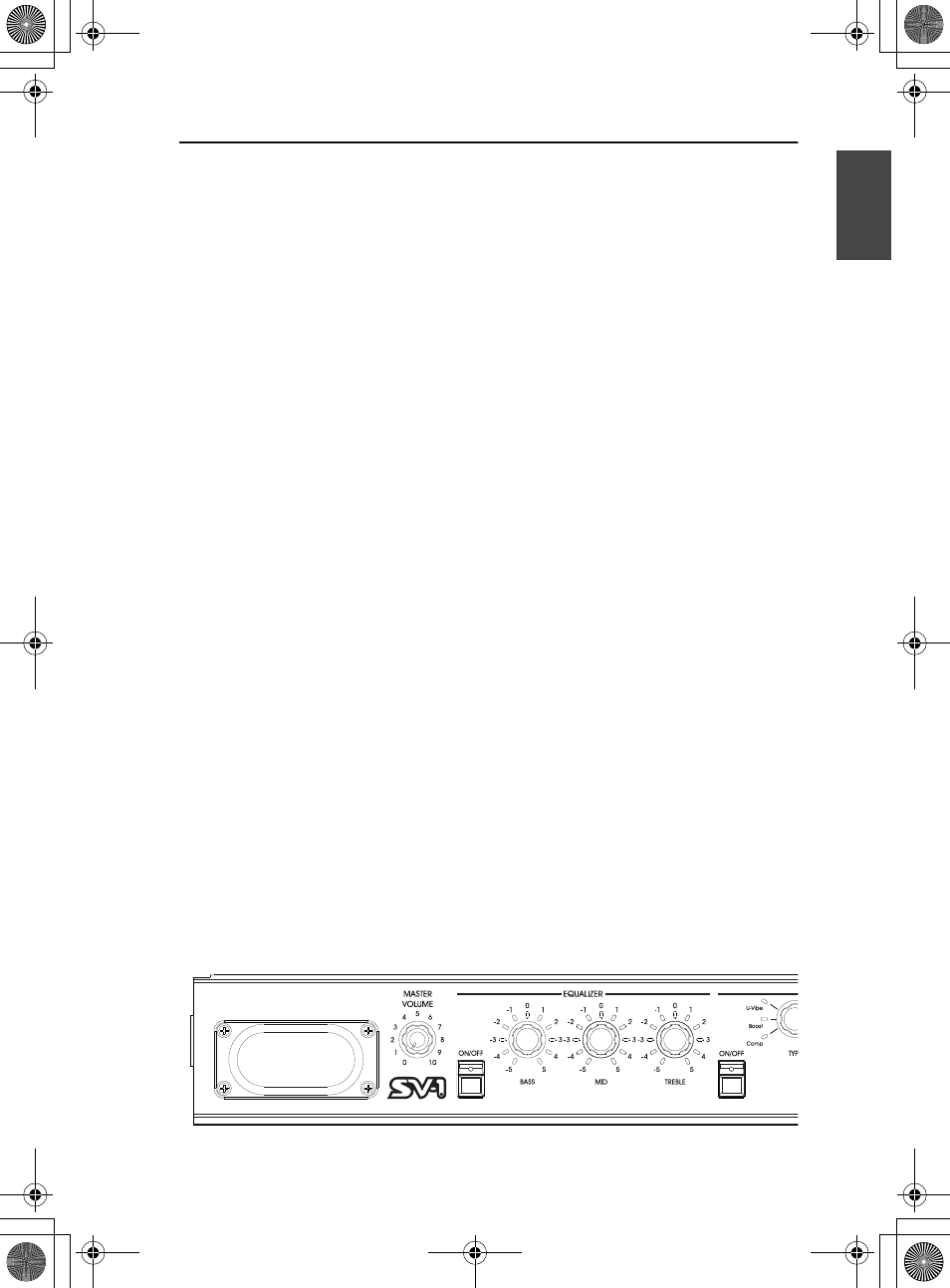
Controls and connections | Front panel – 9
English
Controls and connections
F
RONT
PANEL
Here we’re going to learn about the buttons and other controls on the SV-1’s
front panel.
1
VALVE
The SV-1 contains a 12AX7 (ECC83) valve (“vacuum tube”).
WARNING: The valve cover or the valve may break if either is subjected to impact. If
the valve cover breaks, please have it replaced. Failure to replace a damaged valve
cover may lead to the valve itself becoming damaged.
2
MASTER VOLUME section
Here you can set the overall volume of the SV-1. Turn this knob clockwise to
increase the volume, counter-clockwise to decrease it. This knob controls the
overall volume of the instrument, both of the Left and Right outputs, and the
Headphones output.
WARNING: Always keep the volume at a comfortable level. Excessive volume may
cause permanent hearing damage.
3
EQUALIZER section
Here you can set the equalization. Use the three knobs of the EQUALIZER sec-
tion to access the three-band equalizer and adjust the overall tonal characteristics
of the sound coming from the SV-1. To reset an EQ band to the default value,
press the corresponding knob.
1
2
3
SV1-100-UserGuide-EFGI.book Page 9 Tuesday, June 30, 2009 9:23 AM
