Listening to the demos, Istening, Demos – KORG STAGE VINTAGE SV-1 User Manual
Page 22
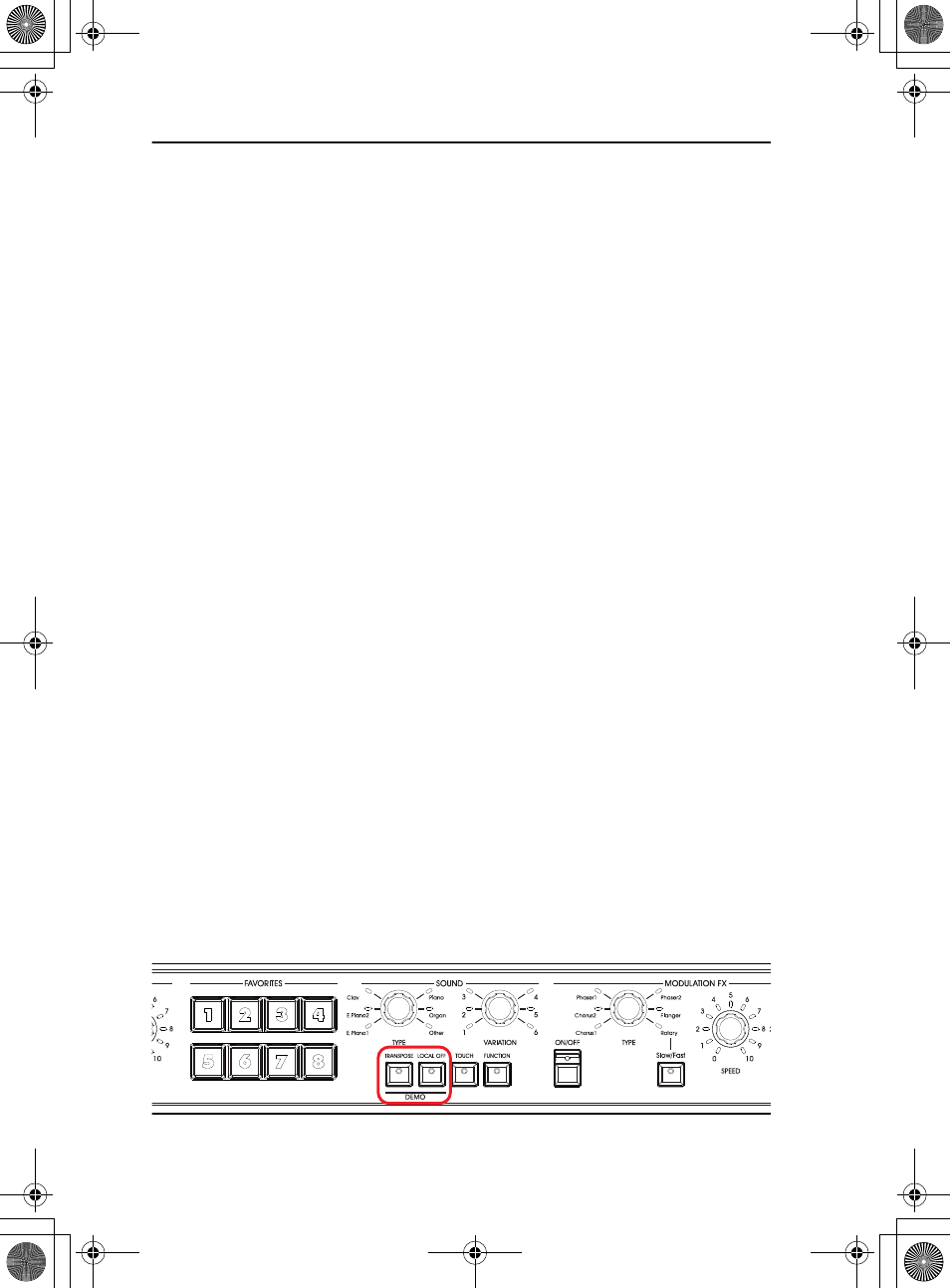
8 – Introduction | Listening to the demos
L
ISTENING
TO
THE
DEMOS
Listen to the built-in demo songs to appreciate the power of the SV-1. There are
several demo songs to choose from.
1.
Press the TRANSPOSE and LOCAL OFF buttons together.
Their LEDs will start blinking.
2.
At this point, if you don’t press any other buttons, all the thirty-six demo
songs will be played back.
3.
Select one of the available demo song by using the TYPE and VARIATION
knobs in the SOUND section.
4.
Stop the demo by pressing the TRANSPOSE and LOCAL OFF buttons again.
SV1-100-UserGuide-EFGI.book Page 8 Tuesday, June 30, 2009 9:23 AM
See also other documents in the category KORG The input devices:
- Saving User Styles PA50 (1 page)
- Digital Piano SP-170S (15 pages)
- Electronic Keyboard (1127 pages)
- EASYSTART PA1X (7 pages)
- LP-350 (44 pages)
- Concert Korg Digital Piano C-350 (36 pages)
- M3 Tips (2 pages)
- TRITON Le Electric Keyboard (269 pages)
- TRITON LE 2GFEJ (32 pages)
- MICROSTATION KLC M1 (16 pages)
- EASY START PA80 (6 pages)
- OASYS CX-3 (4 pages)
- Digital Piano SP-170 (21 pages)
- 73 key (24 pages)
- MONOPOLY POLYSIX MS-20 (13 pages)
- SP-200 (142 pages)
- N264 - 76 (10 pages)
- EASYSTART M50 (8 pages)
- DIGITAL PIANO E F G 1 (12 pages)
- TRITON STUDIO V2 (77 pages)
- Performance Synthesizer PS60 (37 pages)
- EasyStart K Series (3 pages)
- Concert 800 (20 pages)
- EASY START SP-500 (5 pages)
- M50 (33 pages)
- PA80 (1 page)
- CONCERT C-720 (82 pages)
- SV-1 (278 pages)
- Radias MMT (6 pages)
- R3 (94 pages)
- TR Music Workstation Operation Guide 2E ii (136 pages)
- SP-500 (87 pages)
- EasyStart microX (33 pages)
- Digital Piano Concert C-4500 (28 pages)
- KEY MUSIC WORKSTATION N364 - 61 (10 pages)
- Triton Studio (322 pages)
- PA60 (6 pages)
- EASYSTART MS-20 (13 pages)
