Problem solving chart – Kodak Scanners i800 Series User Manual
Page 79
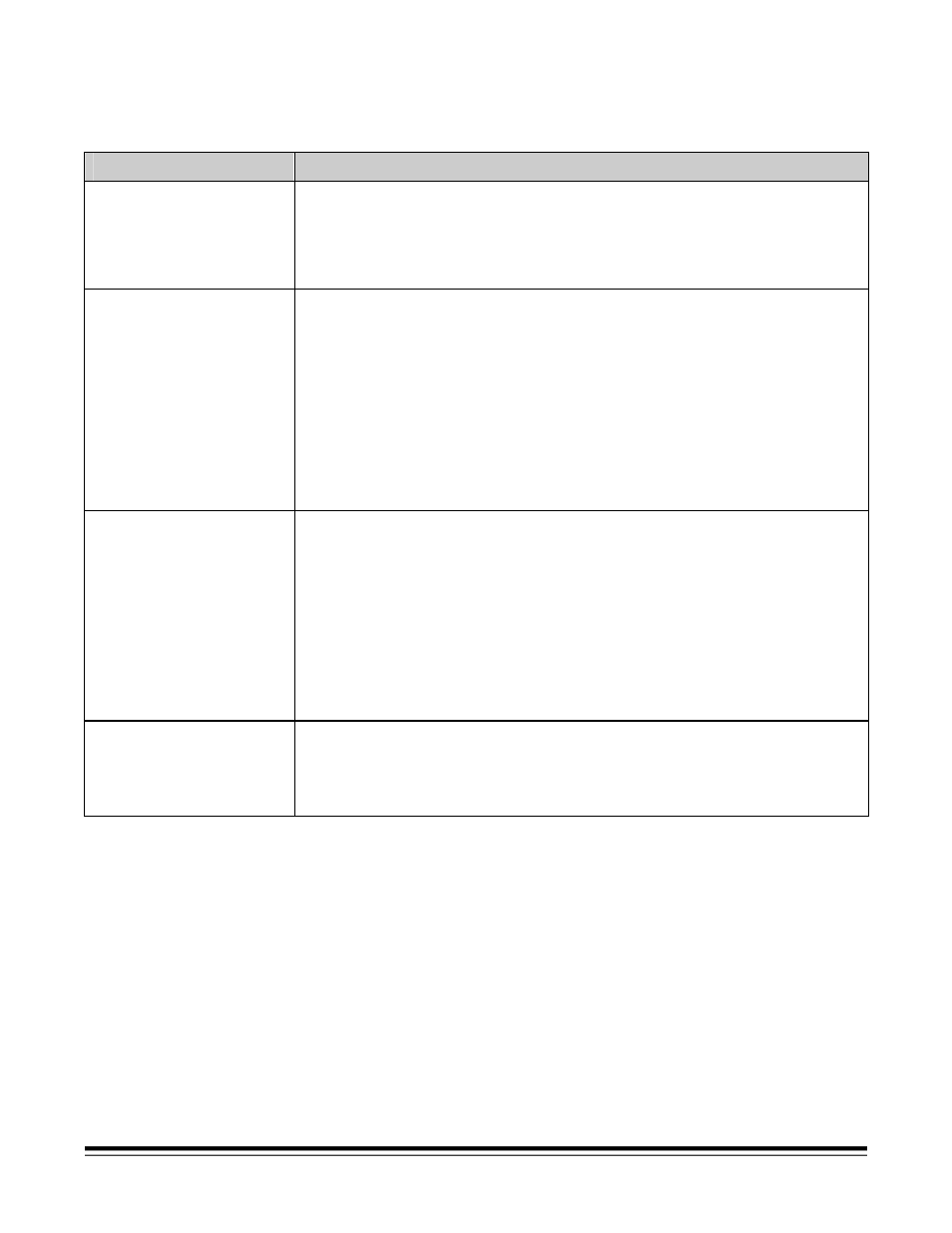
A-61169 July 2003
6-11
Problem solving chart
Use the chart below as a guide to check possible solutions to problems
you may encounter when using the Kodak i800 Series Scanners.
Problem
Possible Solutions
Scanner does not power on
(Control Panel is not
illuminated)
Make sure that:
•
the power cord is plugged securely into the receptacle in the back of the
scanner.
•
the wall outlet is not defective (call a licensed electrician).
•
the power switch is on.
The scanner will not
scan/feed documents
Make sure that:
•
the power cord is plugged in and the power is on.
•
all doors are completely closed.
•
the scanner is enabled from the host.
•
documents are making contact with the feed module.
•
for thicker documents, press the gap release lever during feeding.
•
the documents meet specifications for size, weight, height of batched
documents, etc.
•
you check the feed module and separation roller for signs of wear and replace
these parts if necessary.
Image quality is poor or has
decreased
Make sure that:
•
the scanner has been calibrated (see Chapter 3, Operator Control Panel
Functions, “Calibrating the Scanner”).
•
the imaging guides are clean (see Chapter 5, Maintenance, “Cleaning the
imaging guides”.
•
the lamp timeout is set for greater than 10 minutes.
If unsatisfactory image quality persists, or if the scanner fails calibration, replace
the lamps (see Chapter 5, Maintenance, “Replacing the lamps”. Be sure to
calibrate the scanner after installing the new lamps. Make sure that the new lamps
have been on at least 10 minutes before you calibrate.
The first few scanned
images are very dark
Make sure that:
•
the lamps have been on for at least 3 minutes, then scan the documents
again.
•
the lamp timeout is set for greater than 10 minutes.
