Kodak Scanners i800 Series User Manual
Page 76
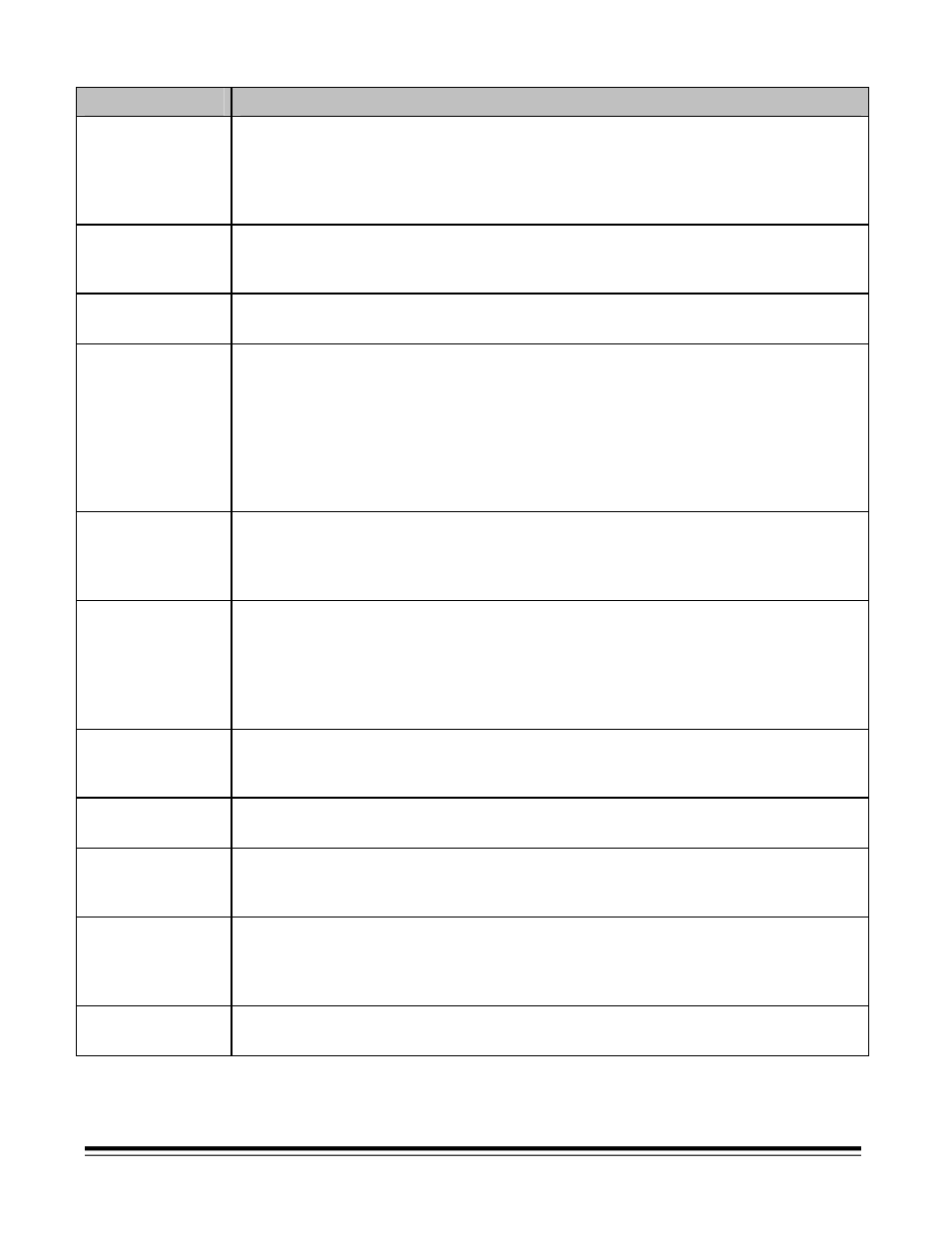
6-8
A-61169 July 2003
Message
Description
Message
Action
Mechanical cal unsuccessful
The mechanical calibration was unsuccessful. Be sure the correct calibration
target was used and that the arrows on the target were feed into the transport first.
See Chapter 3, Operator Control Panel Functions, “Calibration” for more
information.
Message
Action
Motor self test failed
The self-test of the paper transport motor failed. Perform a controlled power-down
sequence on the scanner. If the problem persists, call Service.
Message
Action
Multi-feed count:
Informational message. Displays the multi-feed count from the “Count only” mode.
Message
Action
Multi-feed detected
A multi-feed has been detected due to a length checking condition or an ultrasonic
multi-feed condition. Depending on how your scanner is programmed, you may
need to restart the scanner from your host computer. Always check your host
monitor to verify images as overlapped documents may need to be rescanned.
This condition may be caused by poor document separation; replace the
separation roller tires and pre-separation pad. See Chapter 5, Maintenance for
instructions.
Message
Action
Multi-feed failed self test
A multi-feed detection subsystem has failed self-test. You can still scan
documents, but multi-feed detection will not work. Perform the self-test again or a
controlled power down sequence. If the problem persists, call Service.
Message
Action
Multi-feed cal unsuccessful
The multi-feed calibration failed. Be sure the sensors are clean and that the
correct calibration target is used. Retry calibration. See Chapter 5, Maintenance,
“Cleaning the Transport area” for cleaning procedures. See the diagram at the end
of this document for the approximate location of sensors. Also see Chapter 3,
Operator Control Panel Functions, “Calibration” for more information.
Message
Action
No paper in tray
An attempt was made to start the scanner with no paper in the elevator tray. Place
paper in the elevator tray and restart.
Message
Action
Page count:
Informational message. Displays the page count from the “Count only” mode.
Message
Action
Patch count:
Informational message. Displays the number of documents containing a patch
from the “Patch Test” mode.
Message
Action
Patch hardware not present
The Patch Reader head is not properly connected to the scanner. Be sure the
patch head is properly seated in position and try again. If the problem persists, call
Service.
Message
Action
Power-on self-test succeeded
Informational message. The scanner self-test has been performed successfully.
