Setting the elevator tray position – Kodak Scanners i800 Series User Manual
Page 29
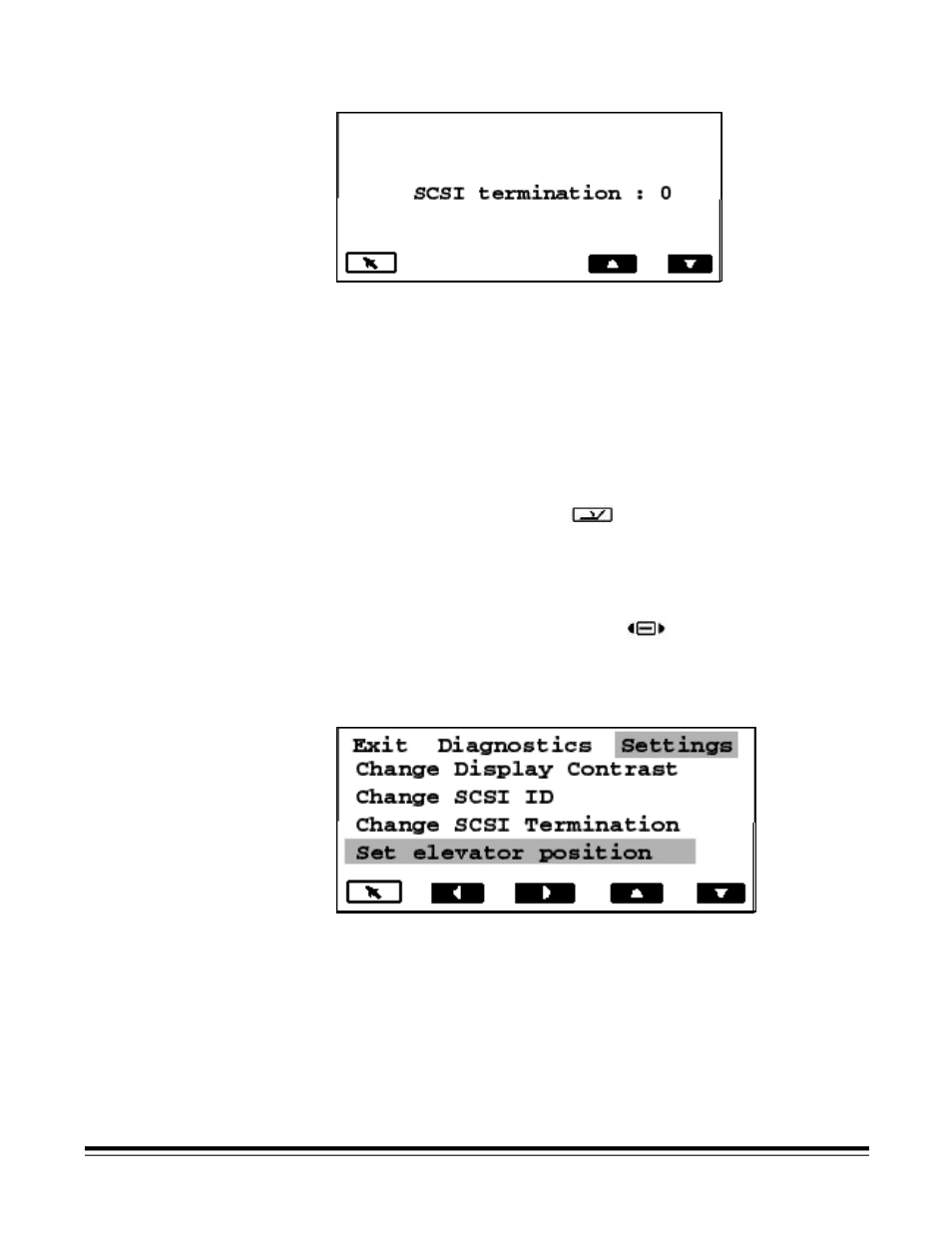
3-12
A-61169 July 2003
4. Select Return.
5. Use the up and down arrows to select the desired SCSI termination
setting.
6. Select Return.
7. Turn the scanner off. Wait at least 10 seconds and turn the scanner
back on again. The new termination setting will take effect.
Setting the elevator tray
position
This setting allows you to select a position of the elevator tray. Elevator
positions can be set to accommodate 25-, 250-, 500-, 750- or 1000-
documents (20-lb bond paper). The position will remain as selected
unless the Override Elevator icon (
) is selected.
NOTE: The setting of 25 should be used for manual or continuous feed
operation.
To set the elevator tray position:
1. Select the Diagnostics Settings menu
icon.
2. Use the right or left arrow to navigate to the Settings function.
3. Press the down arrow until Set elevator position is displayed on the
Operator Control Panel.
- 35 mm Camera (26 pages)
- K625 (1 page)
- HR 500 (118 pages)
- I1400 (162 pages)
- D830 (57 pages)
- D830 (56 pages)
- DSKHPSDHC052907 (1 page)
- GE1900C (21 pages)
- IMAGELITE IRF (8 pages)
- IMAGE SENSOR KAI-02150 (2 pages)
- 250D 7205 (4 pages)
- 3 (38 pages)
- DS KSDMI4GBCSCAD (1 page)
- KLIC-7003 (23 pages)
- GEN 5 GRD (6 pages)
- Leaf Aptus-II (4 pages)
- A-61514 (40 pages)
- Play Touch 1 (27 pages)
- P825 (29 pages)
- P825 (29 pages)
- KAA-P (7 pages)
- 2400DSV (131 pages)
- KB Zoom Film Camera Lens (2 pages)
- GE680C (21 pages)
- KLIC-7000 (24 pages)
- 2210 (4 pages)
- IMAGE SENSOR QUADRI-LINEAR CCD KLI-4104 (2 pages)
- EASY SHARE 6B8006 (2 pages)
- GS-07F-0115L (13 pages)
- KLIC-7001 (27 pages)
- RFS 3600 (2 pages)
- K640 (1 page)
- D-45 (6 pages)
- 2467 (6 pages)
- SCAN STATION 100 PLUS (129 pages)
- CIS-106 (2 pages)
- READYLOAD E-2549 (4 pages)
- IMAGE SENSOR KAF-4320 (2 pages)
- K6300 (2 pages)
- Z1485 IS (78 pages)
- Z1485 IS (29 pages)
- 6B7198 (112 pages)
- KLIC-7006 (28 pages)
- K7700 (1 page)
