Loading long documents in the feeder, Continuous and manual feeding – Kodak Scanners i800 Series User Manual
Page 16
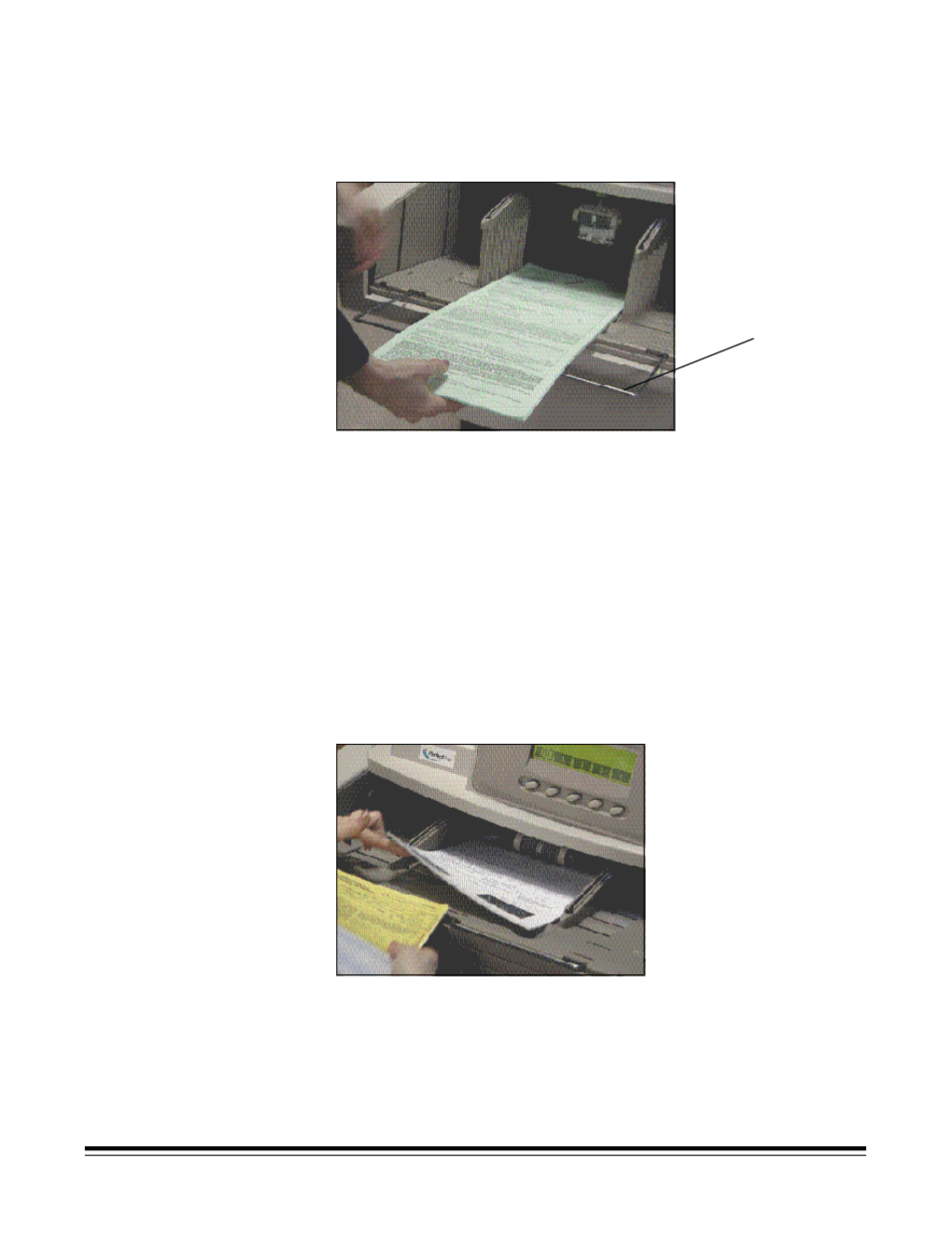
A-61169 July 2003
2-7
Loading long
documents in the
feeder
The feeder accommodates documents up to 76.2 cm (30 in.) in length. To
feed documents longer than 30.5 cm (12 inches):
1.
Pull out the document extenders.
2. Place the documents in the elevator tray.
NOTE: Operator assistance is required when feeding documents longer
than 43.2 cm (17 in.).
Continuous and
manual feeding
Continuous feeding allows you to place additional batches of documents in
the elevator tray (with operator assistance). Any time during continuous
scanning, additional documents can be added at the bottom of the input
stack. The elevator position must be set to 25 for continuous and manual
feed operations.
To add to a batch of documents:
•
Add a small stack of documents to the bottom of the batch in the
elevator tray, by gently lifting the corner of the stack and adding the
documents underneath the last document.
Manual feeding is recommended when you have a heavily damaged
document, envelope or other thick documents, which may require
additional clearance. Follow the guidelines for document size, weight,
quantity, etc. outlined in the section entitled, “Document preparation”
earlier in this chapter.
Document
extenders
