Changing the output tray side guides – Kodak Scanners i800 Series User Manual
Page 66
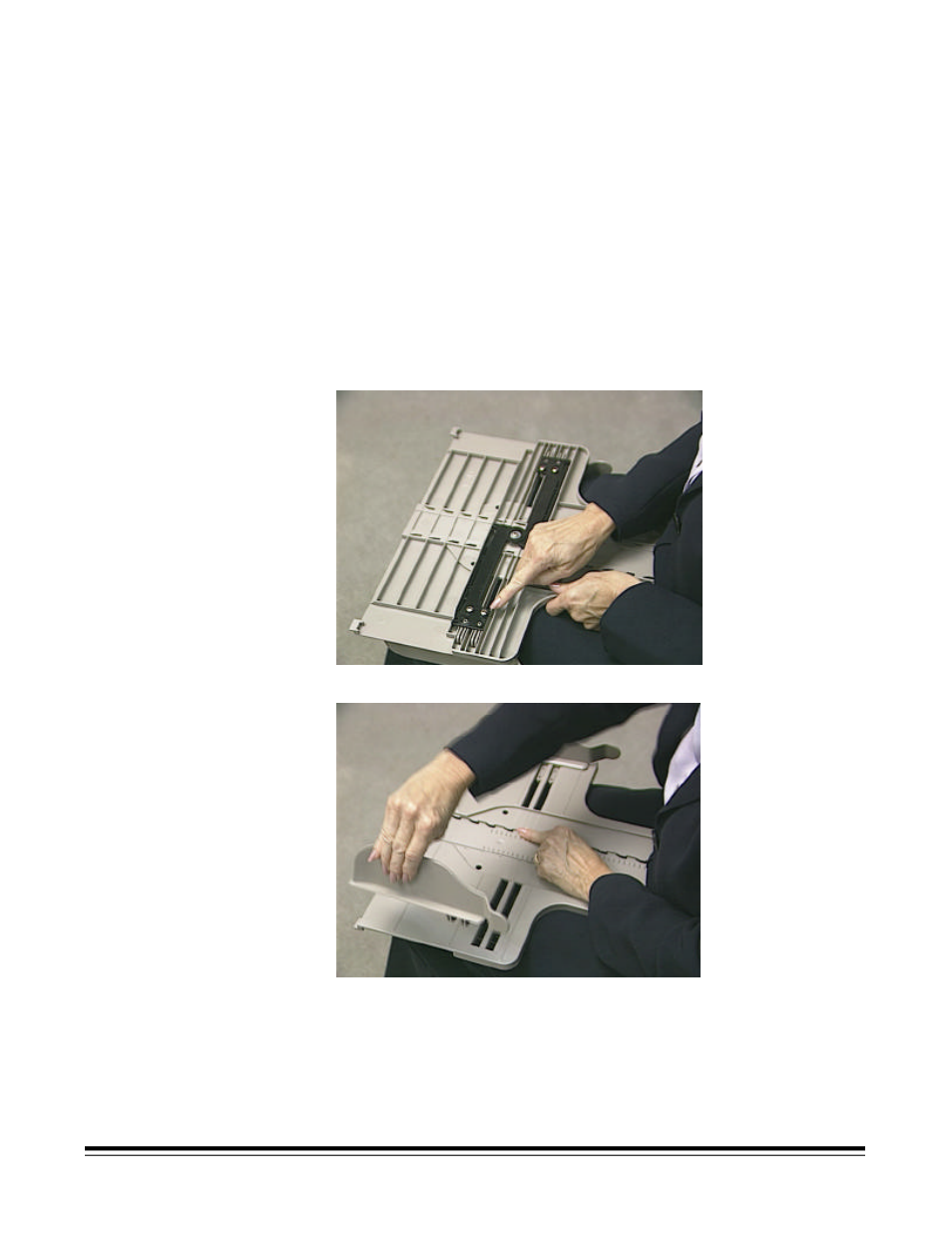
A-61169 July 2003
5-23
7. Turn the tray right-side up, reinstall the end stop and verify the guides
move freely.
8. Replace the output tray.
Changing the output
tray side guides
The output tray comes with a set of short and tall side guides, which can
be easily changed.
Tools needed: Phillips Head Screwdriver
1. Remove the output tray.
2. Remove the end stop.
3. Turn the tray upside down.
4. Use the screwdriver to release the screws.
5. Turn the tray over and remove the short (or tall) side guides.
See also other documents in the category Kodak Photo Accessories:
- 35 mm Camera (26 pages)
- K625 (1 page)
- HR 500 (118 pages)
- I1400 (162 pages)
- D830 (56 pages)
- D830 (57 pages)
- DSKHPSDHC052907 (1 page)
- GE1900C (21 pages)
- IMAGELITE IRF (8 pages)
- IMAGE SENSOR KAI-02150 (2 pages)
- 250D 7205 (4 pages)
- 3 (38 pages)
- DS KSDMI4GBCSCAD (1 page)
- KLIC-7003 (23 pages)
- GEN 5 GRD (6 pages)
- Leaf Aptus-II (4 pages)
- A-61514 (40 pages)
- Play Touch 1 (27 pages)
- P825 (29 pages)
- P825 (29 pages)
- KAA-P (7 pages)
- 2400DSV (131 pages)
- KB Zoom Film Camera Lens (2 pages)
- GE680C (21 pages)
- KLIC-7000 (24 pages)
- 2210 (4 pages)
- IMAGE SENSOR QUADRI-LINEAR CCD KLI-4104 (2 pages)
- EASY SHARE 6B8006 (2 pages)
- GS-07F-0115L (13 pages)
- KLIC-7001 (27 pages)
- RFS 3600 (2 pages)
- K640 (1 page)
- D-45 (6 pages)
- 2467 (6 pages)
- SCAN STATION 100 PLUS (129 pages)
- CIS-106 (2 pages)
- READYLOAD E-2549 (4 pages)
- IMAGE SENSOR KAF-4320 (2 pages)
- K6300 (2 pages)
- Z1485 IS (78 pages)
- Z1485 IS (29 pages)
- 6B7198 (112 pages)
- KLIC-7006 (28 pages)
- K7700 (1 page)
