Ir filter or anti-aliasing filter, Ir filter or anti-aliasing filter -3 – Kodak DCS 700 User Manual
Page 224
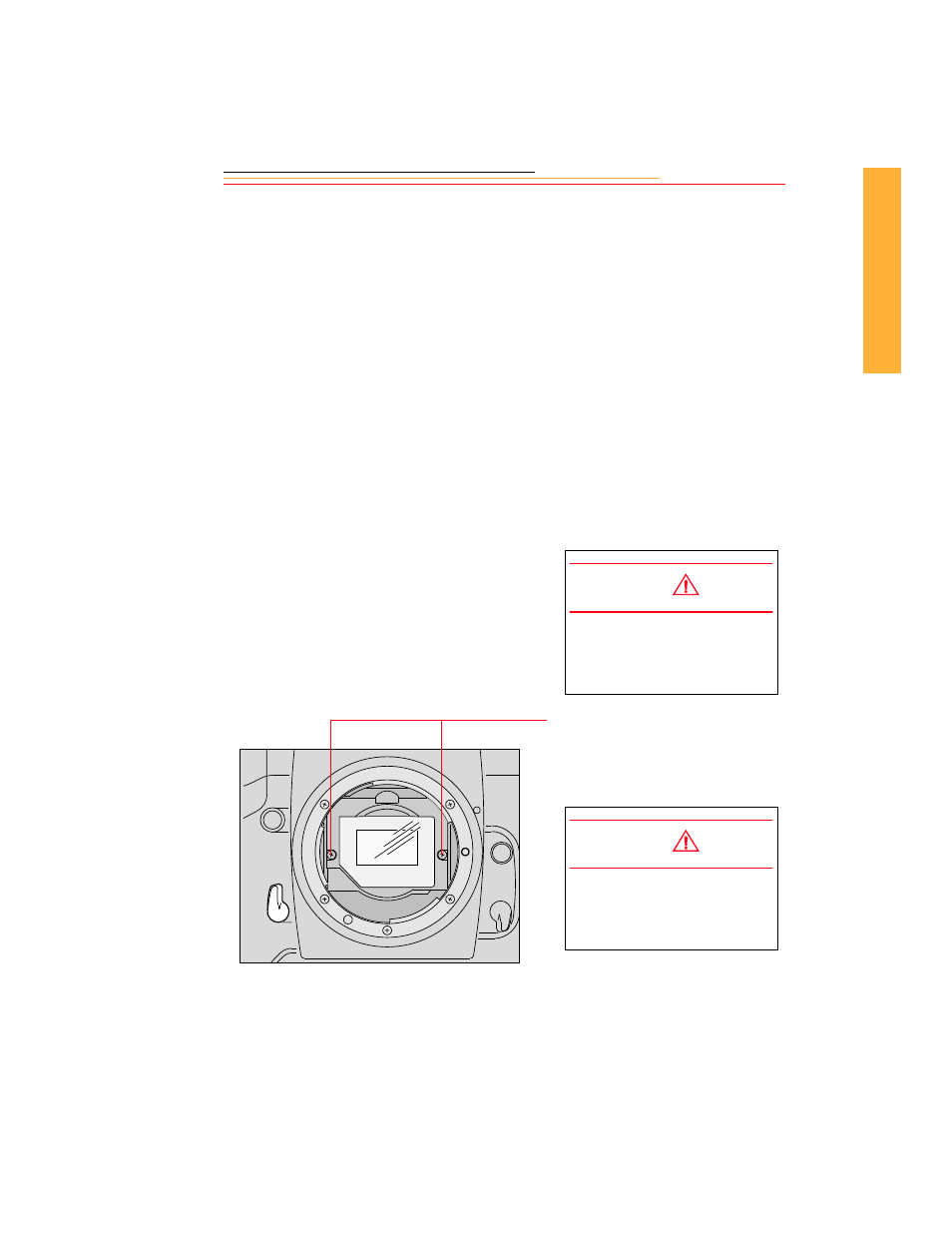
14-3
14
C
a
me
ra
Car
e
IR Filter or Anti-aliasing Filter
Your camera contains an IR filter. You can, if you wish, purchase an anti-aliasing filter to
use instead. It may be necessary to remove the IR or anti-aliasing filter for cleaning.
Although not essential, you can wear lint-free, static-free gloves, available from your
camera dealer.
☛
The IR or anti-aliasing filter can accommodate a fair amount of dust before cleaning
is necessary. It should be cleaned less often than the imager to avoid damage.
Removing, Cleaning, and Installing the IR or Anti-aliasing Filter
1
Turn the camera off.
2
Remove the lens from the
camera.
3
Carefully unscrew the two
screws at the sides of the filter
bracket using a jewelers
screwdriver (Phillips #00).
CAUTION:
Be very careful when
removing the filter, as it is a
fragile device.
CAUTION:
Be careful that the screws do
not fall into the camera as they
can cause damage.
- LS753 (73 pages)
- LS753 (64 pages)
- DX7590 (82 pages)
- CX7220 (72 pages)
- CX7220 (60 pages)
- C533 EN (67 pages)
- CX7330 (61 pages)
- LS443 (122 pages)
- Z760 (91 pages)
- Z760 (79 pages)
- DX3900 (105 pages)
- Z700 (78 pages)
- CD40 (79 pages)
- Z7590 (118 pages)
- Z7590 (104 pages)
- Z612 (101 pages)
- Z612 (90 pages)
- DC3400 (156 pages)
- CX4200 (106 pages)
- Z650 (94 pages)
- Z650 (77 pages)
- DX7440 (67 pages)
- LS755 (83 pages)
- LS755 (80 pages)
- V610 (87 pages)
- V610 (106 pages)
- Z740 (70 pages)
- CX7530 (83 pages)
- CX7530 (66 pages)
- CX7530 (67 pages)
- CX7525 (66 pages)
- CX7525 (83 pages)
- V530 (95 pages)
- V530 (73 pages)
- C643 (83 pages)
- EASYSHARE C603 (72 pages)
- C340 (74 pages)
- EasyShare C340 (74 pages)
- C340 (83 pages)
- V603 (91 pages)
- V603 (76 pages)
- DX3500 (92 pages)
- C663 (85 pages)
- EasyShare C663 (74 pages)
- Z730 (97 pages)
