Kodak DCS 700 User Manual
Page 199
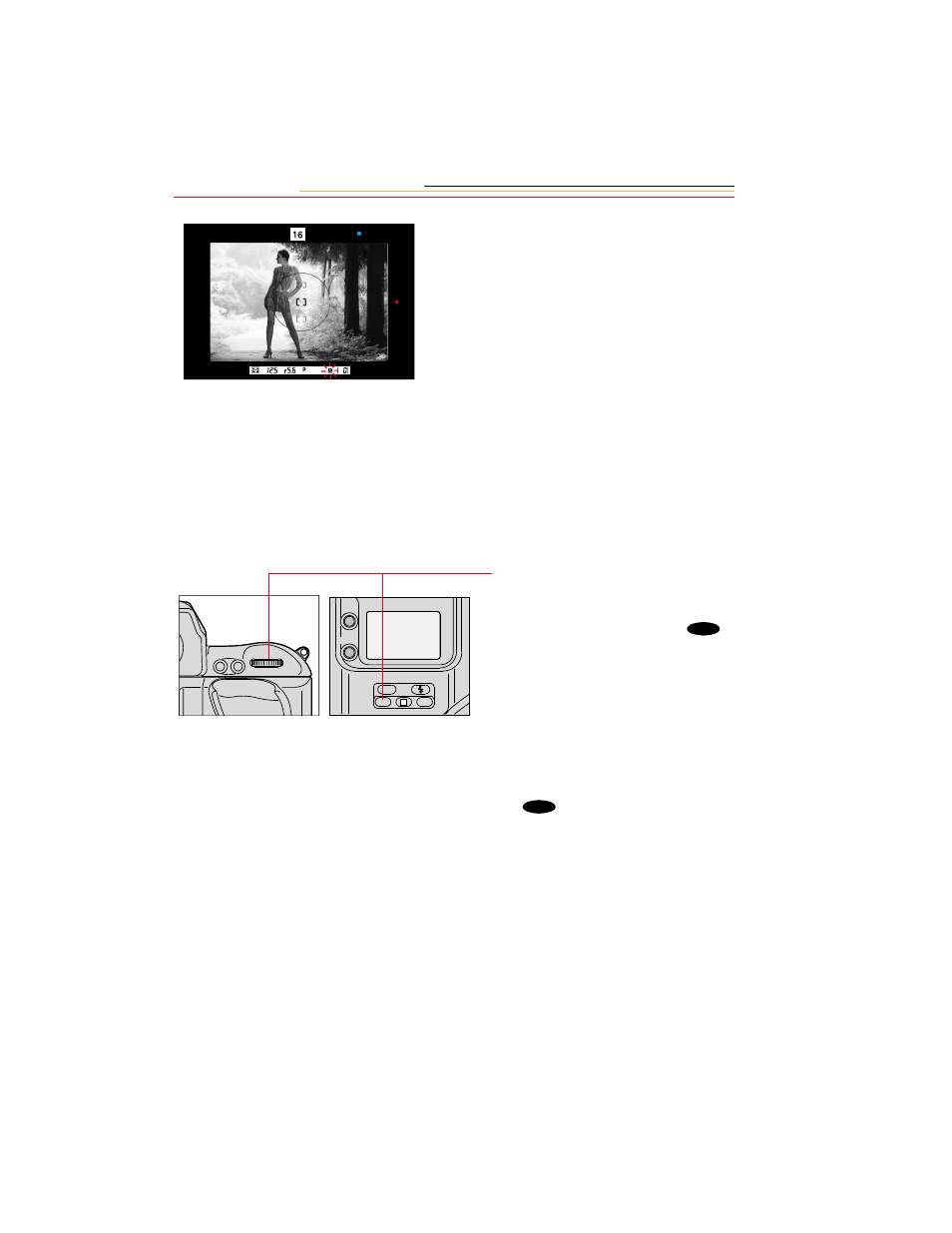
11-26
3
Compose the picture, confirm
the focus and exposure, then
fully depress the Shutter Release
button.
4
With the Drive mode at Single-
frame shooting (S), fully depress
the Shutter Release button the
set number of times.
With the Drive mode at
continuous shooting (C
H
, C
L
or
C
S
), fully depress the Shutter
Release button and hold it in
until the set number of images
has been captured and Drive
mode stops automatically.
Refer to “Choosing a Drive
Mode” on page 8-10.
5
After the set number of images
has been captured, cancel Auto
Exposure/Flash Exposure
bracketing by pressing the
button and rotating the Main-
Command dial.
BKT disappears from the Top
Status and Back Status LCD.
The number of shots and the
compensation value disappear
from the LCDs when you
remove your finger from the
button.
☛
The set number of shots and
the compensation value
remain unchanged after Auto
Exposure/Flash Exposure
bracketing is canceled.
AF-ON
AF-L
AE-L
L
CSM
BKT
ISO
MENU
TAG/
RECORD
BKT
BKT
- LS753 (73 pages)
- LS753 (64 pages)
- DX7590 (82 pages)
- CX7220 (72 pages)
- CX7220 (60 pages)
- C533 EN (67 pages)
- CX7330 (61 pages)
- LS443 (122 pages)
- Z760 (91 pages)
- Z760 (79 pages)
- DX3900 (105 pages)
- Z700 (78 pages)
- CD40 (79 pages)
- Z7590 (118 pages)
- Z7590 (104 pages)
- Z612 (101 pages)
- Z612 (90 pages)
- DC3400 (156 pages)
- CX4200 (106 pages)
- Z650 (94 pages)
- Z650 (77 pages)
- DX7440 (67 pages)
- LS755 (80 pages)
- LS755 (83 pages)
- V610 (106 pages)
- V610 (87 pages)
- Z740 (70 pages)
- CX7530 (67 pages)
- CX7530 (83 pages)
- CX7530 (66 pages)
- CX7525 (83 pages)
- CX7525 (66 pages)
- V530 (95 pages)
- V530 (73 pages)
- C643 (83 pages)
- EASYSHARE C603 (72 pages)
- C340 (83 pages)
- C340 (74 pages)
- EasyShare C340 (74 pages)
- V603 (91 pages)
- V603 (76 pages)
- DX3500 (92 pages)
- C663 (85 pages)
- EasyShare C663 (74 pages)
- Z730 (97 pages)
