Kodak DCS 700 User Manual
Page 188
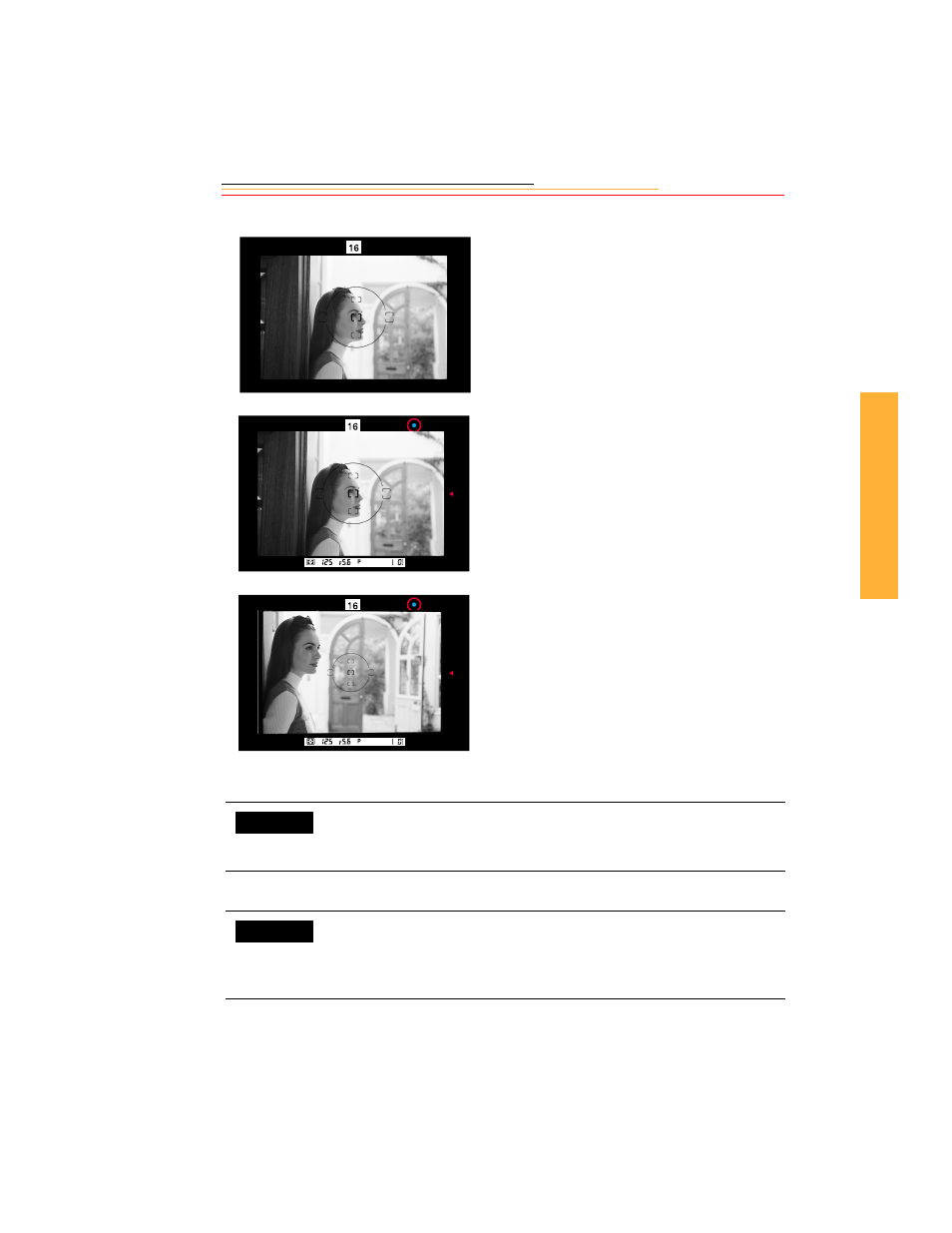
11-15
11
Ad
vance
d
1
Position the focus brackets on
the subject and lightly press the
Shutter Release button to start
the autofocus operation.
2
Confirm that the green in-focus
indicator (
•)
appears in the
viewfinder.
3
Keeping the Shutter Release
button lightly pressed,
recompose, then fully depress
the Shutter Release button to
capture the image.
You can use Custom Setting #7 to set both exposure and focus to lock
simultaneously when you lightly press the Shutter Release button.
Refer to “Custom Settings” on page 11-32.
You can use Custom Setting #4 to deactivate autofocus and keep the
lens from focusing when you lightly press the Shutter Release button.
In this case, focus can be locked by keeping the AF start button
pressed. Refer to “Custom Settings” on page 11-32.
CUSTOM
CUSTOM
- LS753 (64 pages)
- LS753 (73 pages)
- DX7590 (82 pages)
- CX7220 (72 pages)
- CX7220 (60 pages)
- C533 EN (67 pages)
- CX7330 (61 pages)
- LS443 (122 pages)
- Z760 (91 pages)
- Z760 (79 pages)
- DX3900 (105 pages)
- Z700 (78 pages)
- CD40 (79 pages)
- Z7590 (118 pages)
- Z7590 (104 pages)
- Z612 (101 pages)
- Z612 (90 pages)
- DC3400 (156 pages)
- CX4200 (106 pages)
- Z650 (94 pages)
- Z650 (77 pages)
- DX7440 (67 pages)
- LS755 (83 pages)
- LS755 (80 pages)
- V610 (106 pages)
- V610 (87 pages)
- Z740 (70 pages)
- CX7530 (83 pages)
- CX7530 (66 pages)
- CX7530 (67 pages)
- CX7525 (83 pages)
- CX7525 (66 pages)
- V530 (95 pages)
- V530 (73 pages)
- C643 (83 pages)
- EASYSHARE C603 (72 pages)
- C340 (83 pages)
- C340 (74 pages)
- EasyShare C340 (74 pages)
- V603 (91 pages)
- V603 (76 pages)
- DX3500 (92 pages)
- C663 (85 pages)
- EasyShare C663 (74 pages)
- Z730 (79 pages)
