Spot metering, Spot metering -11 – Kodak DCS 700 User Manual
Page 104
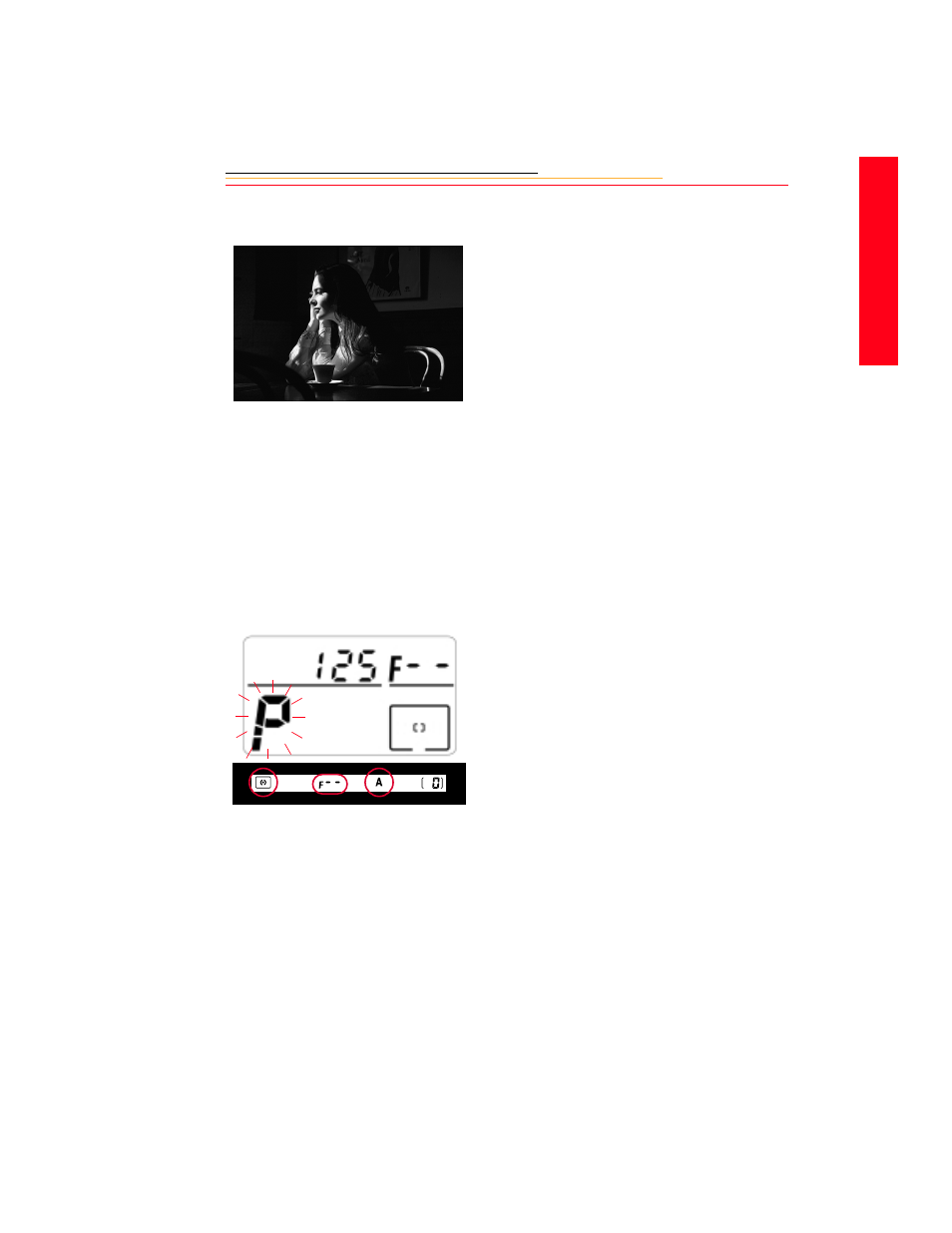
6-11
6
Expo
sur
e
Spot Metering
Nearly 100% of the meter’s sensitivity is concentrated in a 4 mm diameter area
(approximately1.5% of the entire frame) within the selected focus area of the viewfinder.
(With focusing screens other than EC-B-type, the sensitivity is concentrated in a 6 mm
diameter area or approximately 3.3% of entire frame.) Use this meter for highly selective
exposure control.
☛
When Spot Metering is selected, shifting the focus area also shifts the Spot Metering
area to the corresponding position.
☛
If you are using a lens without
a CPU, or accessories such as
bellows or extension rings, the
1,005-pixel 3D Color Matrix
Metering automatically
switches to Center-Weighted
Metering.
☛
If Programmed Auto or
Shutter-Priority Auto is set,
the exposure mode switches
automatically to Aperture-
Priority Auto. The exposure
mode indicator blinks, F--
appears in the Top Status LCD
panel, and A appears in the
viewfinder. In this case, use
Center-Weighted Metering or
Spot Metering.
