Tagging images, Tagging images -11, Ca me ra im ag es – Kodak DCS 700 User Manual
Page 170
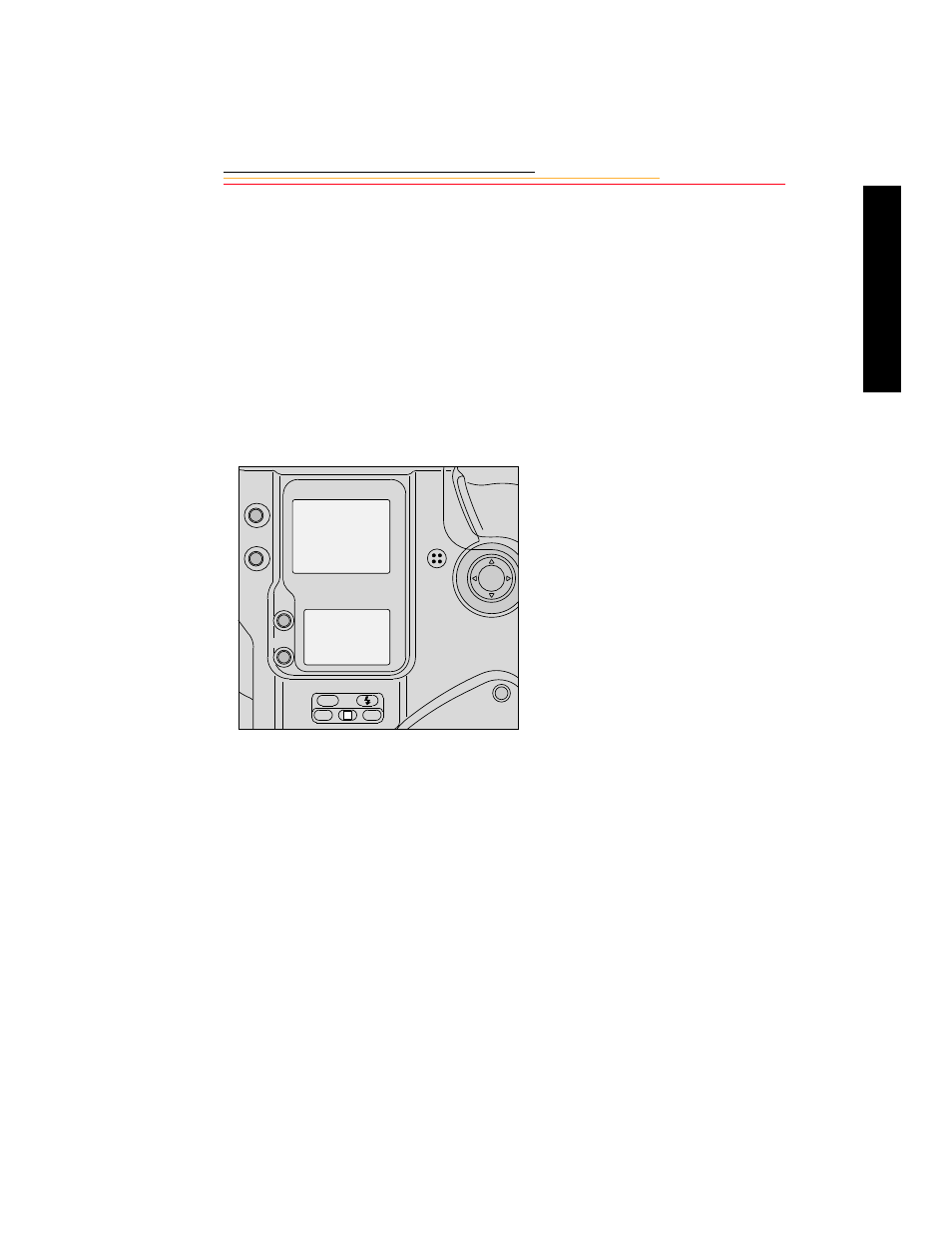
10-11
10
C
a
me
ra
Im
ag
es
Tagging Images
You can tag one or more images then perform operations on the tagged (or untagged)
images using the camera or the KODAK PROFESSIONAL DCS Photo Desk software.
On the camera, you can specify that the tagged images are not deleted (page 10-9).
In the DCS Host software you can select tagged (or untagged) images and perform a
variety of operations.
1
Select the desired Display mode
(page 10-2).
2
Select an image (page 10-7).
3
Press the Tag/Record button
briefly (less than one second).
Do not hold the Tag/Record
button for more than one second
or you will activate the
microphone used for attaching
sound files to images instead of
tagging.
A Tag icon appears below the
image at the right of the Status
Bar.
☛
You can also tag the last image
captured unless the camera
enters Battery Save state (page
4-3) or you perform another
operation. Press the Record/
Tag button. (You do not need
to select a Display mode for
this.)
4
To remove a tag, press and
release the Tag/Record button
while a tagged image is selected.
ISO
BKT
CSM
L
MENU
RECORD
OK
CANCEL
TAG/
