Exposure compensation function, Exposure compensation function -22 – Kodak DCS 700 User Manual
Page 195
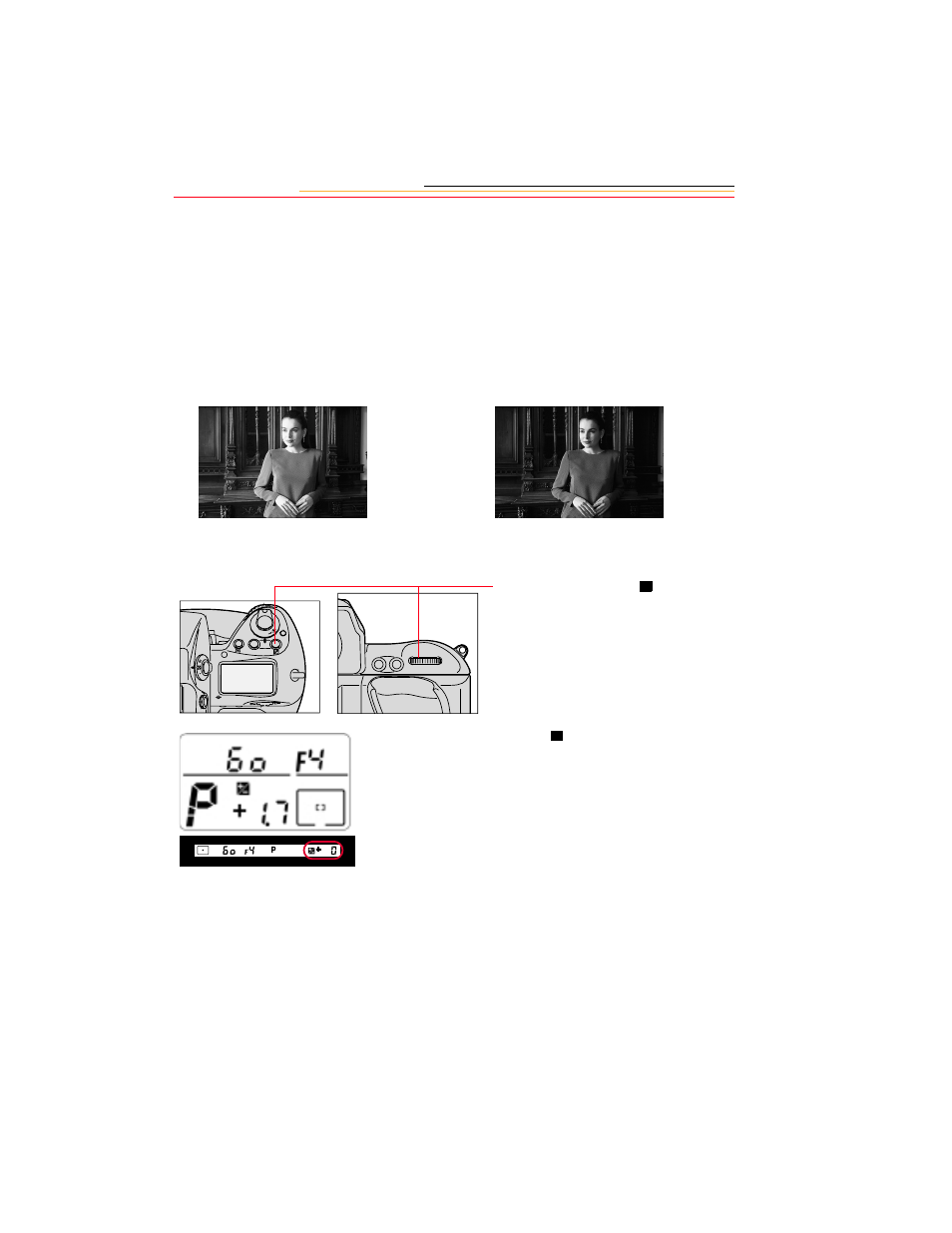
11-22
Exposure Compensation Function
To modify exposure control (from the ISO standard), use the exposure compensation
button. Compensation can be applied from –5EV to +5EV in 1/3 EV steps. After capturing
your images, be sure to reset the compensation to “0” to resume normal operation.
☛
If Auto Exposure/Flash Exposure bracketing is also set, exposure compensation will
be the combined compensation values.
1
Press and hold the
(Exposure
Compensation) button and rotate
the Main-Command dial to set
the desired compensation value.
The
symbol and the
compensated value appear in the
Top Status LCD and viewfinder
and remain on in the Top Status
LCD until reset.
☛
Once set, exposure
compensation remains fixed
until reset.
Without Compensation
With Compensation
F
N
F
O
O
MODE
AF-ON
AF-L
AE-L
+/-
+/-
- LS753 (64 pages)
- LS753 (73 pages)
- DX7590 (82 pages)
- CX7220 (72 pages)
- CX7220 (60 pages)
- C533 EN (67 pages)
- CX7330 (61 pages)
- LS443 (122 pages)
- Z760 (91 pages)
- Z760 (79 pages)
- DX3900 (105 pages)
- Z700 (78 pages)
- CD40 (79 pages)
- Z7590 (118 pages)
- Z7590 (104 pages)
- Z612 (101 pages)
- Z612 (90 pages)
- DC3400 (156 pages)
- CX4200 (106 pages)
- Z650 (94 pages)
- Z650 (77 pages)
- DX7440 (67 pages)
- LS755 (83 pages)
- LS755 (80 pages)
- V610 (87 pages)
- V610 (106 pages)
- Z740 (70 pages)
- CX7530 (83 pages)
- CX7530 (66 pages)
- CX7530 (67 pages)
- CX7525 (83 pages)
- CX7525 (66 pages)
- V530 (95 pages)
- V530 (73 pages)
- C643 (83 pages)
- EASYSHARE C603 (72 pages)
- EasyShare C340 (74 pages)
- C340 (83 pages)
- C340 (74 pages)
- V603 (91 pages)
- V603 (76 pages)
- DX3500 (92 pages)
- C663 (85 pages)
- EasyShare C663 (74 pages)
- Z730 (79 pages)
