Messaging, Leaving a station message – Samsung ITP5012L User Manual
Page 99
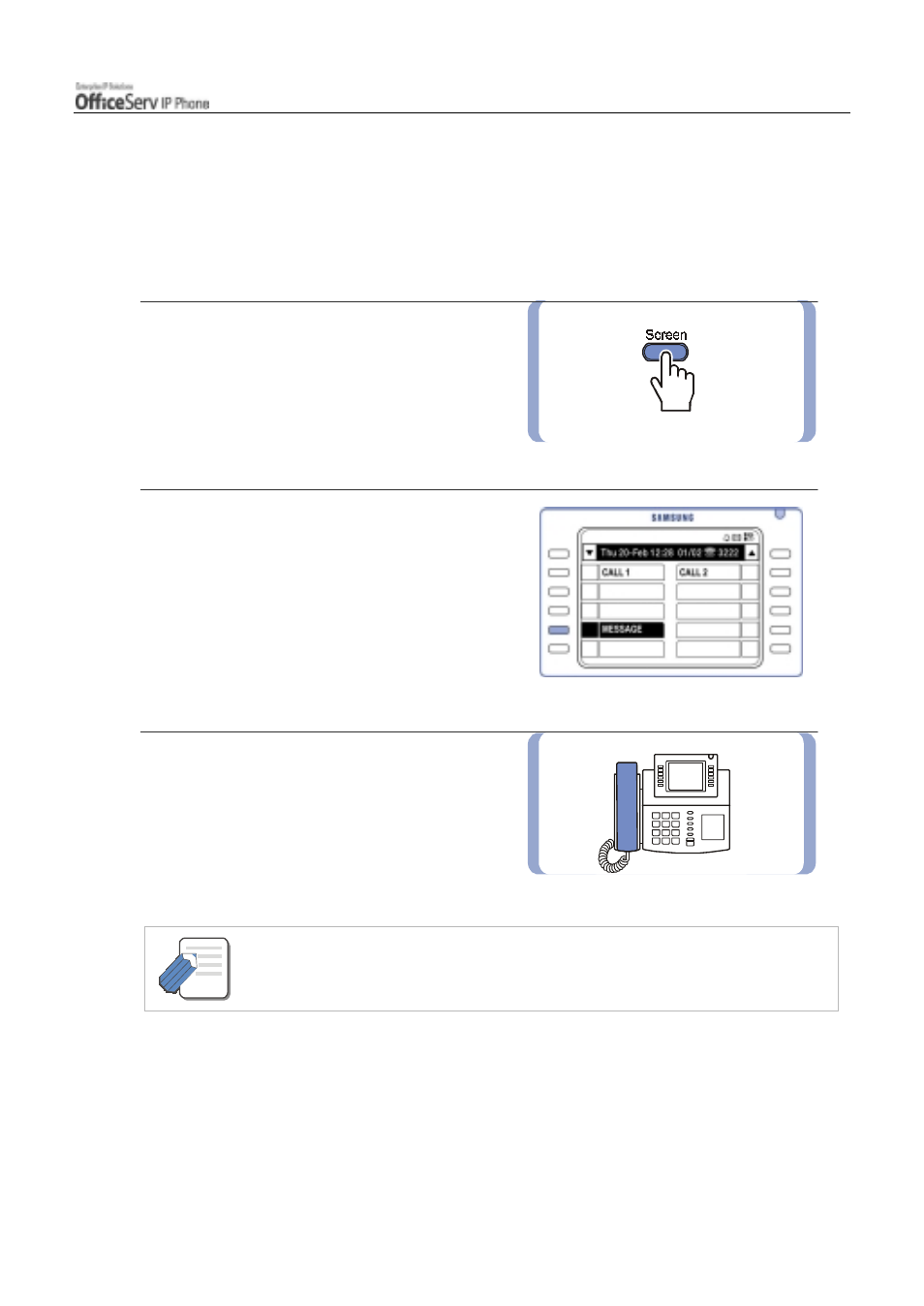
© SAMSUNG Electronics Co., Ltd.
Page 83
CONVENIENT FEATURES
4. Messaging
Leaving a Station Message
You can leave your phone number as a message on stations that do not answer your call or are busy.
1.
Press the [Screen] button until the
Programmable Feature screen is displayed.
!
Or, dial the message function number, [4][3].
2.
Press the [Select] button of the
[MESSAGE] menu on the Programmable
Feature screen.
3.
Wait for the confirmation tone and hang up.
- Leaving a message is only applicable to intercom calls.
NOTE
