Samsung ITP5012L User Manual
Page 46
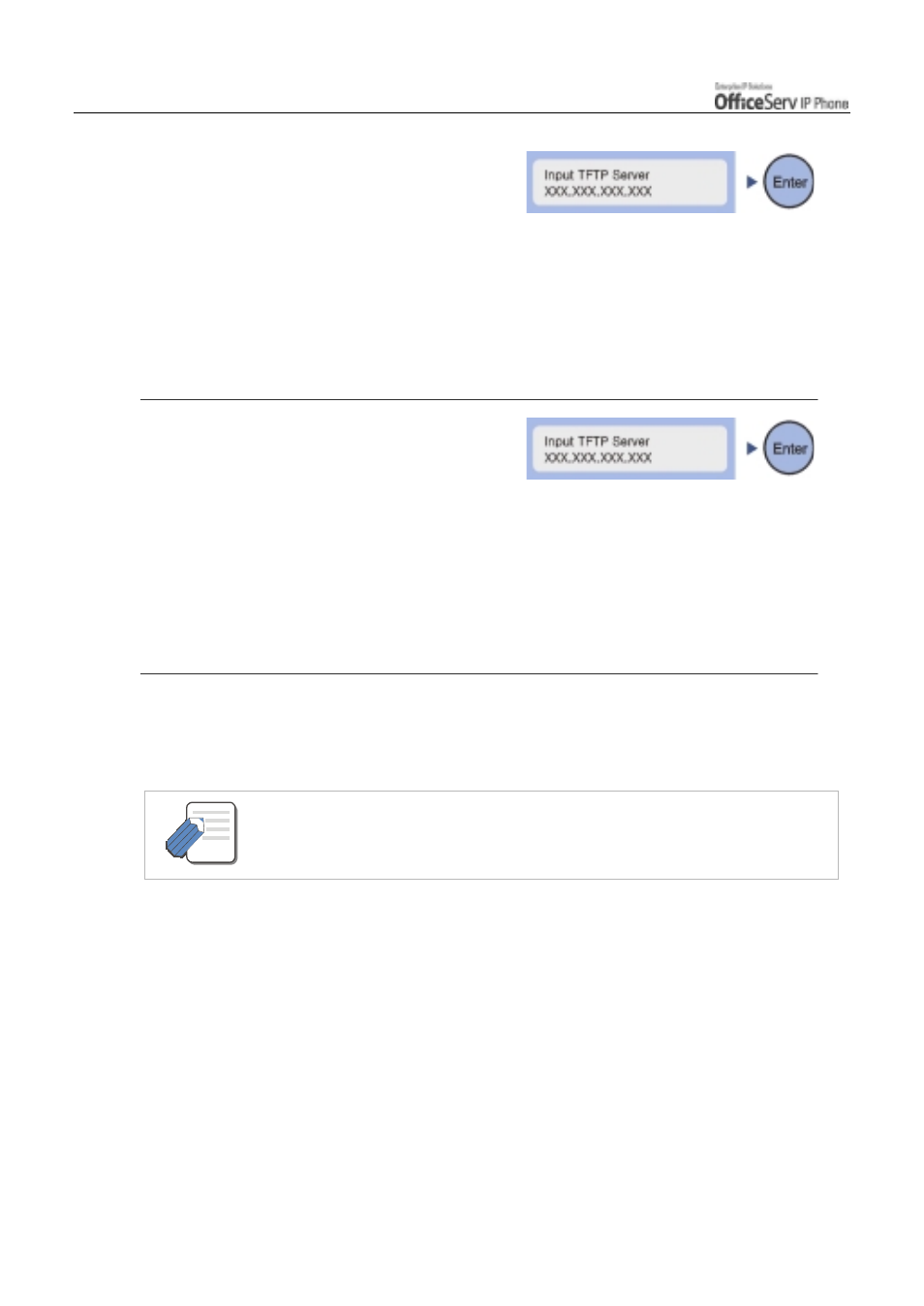
Page 30
© SAMSUNG Electronics Co., Ltd.
GETTING STARTED
4.
The [2. Upgrade Program] menu is
used for upgrading the phone’s program.
Enter the IP address of the TFTP
server from which the program should
be downloaded.
Press the [Enter] button to start the program download process.
If the correct TFTP server IP address is programmed
press [Enter] to start the download process.
5.
The [3. Upgrade Bootrom] menu is
used for upgrading the phone’s Bootrom.
Enter the IP address of the TFTP server
from which the Bootrom program should
be downloaded, and press the [Enter] button.
"
The IP phone is rebooted after downloading
the Bootrom program and the Environment
Setup Main Menu appears. At this time, you
don’t need press the [Menu] button.
6.
The [4. Format] menu is used to delete previously saved programs.
Check with your System administrator before using this option.
- After formatting the IP phone, download a new program through the [2. Upgrade
Program] menu.
NOTE
