Ringer volume, Off-hook volume – Samsung ITP5012L User Manual
Page 144
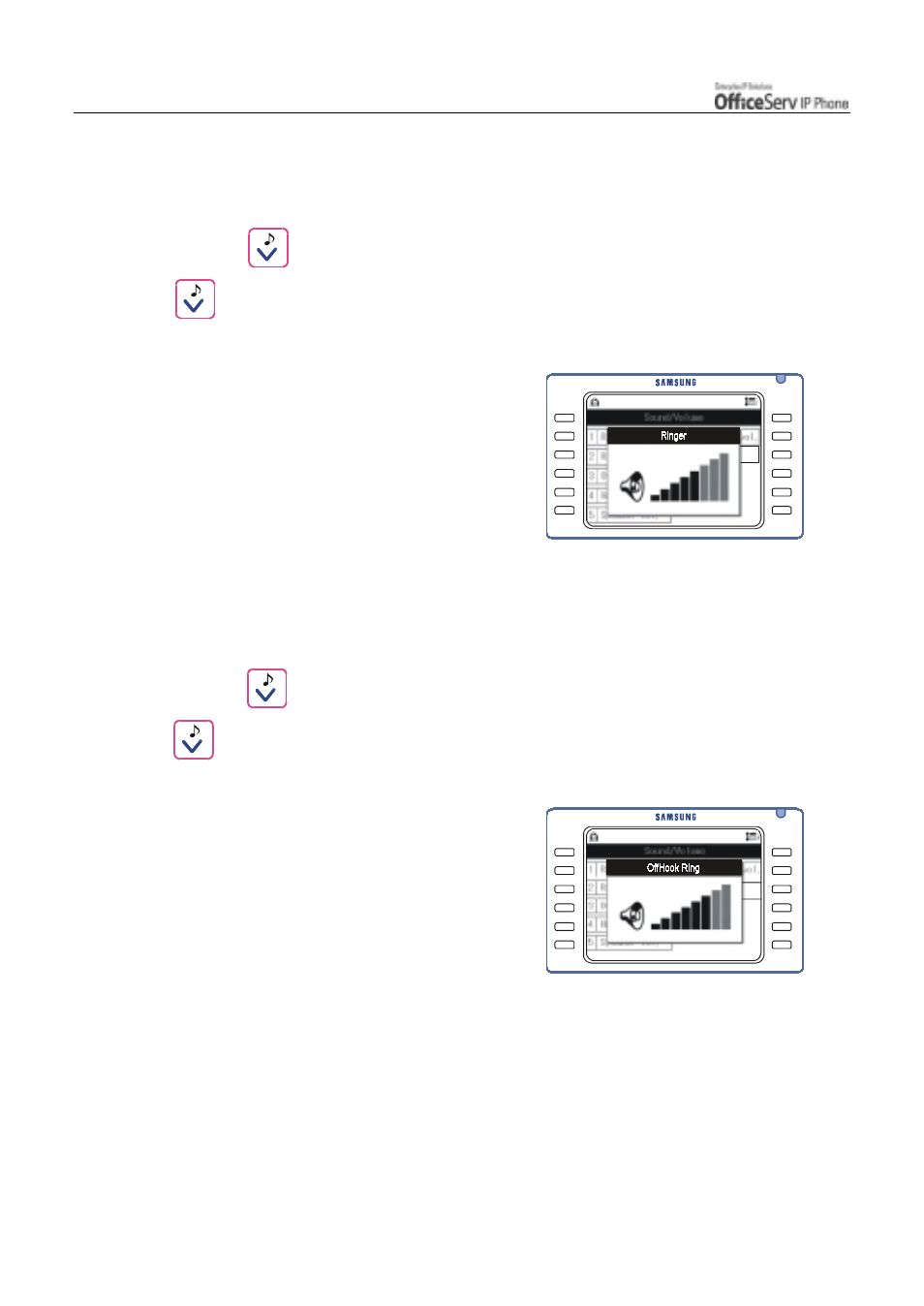
Page 128
© SAMSUNG Electronics Co., Ltd.
APPLICATION MENUS
Ringer Volume
Allows you to set the volume of the ringer.
1.
Press the button and use the direction button to select
!
!
!
!
[2. Ringer].
Then, press the [Enter] button.
2.
There are 8 volume levels.
Press the [▼Volume▲] button to set
the volume.
Off-hook Volume
Allows you to set the volume of the Off-hook ring that that indicates a waiting call.
1.
Press the button and use the direction buttons to select
!
!
!
!
[3. OffHook Ring].
Then, press the [Enter] button.
2.
There are 8 volume levels.
Press the [▼Volume▲] button to set
the volume.
