Adjusting ring volume – Samsung ITP5012L User Manual
Page 38
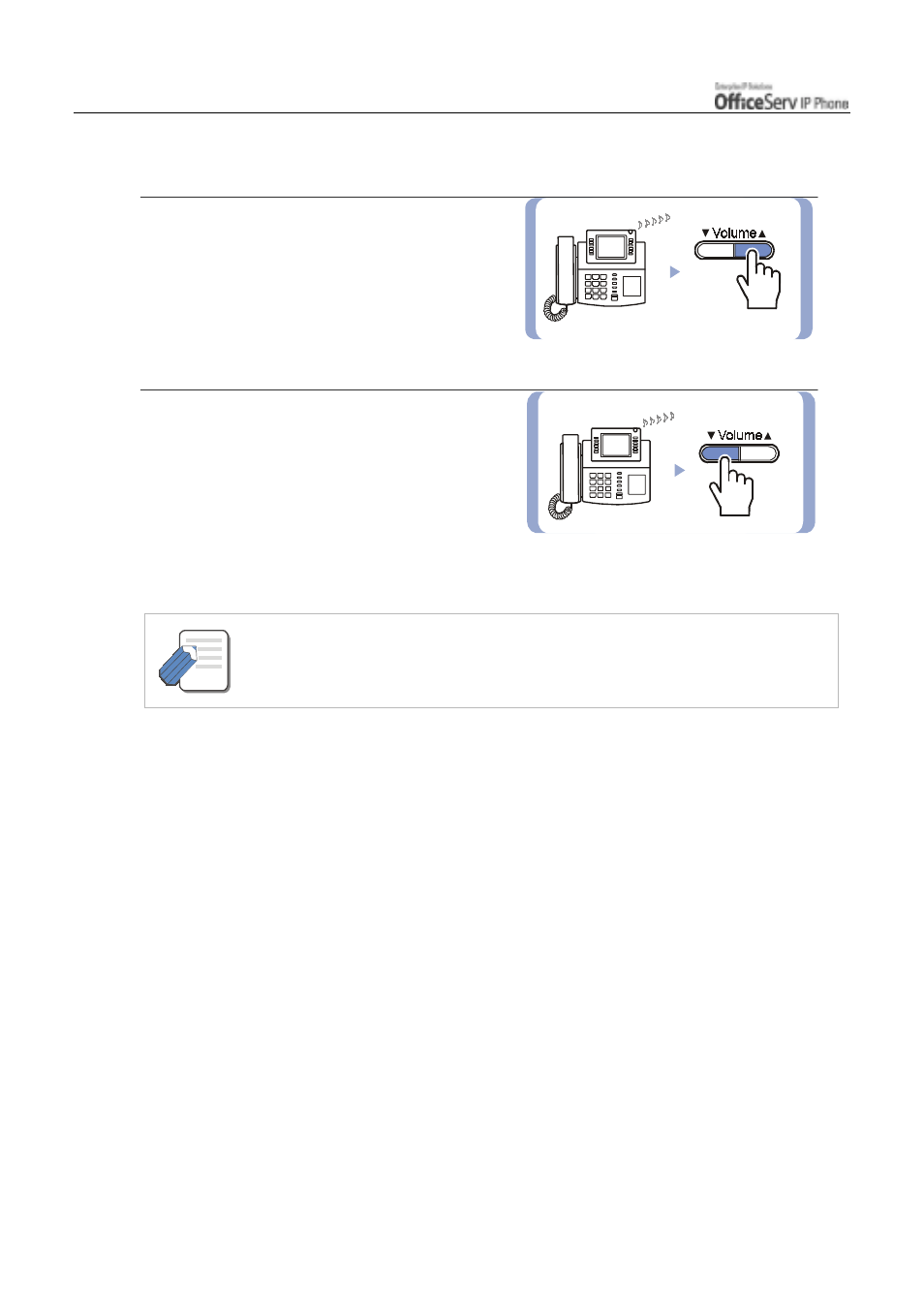
Page 22
© SAMSUNG Electronics Co., Ltd.
THINGS YOU SHOULD KNOW
Adjusting Ring Volume
1.
To increase the ring volume, press the
[Volume
"
"
"
"
]
button while the phone
is ringing.
2.
To decrease the speaker volume, press the
[
!
!
!
!Volume
]
button while the phone
is ringing.
- In order to set the required volume of the various options for this IP phone, refer to
the ‘Volume Menu’ of ‘Application Menus’ described in this guide.
NOTE
