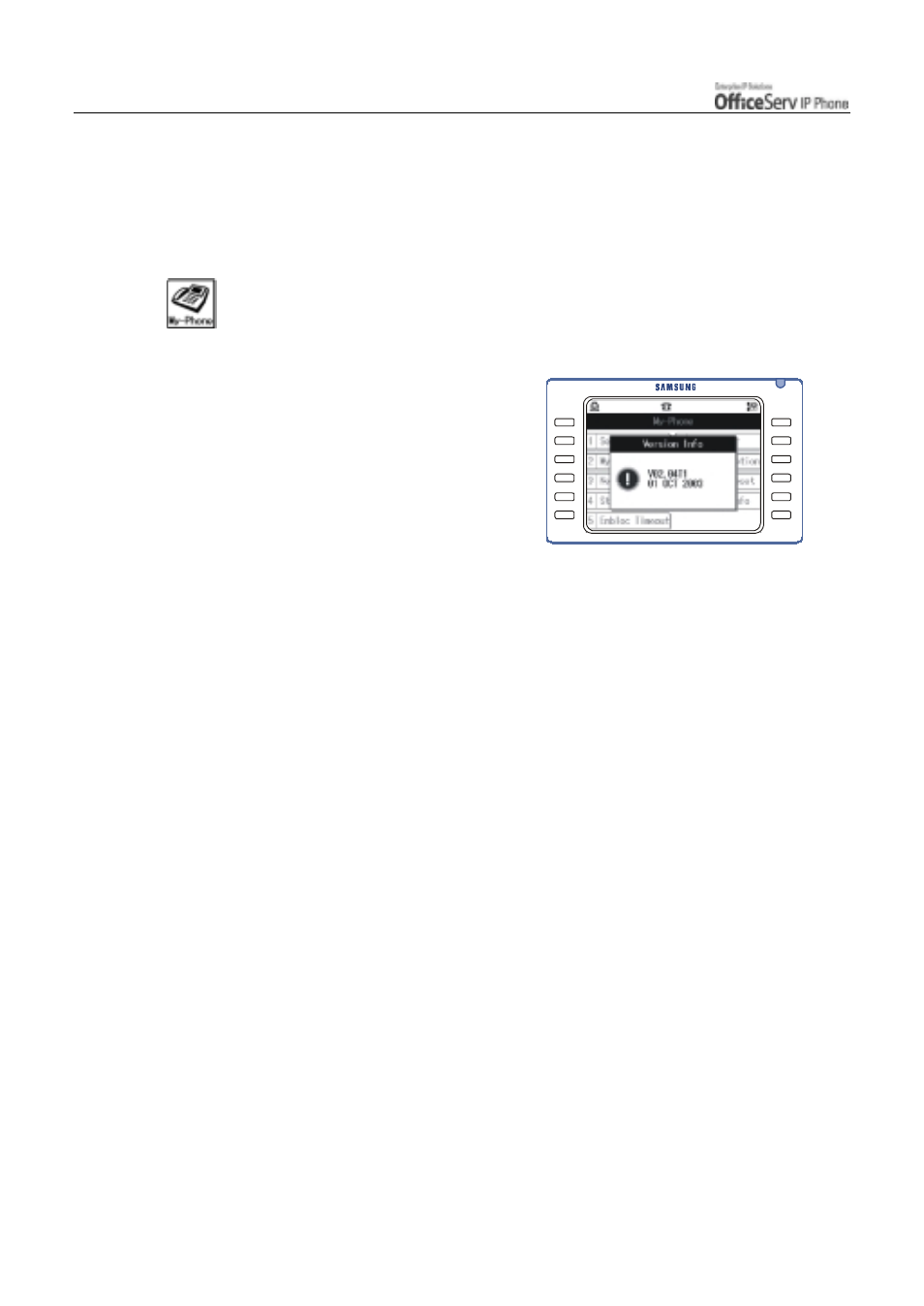
Page 144
© SAMSUNG Electronics Co., Ltd.
APPLICATION MENUS
Version Information
Allows you to view the version of your phone.
1.
Press the [Menu] button and use the direction buttons to select
!
!
!
!
[9. Version Info].
Then, press the [Enter] button.
2.
The version of your phone is displayed
on the screen.