Executive/secretary hot line, Executive status display – Samsung ITP5012L User Manual
Page 103
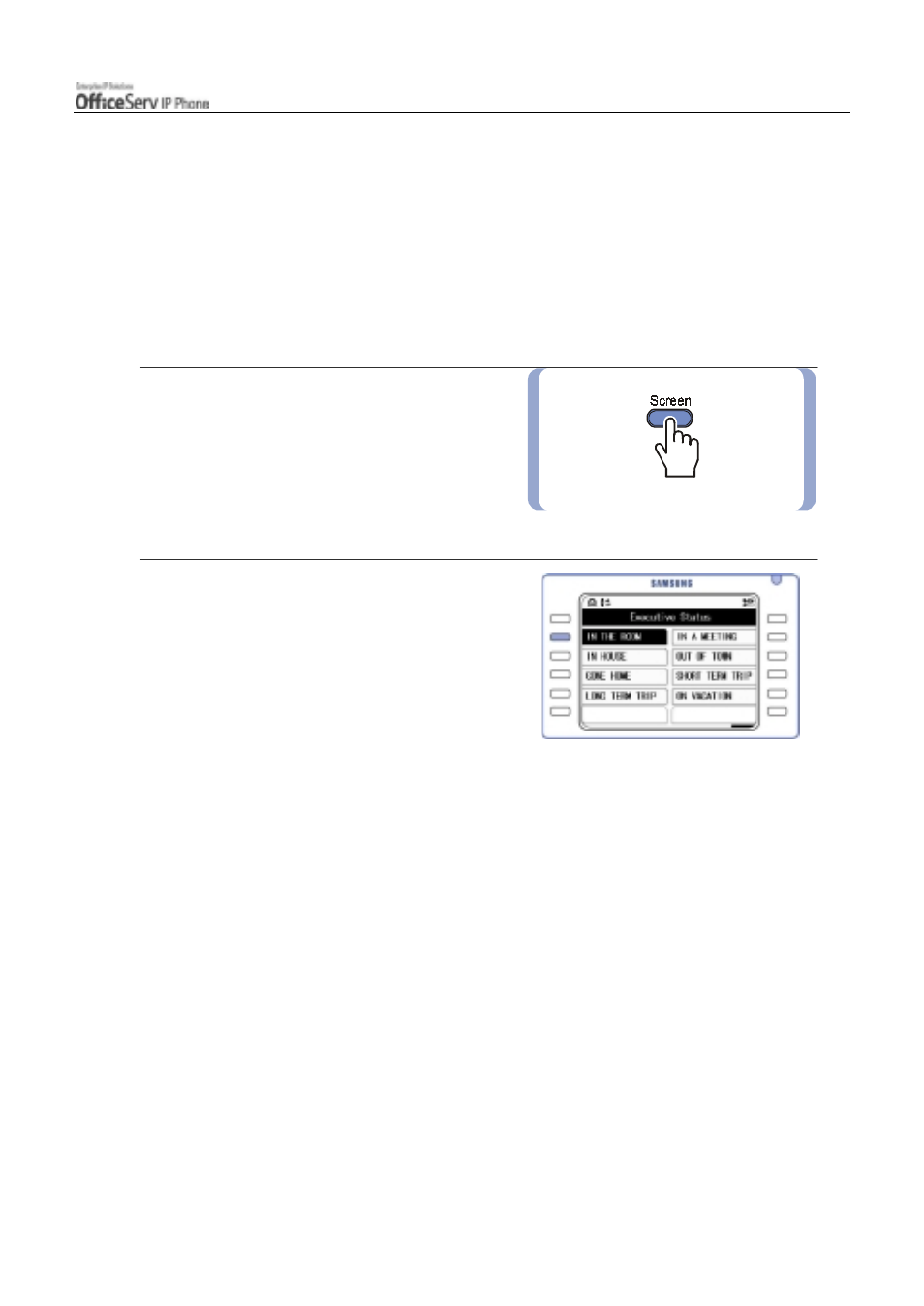
© SAMSUNG Electronics Co., Ltd.
Page 87
CONVENIENT FEATURES
5. Executive/Secretary Hot Line
Executive Status Display
Available only on phones with the Executive/Secretary Hot Line feature programmed, this feature is used to
display the in/out status of the executive or to conveniently set messages between the executive and
secretary.
!
An icon, indicating an executive or secretary, is displayed on the upper section of the LCD screen.
1.
In the standby mode of the phone where the
Executive/Secretary Hot Line is enabled,
press the [Screen] button until the Executive
Status screen is displayed.
2.
Press the [Select] button corresponding to
the status of the executive. The current status
will be indicated by a grey filled status box.
