Dialling features, Saving the telephone number, Redialling the saved number – Samsung ITP5012L User Manual
Page 61
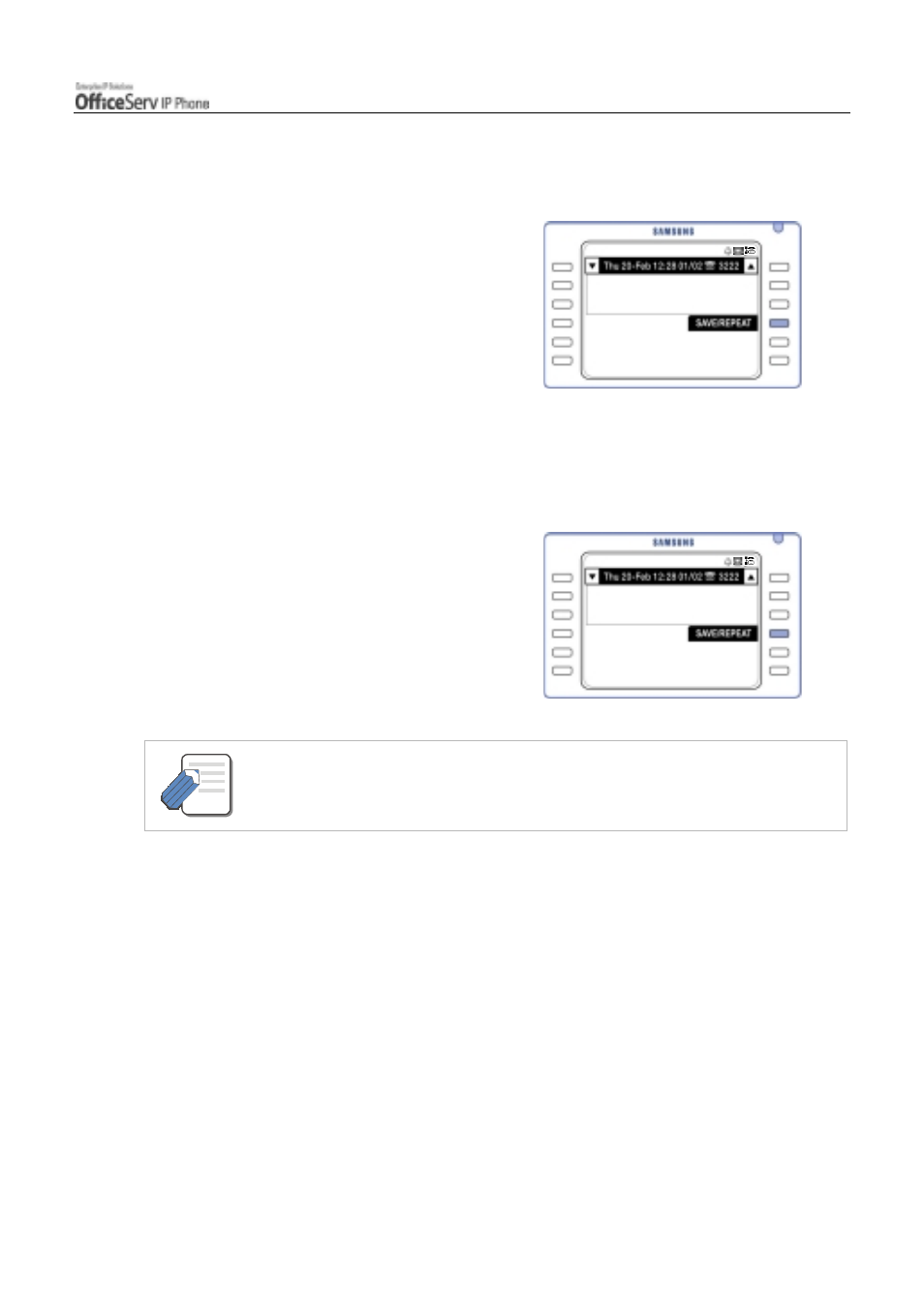
© SAMSUNG Electronics Co., Ltd.
Page 45
MAKING A CALL
Saving the Telephone Number
You can save the current dialled outside number for later use and redial the number.
Press the [Select] button for
[SAVE/REPEAT] before hanging up
the call, to save the phone number that has
just been called.
Redialling the Saved Number
You can redial the saved number anytime.
Press the [Select] button for
[SAVE/REPEAT] in the Soft Menu
screen or dial [1][7].
!
[1][7] is the function code for redialling
the saved number.
- The saved number is stored in the memory until you save another outside number.
4. Dialling Features
Calling From the Lists of the Latest Called Numbers/
Incoming Calls
The Application Menu is used for this function.
Please refer to the ‘Recent Caller IDs’ section in the ‘Phone Book’ part of ‘Application Menus’ in this guide.
NOTE
