Samsung ITP5012L User Manual
Page 81
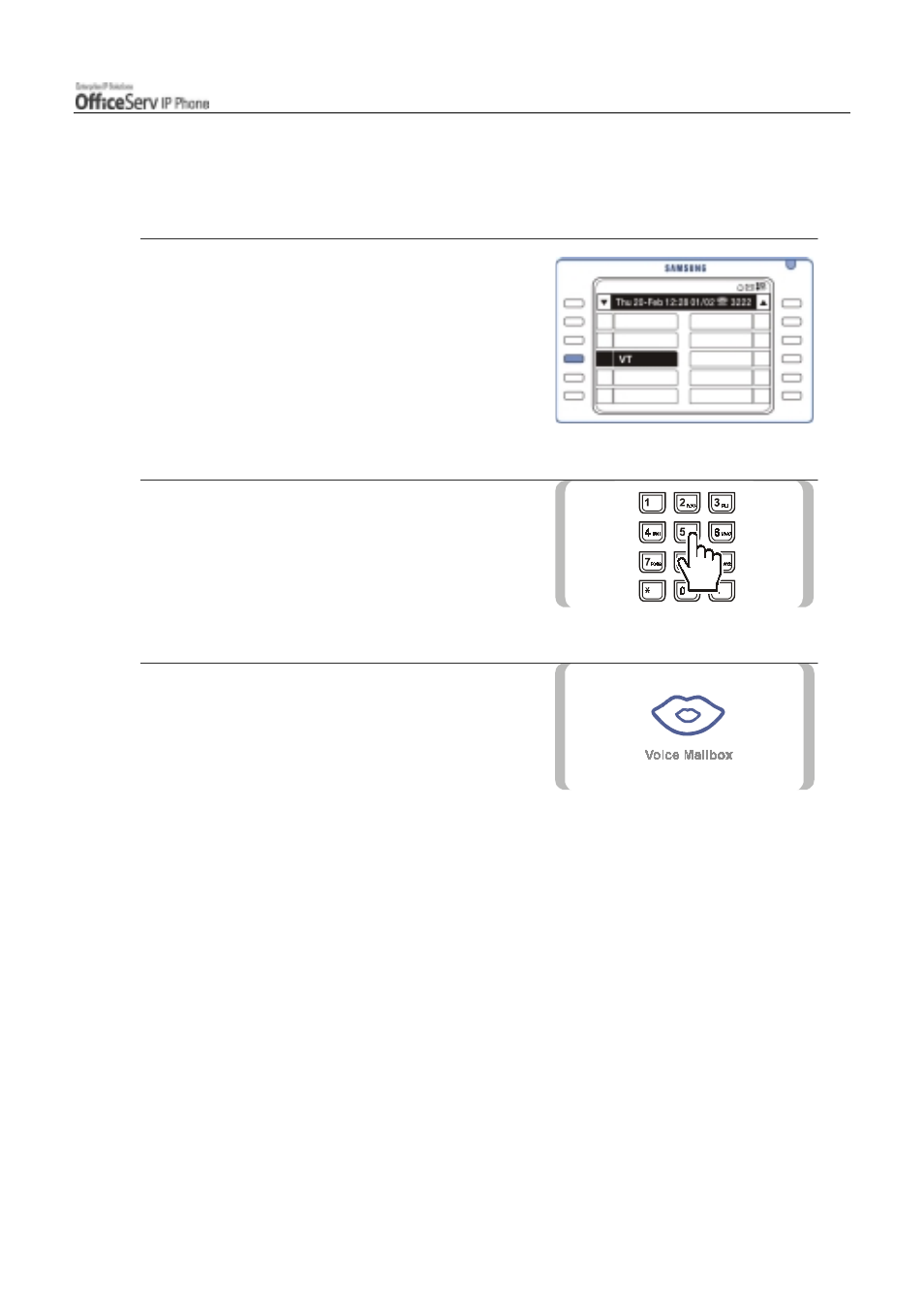
© SAMSUNG Electronics Co., Ltd.
Page 65
FEATURES USED DURING A CALL
Transfer to the Voice Mailbox
You can automatically transfer the incoming call to the voice mailbox.
The OfficeServ system should have the Samsung Voice Mail Service(SVMi) card installed.
1.
When a call arrives, press the [Screen] button
and then press the [Select] button for
[VT] from the Programmable
Features screen.
2.
Dial the voice mailbox number.
3.
The caller will be answered by the Voice mail
card. Replace the handset or press [Speaker].
