Ohva block – Samsung ITP5012L User Manual
Page 98
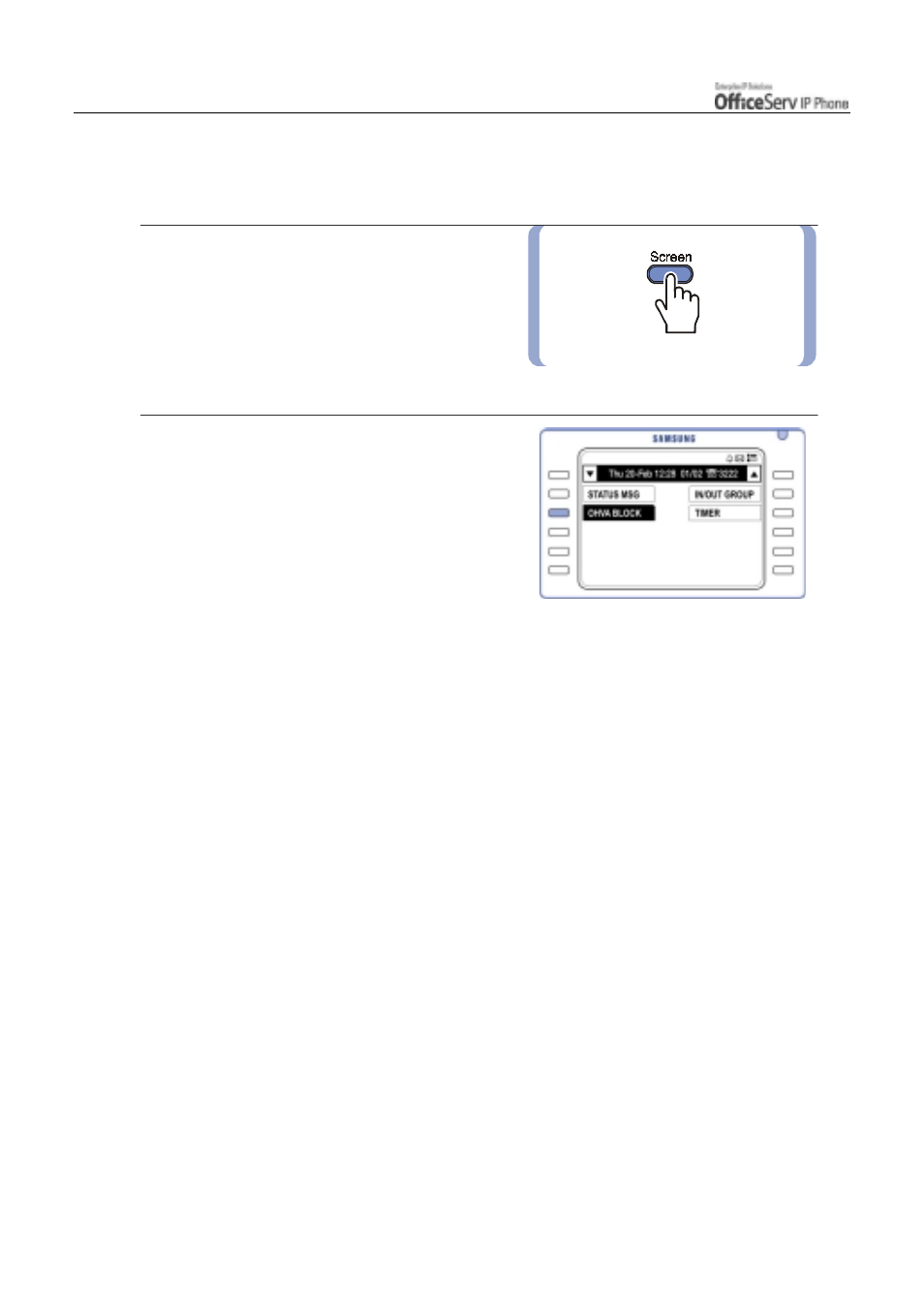
Page 82
© SAMSUNG Electronics Co., Ltd.
CONVENIENT FEATURES
OHVA Block
You can use the OHVA Block feature to reject all OHVA calls.
1.
Press the [Screen] button until the Soft Menu
screen is displayed.
2.
Press the [Select] button for
[OHVA BLOCK] and then select [ON].
!
Press the [Select] button for [OFF] in
the [OHVA Block] menu to cancel OHVA Block.
