Load & upgrade settings – Samsung ITP5012L User Manual
Page 45
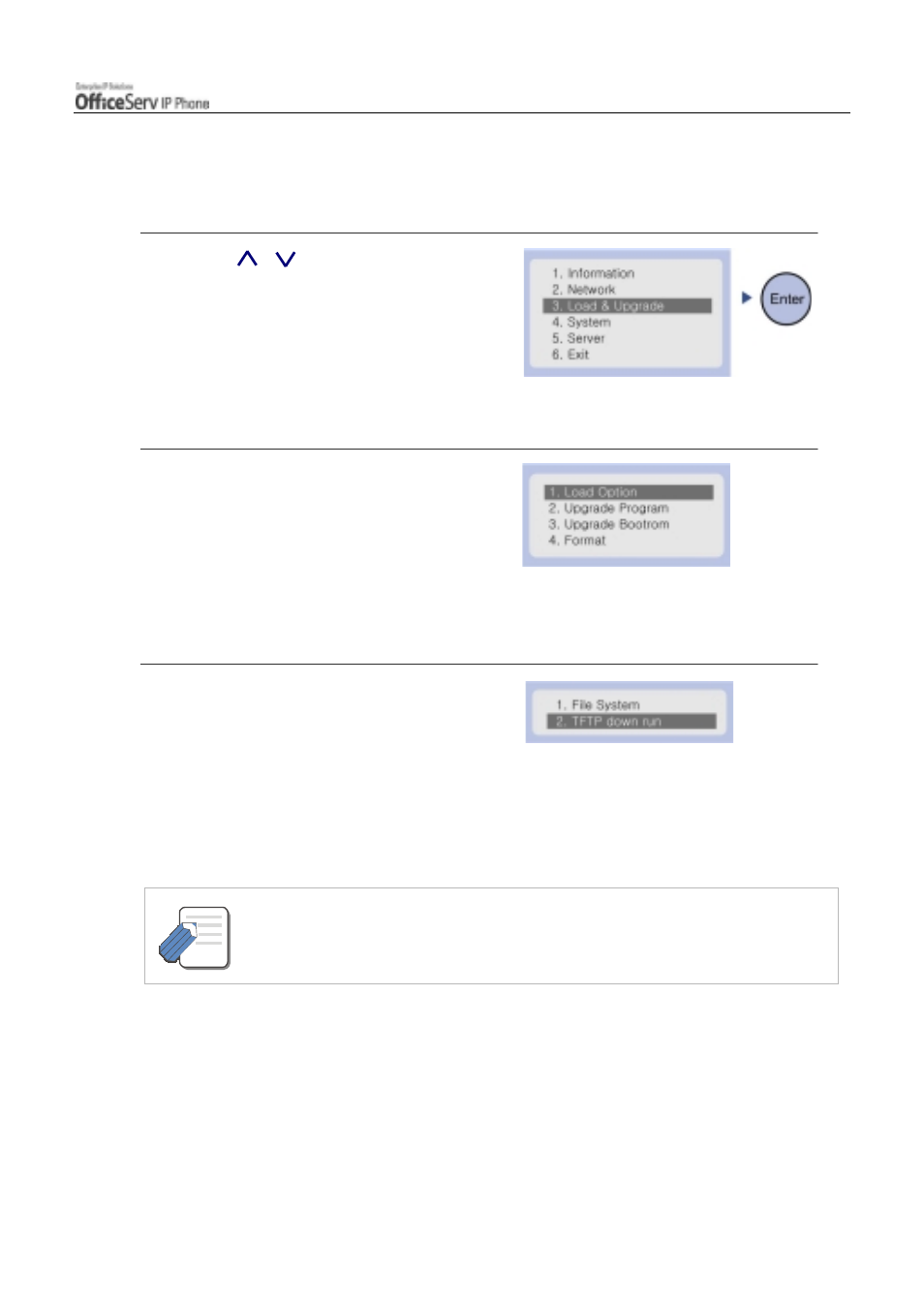
© SAMSUNG Electronics Co., Ltd.
Page 29
GETTING STARTED
4. Load & Upgrade Settings
You can verify or change the upgrade environment of the IP phone.
1.
Use the [ ]/[ ] button to move to
the [3. Load & Upgrade] menu
and press [Enter] button.
2.
The submenus are displayed.
3.
Select [1. Load Option] and designate
the source of program for the IP phone.
"
Select [1. File System] to operate programs
saved in the IP phone flash memory.
"
Select [2. TFTP down run] to download
programs saved in the TFTP server to
the RAM memory of the IP phone.
- When you select [2.TFTP down run], you must consult System Administrator to know
the location of the server.
NOTE
