Unit conversion – Samsung ITP5012L User Manual
Page 134
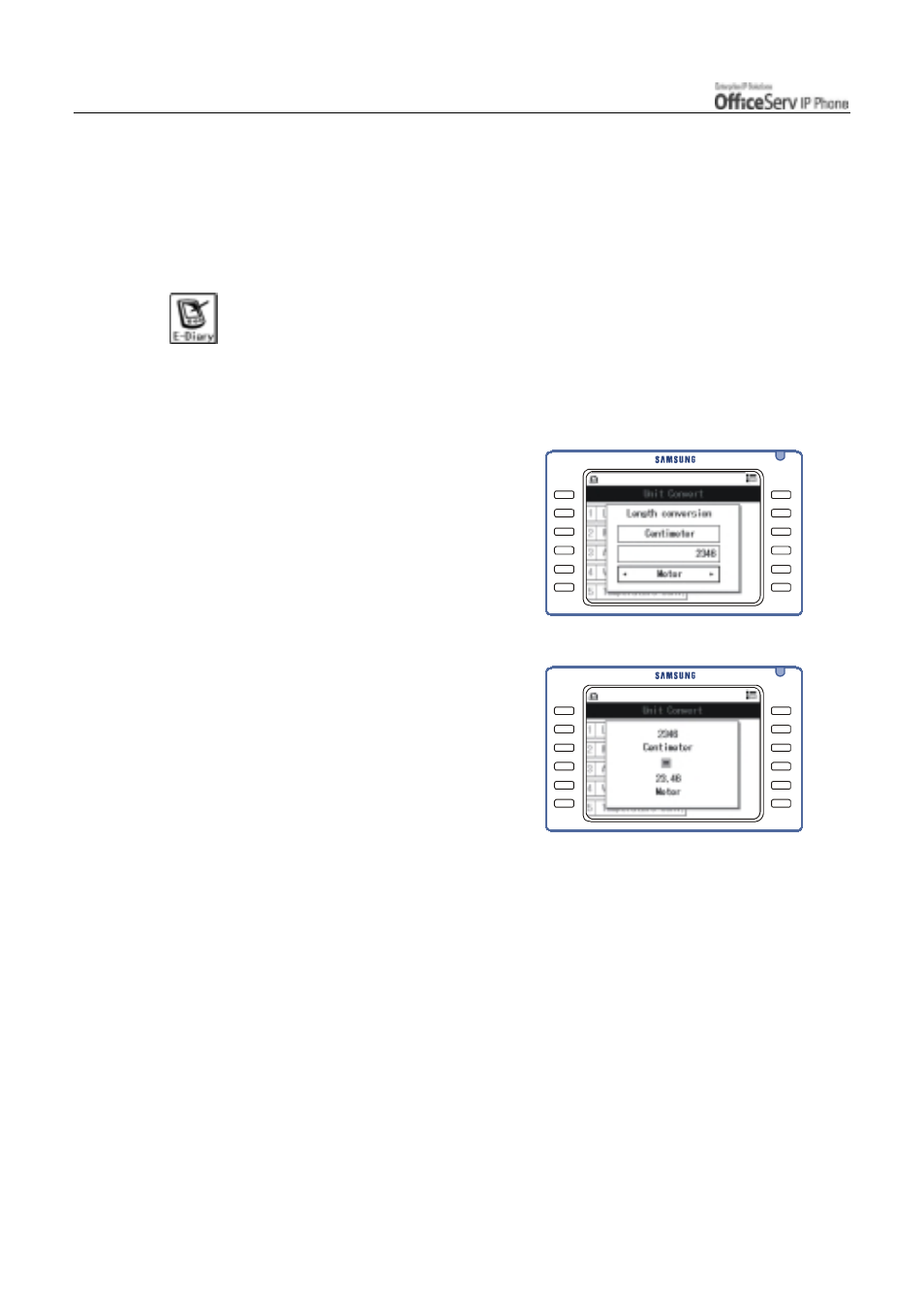
Page 118
© SAMSUNG Electronics Co., Ltd.
APPLICATION MENUS
Unit Conversion
This feature provides a simply conversion program for commonly used units of measurement for temperature,
length, weight, volume, and area.
1.
Press the [Menu] button and use the direction button to select
!
!
!
!
[8. Units Convert].
Then, press the [Enter] button.
2.
Use the direction button to select the desired unit. Then, press the [Enter] button.
3.
Specify the value of each item(base unit,
number to convert, and conversion unit)
and press the [Enter] button
.
4.
The converted value will be displayed.
