Multitap delay, Size1 – KORG TouchView Trinity ProX User Manual
Page 49
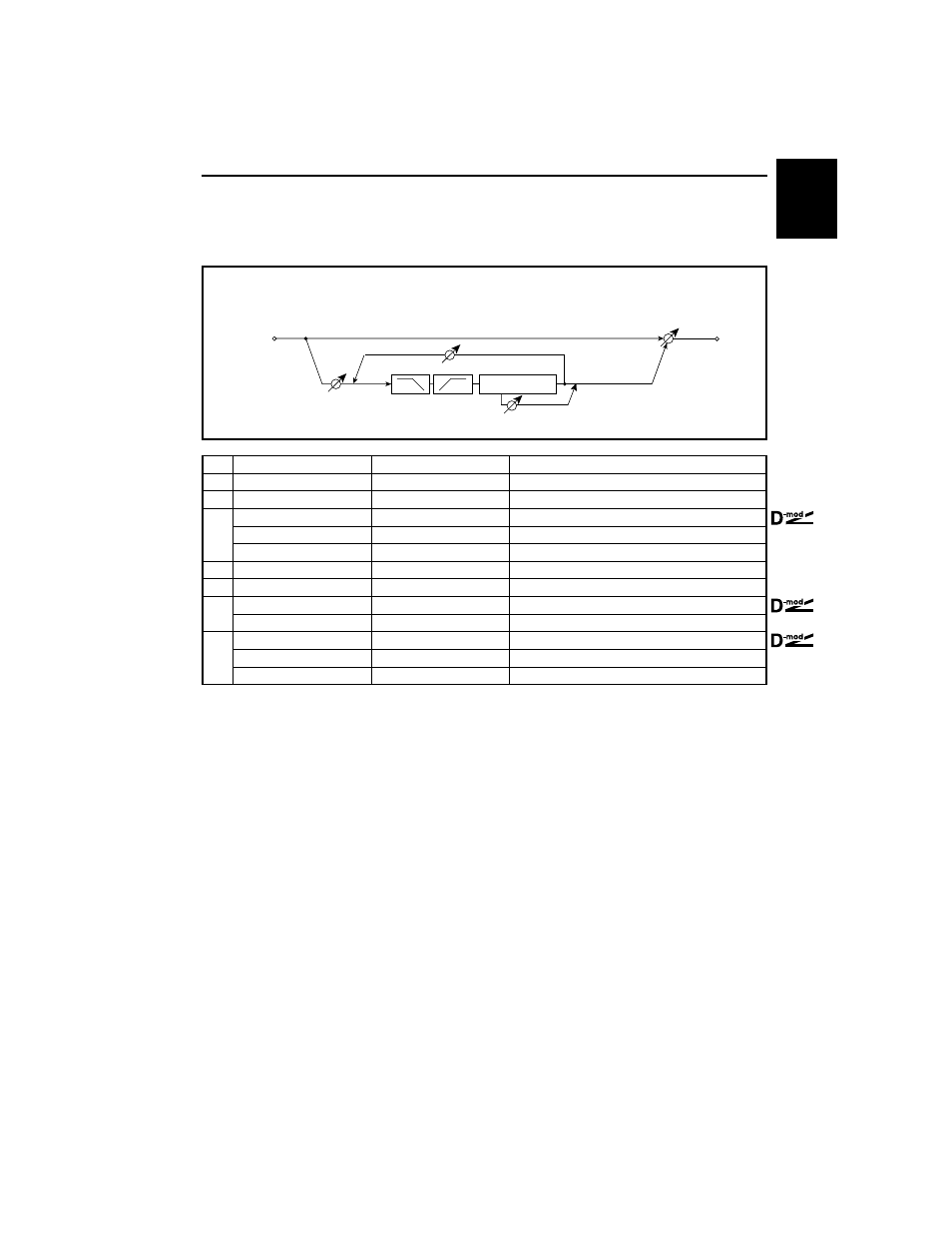
27: Multitap Delay
45
size1
27: Multitap Delay
This Multitap Delay has two taps for delay. With various delay time settings, you can create complex
delay sounds.
a
Tap1 Time [msec]
0.0…680.0msec
Sets the Tap1 delay time.
b
Tap2 Time [msec]
0.0…680.0msec
Sets the Tap2 delay time.
c
Tap1 Level
+0…+100
Tap1 output level
d
Feedback
–100…+100
Sets the Tap2 feedback amount.
Src
None…Tempo
Modulation source of the Tap2 feedback amount
Amt
–100…+100
Modulation amount of the Tap2 feedback amount
e
High Damp [%]
0…100%
Damping amount in the high range
f
Low Damp [%]
0…100%
Damping amount in the low range
g
Input Level D-mod: Src
None…Tempo
Modulation source of the input level
Amt
–100…+100
Modulation amount of the input level
h
Wet/Dry
Dry, 1:99…99:1, Wet
Sets the balance between the effect and dry sounds.
Src
None…Tempo
Modulation source of effect balance
Amt
–100…+100
Modulation amount of effect balance
c: Tap1 Level
This parameter sets the output level of Tap1. Creating a difference in the volume
level from Tap2 will add a groove feeling to a somewhat monotonous delay and
feedback.
In
Feedback
Wet / Dry
Mono In - Mono Out
Input Level D-mod
High Damp Low Damp
Delay
Tap1 Level
(1)
(2)
(1)
Tap1=(1)
Tap2=(2)
