Limiter, Size1 – KORG TouchView Trinity ProX User Manual
Page 19
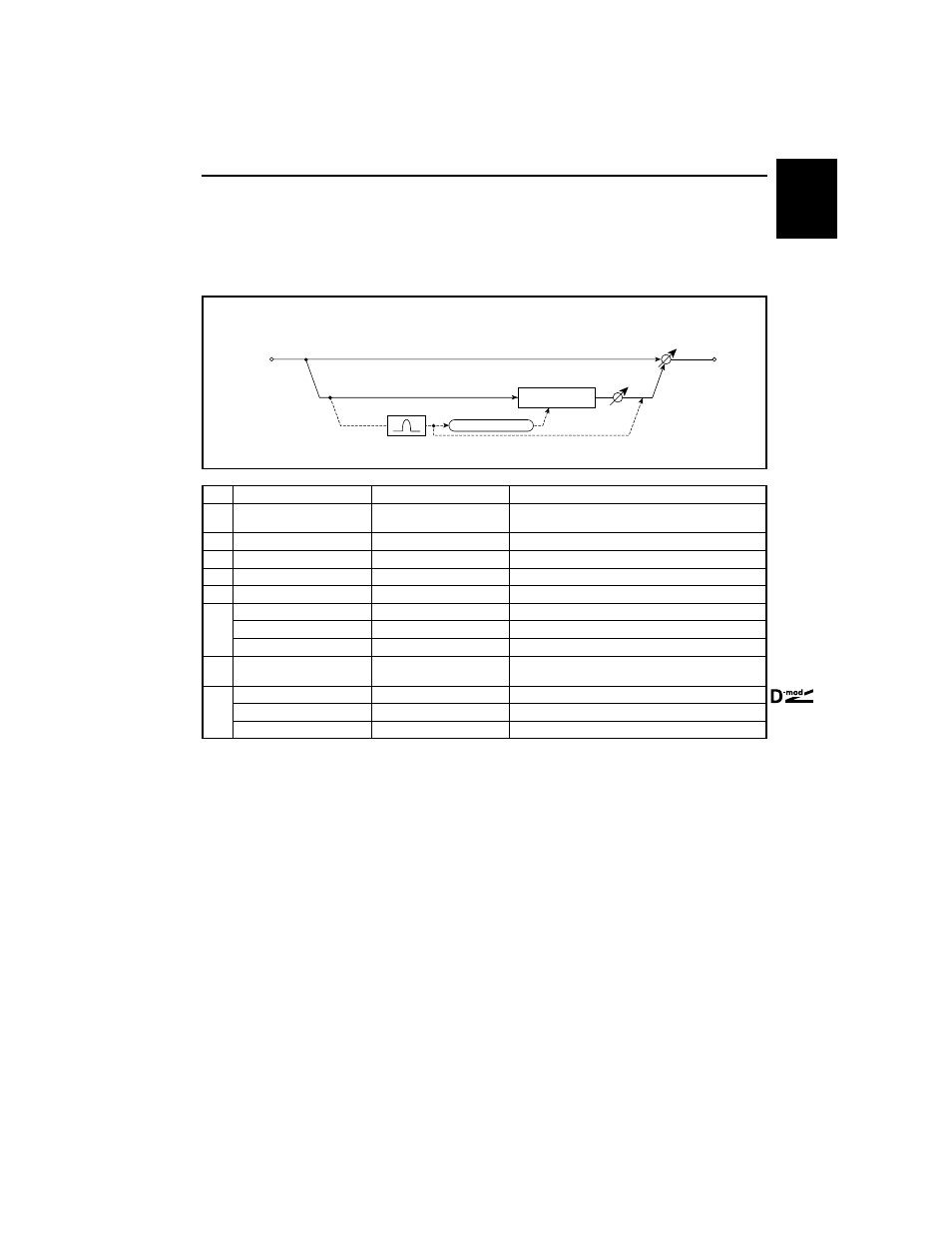
02: Limiter
15
size1
02: Limiter
The Limiter regulates the input signal level. It is similar to the Compressor, except that the Limiter com-
presses only signals that exceed the specified level to lower unnecessary peak signals. The Limiter applies
a peaking-type EQ to the trigger signal (which controls the degree of the Limiter effect), allowing you to
set any band width to be covered.
a
Ratio
1.0:1…50.0:1, Inf:1
Sets the signal compression ratio.
b
Threshold [dB]
–40…0dB
Sets the signal level above which compression is applied.
c
Attack
1…100
Sets attack time.
d
Release
1…100
Sets release time.
e
Gain Adjust [dB]
–16…+24dB
f
Side PEQ Insert
Off, On
Switches the trigger signal EQ on/off.
g
Side PEQ Cutoff [Hz]
20…12.00kHz
Center frequency of the trigger signal EQ
Q
0.5…10.0
Band width of the trigger signal EQ
Gain [dB]
–18.0…+18.0dB
Gain of the trigger signal EQ
h
Trigger Monitor
Off, On
Switches effect output/trigger signal monitor on/off.
i
Wet/Dry
Dry, 1:99…99:1, Wet
Sets the balance between the effect and dry sounds.
Src
None…Tempo
Modulation source of effect balance
Amt
–100…+100
Modulation amount of effect balance
a: Ratio
b: Threshold [dB]
e: Gain Adjust [dB]
This parameter sets the signal compression ratio. Compression is applied only
when the signal level exceeds the Threshold value.
Adjust the output level using the Gain Adjust parameter, since compression
causes the entire level to be reduced.
In
Wet / Dry
Mono In - Mono Out
Limiter
Gain Adjust
Side PEQ
Envelope - Control
Trigger Monitor
