Reverb-room, Reverb-brightroom – KORG TouchView Trinity ProX User Manual
Page 120
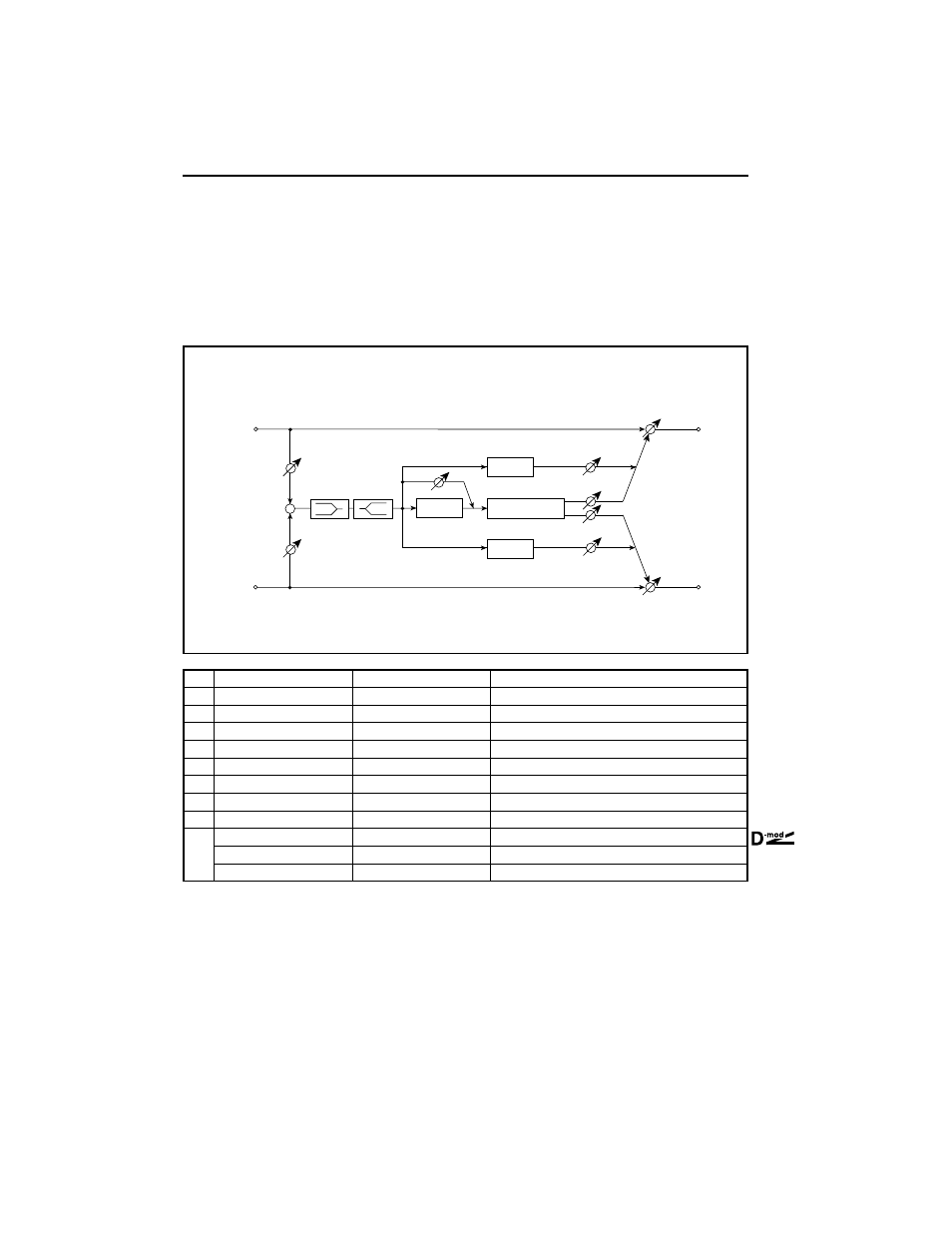
48: Reverb-Room
116
48: Reverb-Room
This reverberation effect emphasizes the early reflections, simulating a tight, room sound. Changing the
balance between the early reflections and reverb sound allows you to simulate nuances, such as the type
of walls of a room.
49: Reverb-BrightRoom
This reverberation creates a bright, room-type sound.
a
Reverb Time [sec]
0.1…3.0sec
Sets the reverberation time.
b
High Damp [%]
0…100%
Damping amount in the high range
c
Pre Delay [msec]
0…200msec
Delay time from the dry sound
d
Pre Delay Thru [%]
0…100%
Mix ratio of non-delay sound
e
ER Level
0…100
Sets the level of early reflections.
f
Reverb Level
0…100
Sets the reverberation level.
g
EQ Trim
0…100
EQ input level
h
Pre LEQ Gain [dB]
–15…+15dB
Low-EQ gain
i
Pre HEQ Gain [dB]
–15…+15dB
High-EQ gain
j
Wet/Dry
Dry, 1:99…99:1, Wet
Sets the balance between the effect and dry sounds.
Src
None…Tempo
Modulation source of effect balance
Amt
–100…+100
Modulation amount of effect balance
c: Pre Delay [msec]
d: Pre Delay Thru [%]
The Pre Delay sets delay time of reverb input, allowing you to control spacious-
ness.
Using the Pre Delay Thru parameter, you can mix the dry sound without delay,
emphasizing the attack of the sound.
Left
Right
Wet / Dry
Wet / Dry
Wet: Mono In - Stereo Out / Dry: Stereo In - Stereo Out
EQ Trim
+
EQ Trim
LEQ
HEQ
Pre Delay
Reverb
Reverb Level
ER Level
ER Level
Pre Delay Thru
ERs
ERs
