Graphic 7band eq – KORG TouchView Trinity ProX User Manual
Page 26
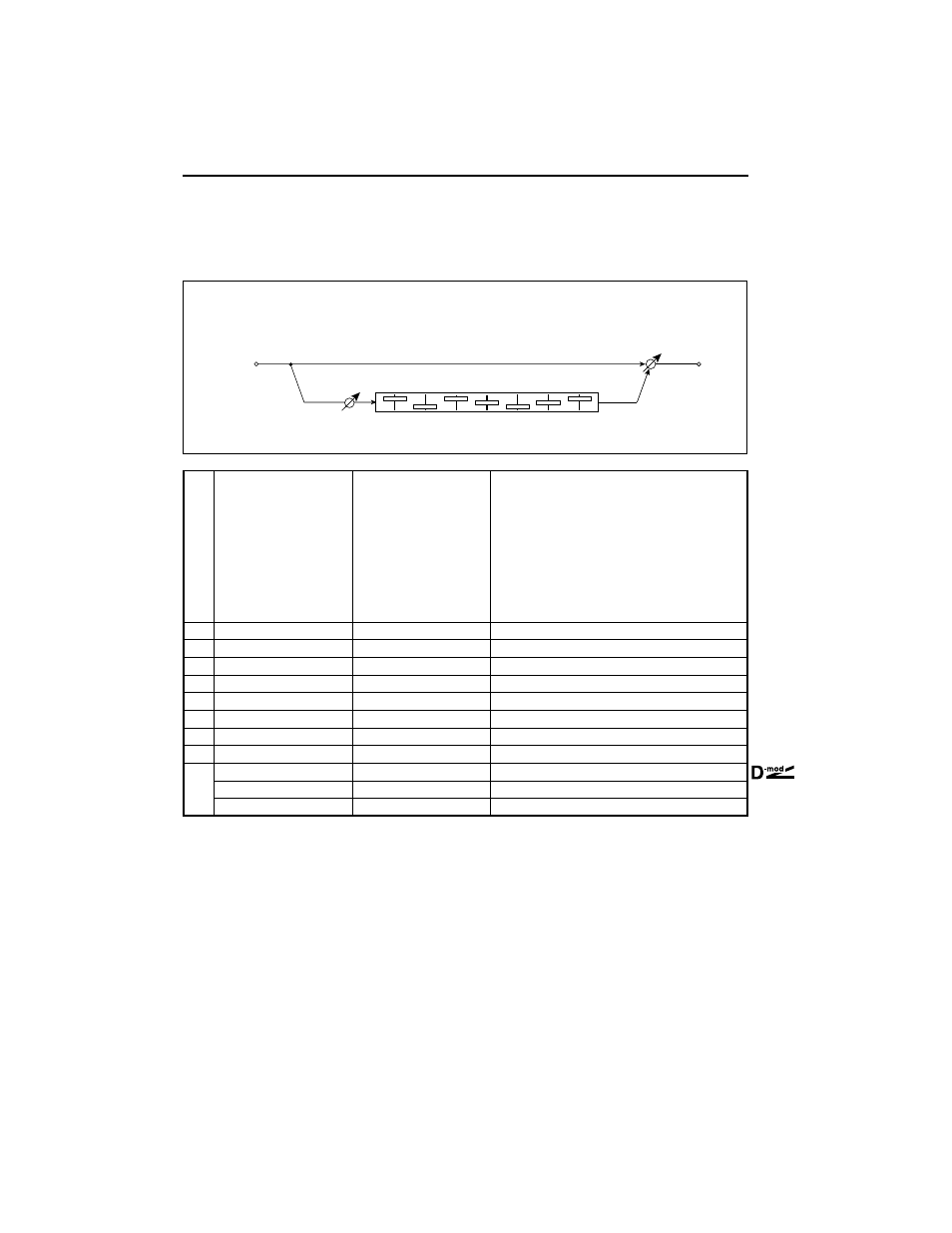
06: Graphic 7Band EQ
22
06: Graphic 7Band EQ
This effect is a seven-band graphic equalizer. The bar graph of the gain setting for each band gives you a
clear, visual idea of frequency responses. You can select a center frequency setting for each band from
twelve types, according to the sound.
a
Type
1:Wide 1
2:Wide 2
3:Wide 3
4:Half Wide 1
5:Half Wide 2
6:Half Wide 3
7:Low
8:Wide Low
9:Mid
10:Wide Mid
11:High
12:Wide High
Selects a combination of center frequencies for each band.
b
Trim
0…100
Sets the input level.
c
Band1 [dB]
–18.0…+18.0dB
Sets Band 1 gain.
d
Band2 [dB]
–18.0…+18.0dB
Sets Band 2 gain.
e
Band3 [dB]
–18.0…+18.0dB
Sets Band 3 gain.
f
Band4 [dB]
–18.0…+18.0dB
Sets Band 4 gain.
g
Band5 [dB]
–18.0…+18.0dB
Sets Band 5 gain.
h
Band6 [dB]
–18.0…+18.0dB
Sets Band 6 gain.
i
Band7 [dB]
–18.0…+18.0dB
Sets Band 7 gain.
j
Wet/Dry
Dry, 1:99…99:1, Wet
Sets the balance between the effect and dry sounds.
Src
None…Tempo
Modulation source of effect balance
Amt
–100…+100
Modulation amount of effect balance
a: Type
This parameter selects a combination of center frequencies for each band. Each
center frequency is shown on the right edge of the LCD.
You can configure a 21-Band Graphic EQ ranging from 80Hz to 18kHz if you
route three Graphic 7Band EQ effects in series, with a setting of 7:Low, 9:Mid,
and 11:High for each EQ.
In
Wet / Dry
Mono In - Mono Out
Band1 Band2 Band3 Band4
Trim
Band5 Band6 Band7
