Stereo limiter, Size2 – KORG TouchView Trinity ProX User Manual
Page 53
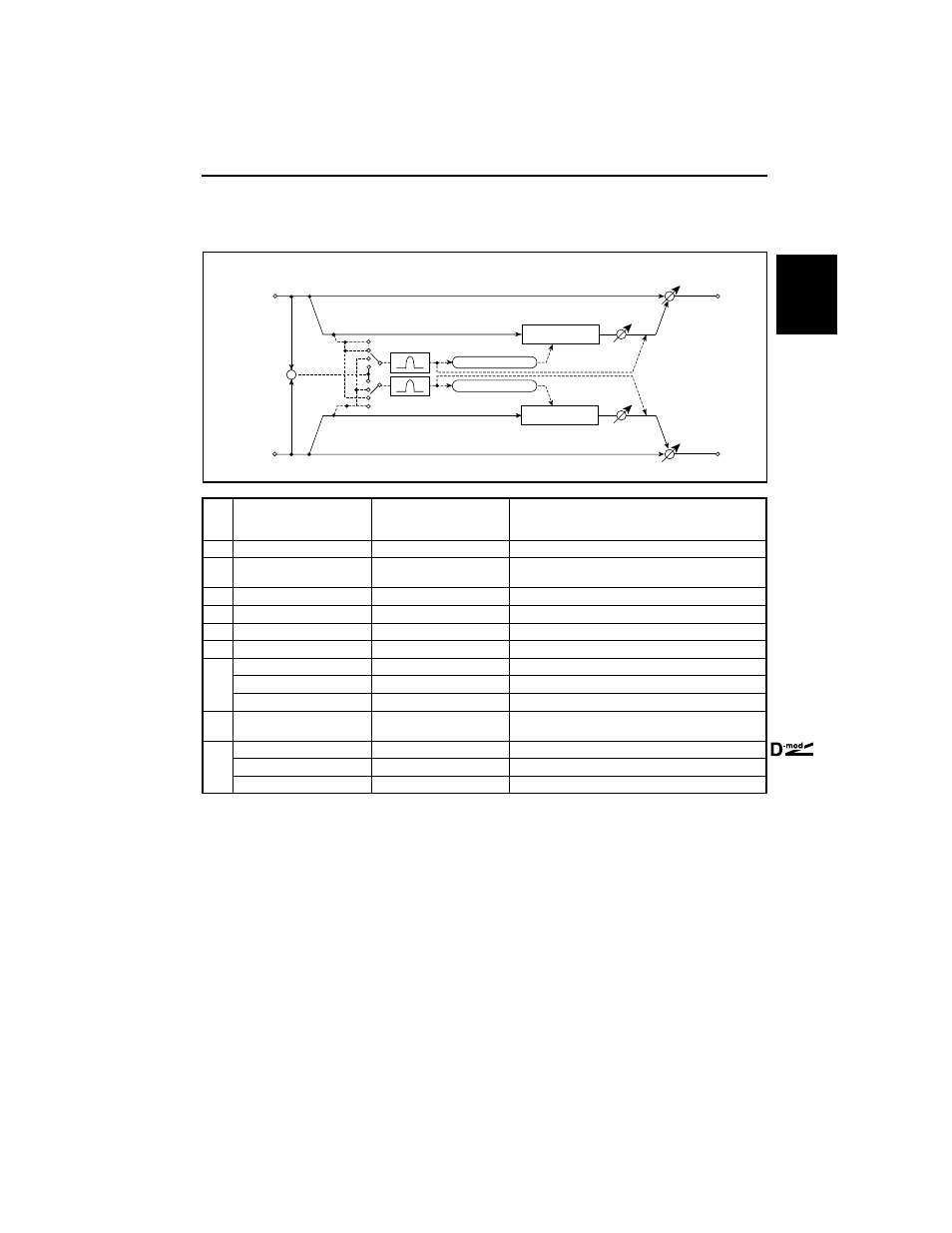
02: Stereo Limiter
49
size2
02: Stereo Limiter
This effect is a stereo limiter. You can link left and right channels, or use each channel individually.
a
Envelope Select
L/R Mix, L Only, R Only, L/R
Individually
Selects from linking both channels, controlling only from
left channel, only from the right channel, or controlling
each channel individually.
b
Ratio
1.0:1…50.0:1, Inf:1
Sets the signal compression ratio.
☞
P.15
c
Threshold [dB]
–40…0dB
Sets the level above which the compressor is applied.
☞
P.15
d
Attack
1…100
Sets the attack time.
☞
P.16
e
Release
1…100
Sets the release time.
☞
P.16
f
Gain Adjust [dB]
–16…+24dB
Sets the output gain.
☞
P.15
g
Side PEQ Insert
Off, On
Toggles between trigger signal’s EQ on/off
☞
P.16
h
Side PEQ Cutoff [Hz]
20…12.00kHz
Trigger signal’s EQ center frequency
☞
P.16
Q
0.5…10.0
Trigger signal’s EQ bandwidth
Gain [dB]
–18.0…+18.0dB
Trigger signal’s EQ gain
i
Trigger Monitor
Off, On
Switches between effect output monitor and trigger signal
monitor.
☞
P.16
j
Wet/Dry
Dry, 1:99…99:1, Wet
Sets the balance between the effect and dry sounds.
Src
None…Tempo
Modulation source of effect balance
Amt
–100…+100
Modulation amount of effect balance
a: Envelope Select
When L/R Mix is selected for this parameter, the left and right channels are
linked to control the Limiter using the mixed signal. If L Only (or R Only) is
selected, the left and right channels are linked, and the Limiter is controlled via
only the left (or right) channel.
With L/R individually, the left and right channels control the Limiter individu-
ally.
Left
Right
Wet / Dry
Wet / Dry
Stereo In - Stereo Out
Limiter
Limiter
Envelope Select
Gain Adjust
Gain Adjust
Side PEQ
Envelope - Control
Envelope - Control
Trigger Monitor
+
