Wah/auto wah, Size1 – KORG TouchView Trinity ProX User Manual
Page 27
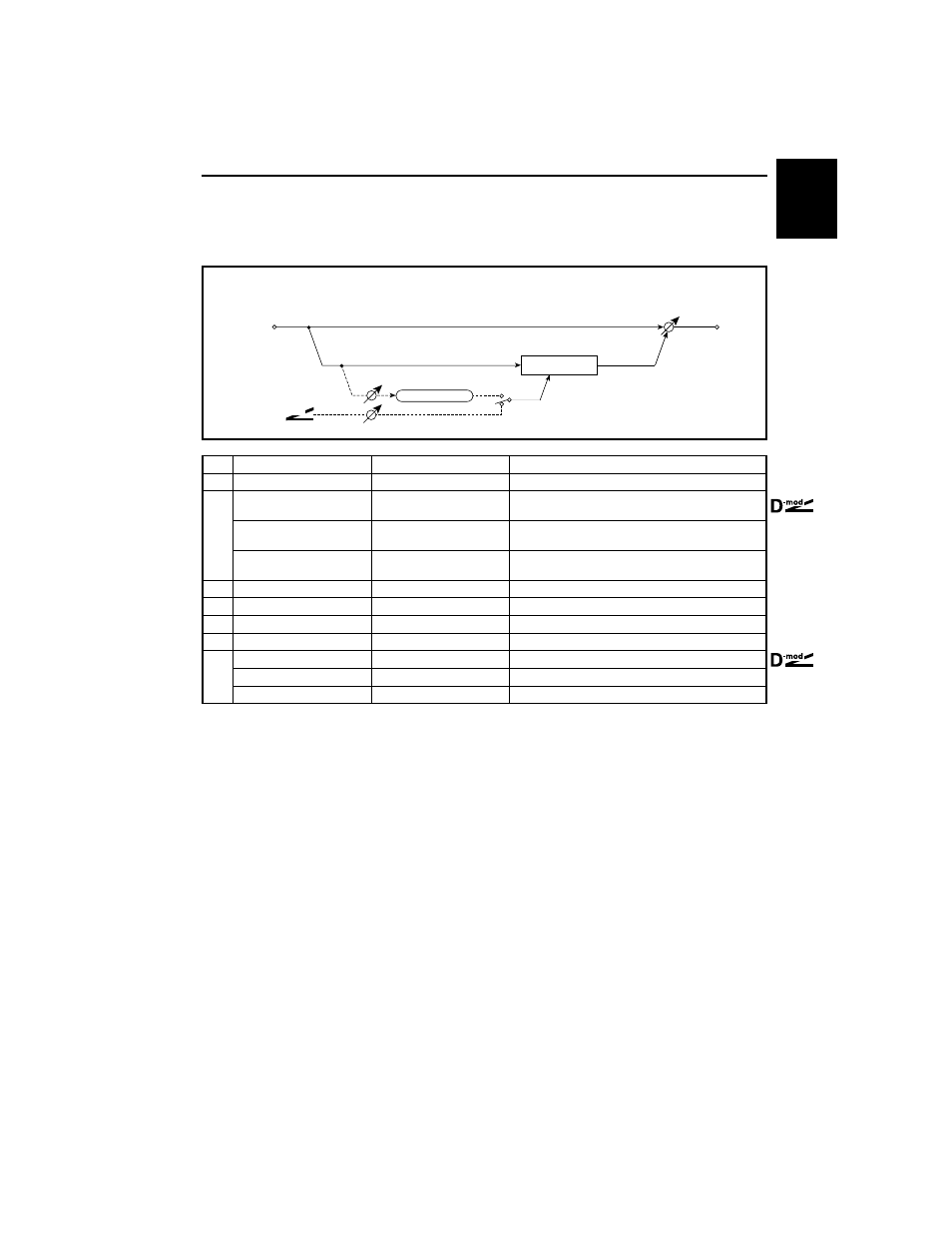
07: Wah/Auto Wah
23
size1
07: Wah/Auto Wah
This wah effect allows you to create sounds from vintage wah pedal simulation to auto-wah simulation,
and much broader range settings. You can select Band Pass or Low Pass for the wah filter.
a
Frequency Bottom
0…100
Sets the lower limit of the wah center frequency.
b
Frequency Top
0…100
Sets the upper limit of the wah center frequency.
c
Sweep Mode
Auto, D-mod
Switches between auto-wah control and modulation
source.
Src
None…Tempo
Modulation source used to control wah when Sweep
Mode is set to D-mod.
Response
0…10
How quickly the wah effect responds to dynamic modula-
tion.
d
Envelope Sens
0…100
Sets the sensitivity of auto-wah.
e
Envelope Shape
–100…+100
Sets the sweep curve of auto-wah.
f
Resonance
0…100
Sets the resonance amount.
g
Filter Mode
Band Pass, Low Pass
Selects the wah filter type.
h
Wet/Dry
Dry, 1:99…99:1, Wet
Sets the balance between the effect and dry sounds.
Src
None…Tempo
Modulation source of effect balance
Amt
–100…+100
Modulation amount of effect balance
In
Wet / Dry
Mono In - Mono Out
D
-mod
Envelope Sens
Envelope Shape
Response
Wah
Sweep Mode
D-mod
Auto
