Rotary speaker, Size1 – KORG TouchView Trinity ProX User Manual
Page 47
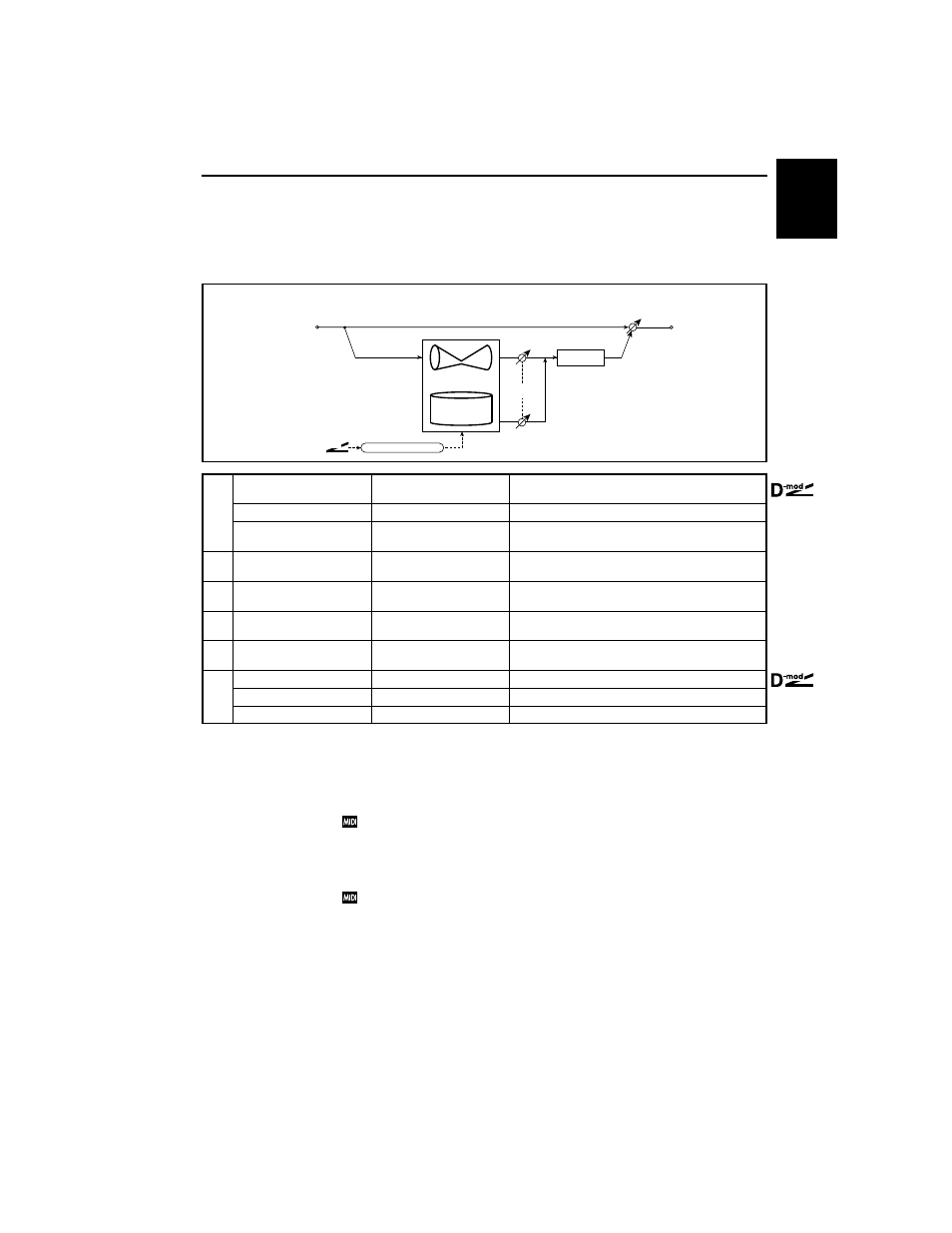
25: Rotary Speaker
43
size1
25: Rotary Speaker
This effect simulates a rotary speaker which is essential to organ sounds. This size 1 Rotary Speaker effect
is monaural. You can change the speed of speaker rotation via dynamic modulation. The effect also simu-
lates the microphone settings.
a
Speed Switch
Slow, Fast
Switches the speaker rotation speed between slow and
fast.
Src
None…Tempo
Modulation source that toggles between slow and fast
Sw
Momentary, Toggle
Selects switching mode of the modulation source that tog-
gles between slow and fast.
b
Horn Acceleration
0…100
How quickly the horn rotation speed in the high range is
switched
c
Horn Ratio
Stop, 0.5…2.0
Adjusts the (high-range side) horn rotation speed. Stan-
dard value is 1.0. Selecting “Stop” will stop the rotation.
d
Mic Distance
0…100
Distance between the microphone and rotary speaker.
e
Rotor/Horn Balance
Rotor, 1…99, Horn
Sets the volume level balance between the low-range
rotor and high-range horn.
f
Wet/Dry
Dry, 1:99…99:1, Wet
Sets the balance between the effect and dry sounds.
Src
None…Tempo
Modulation source of effect balance
Amt
–100…+100
Modulation amount of effect balance
a: Sw
This parameter sets how the rotation speed (slow and fast) is switched via the
modulation source.
When Sw = Momentary, the speed is usually slow. It becomes fast only when
you keep the pedal depressed or hold the joystick in position.
When a value for the modulation source is less than 64, “slow” speed is
selected, and when the value is 64 or higher, “fast” is selected.
When Sw = Toggle, the speed is switched between slow and fast each time you
press the pedal or operate the joystick.
Each time the value of the modulation source exceeds 64, the speed is
switched between slow and fast.
b: Horn Acceleration
On a real rotary speaker, the rotation speed is accelerated or decelerated gradu-
ally after you switch the speed. The Horn Acceleration parameter sets the speed
at which the rotation is accelerated or decelerated.
d: Mic Distance
This simulates microphone settings, specifying the distance between the micro-
phone and rotary speaker.
In
Wet / Dry
Mono In - Mono Out
D
-mod
Speed Switch: Slow/Fast
Rotor/Horn
Balance
Mic Distance
Horn
Rotary Speaker
Rotor
