Flanger – KORG TouchView Trinity ProX User Manual
Page 36
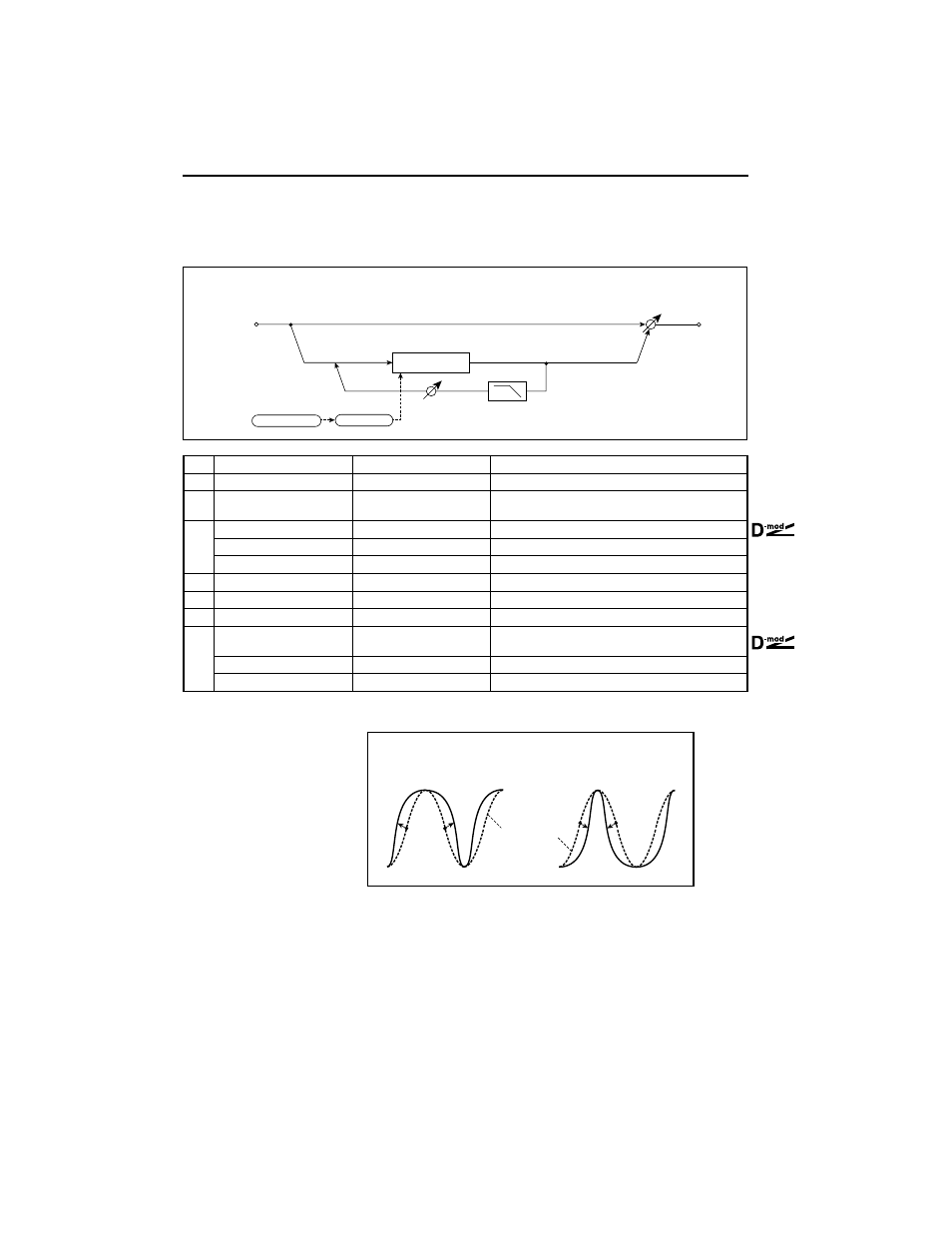
15: Flanger
32
15: Flanger
This effect gives a significant swell and movement of pitch to the sound. It is more effective when applied
to a sound with a lot of harmonics, such as cymbals or electric guitar sounds.
a
Delay Time [msec]
0.0…50.0msec
Delay from the original sound
b
LFO Waveform
Triangle, Sine
Selects the LFO Waveform.
c
LFO Shape
–100…+100
Determines how much the LFO waveform is changed.
d
LFO Frequency [Hz]
0.02…20.00Hz
LFO speed
Src
None…Tempo
Modulation source of LFO speed
Amt
–20.00…+20.00Hz
Modulation amount of LFO speed
e
Depth
0…100
Depth of LFO modulation
f
Feedback
–100…+100
Feedback amount
g
High Damp [%]
0…100%
Feedback damping amount in the high range
h
Wet/Dry
–Wet…–1:99, Dry,
1:99…Wet
Sets the balance between the effect and dry sounds.
Src
None…Tempo
Modulation source of effect balance
Amt
–100…+100
Modulation amount of effect balance
c: LFO Shape
Changing the LFO waveform shape controls the peak sweep of flanging effects.
f: Feedback
h: Wet/Dry
The peak shape of the positive and negative Feedback value is different. The
harmonics will be emphasized when the effect sound is mixed with the dry
sound if you set a positive value for both Feedback and Wet/Dry, and if you set
a negative value for both Feedback and Wet/Dry.
g: High Damp [%]
This parameter sets the amount of damping of the feedback in the high range.
Increasing the value will cut high-range harmonics.
Flanger
In
Feedback
LFO Shape
LFO: Tri / Sine
Wet / Dry
Mono In - Mono Out
High Damp
LFO Shape
LFO Shape = 0...+100
LFO Shape = 0...–100
LFO Waveform=Sine
