Shimmer, Size2 – KORG TouchView Trinity ProX User Manual
Page 97
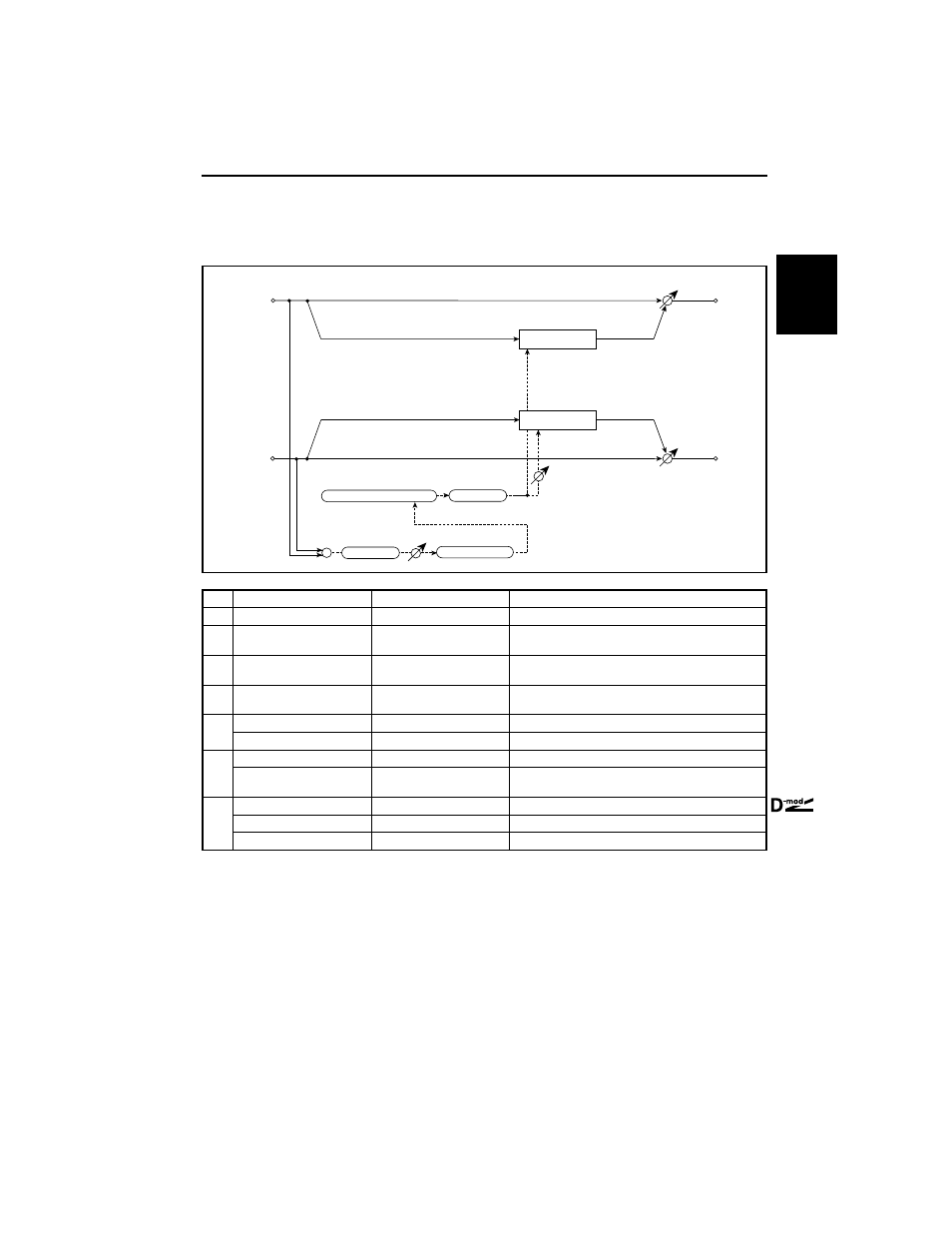
32: Shimmer
93
size2
32: Shimmer
This effect controls a stereo tremolo based on the input signal level. You can create an effect in which the
shimmering becomes larger and fades away as the volume level becomes lower.
a
Envelope Sens
0…100
Sets the sensitivity of the input signal envelope.
b
Envelope Shape
–100…+100
Sets the envelope curve of the input signal.
c
LFO Waveform
Triangle, Sine, Square, Up,
Down
Selects LFO waveform.
d
LFO Shape
–100…+100
Determines how much the LFO waveform shape is modi-
fied.
☞
P.32
e
LFO Phase [degree]
–180…+180
The difference between the left and right LFO phase.
f
LFO Frequency [Hz]
0.02…20.00Hz
LFO speed
Envelope Amount [Hz]
–20.00…+20.00Hz
Changes LFO speed according to the input signal level
g
Depth
0…100
Depth of LFO modulation
Envelope Amount
–100…+100
Changes the modulation depth according to the input sig-
nal level
h
Wet/Dry
Dry, 1:99…99:1, Wet
Sets the balance between the effect and dry sounds.
Src
None…Tempo
Modulation source of effect balance
Amt
–100…+100
Modulation amount of effect balance
f: LFO Frequency [Hz]
f: Envelope Amount [Hz]
g: Depth
g: Envelope Amount
These parameters are used to set the modulation applied based on the envelope
(input signal level).
LFO speed is the LFO Frequency added by the Envelope Amount multiplied by
the input signal level. The Depth value is also obtained by adding the Depth
value to the Envelope Amount multiplied by the input signal level.
Tremolo
Left
Right
Wet / Dry
Wet / Dry
Stereo In - Stereo Out
LFO Phase
LFO Shape
Tremolo
Envelope Sens
+
Envelope
LFO: Tri/Sin/Sqr/Up/Down
Envelope Shape
