Clearing film jams from area 2, Clearing film jams from area 2 -27 – Kodak DryView 8900 User Manual
Page 97
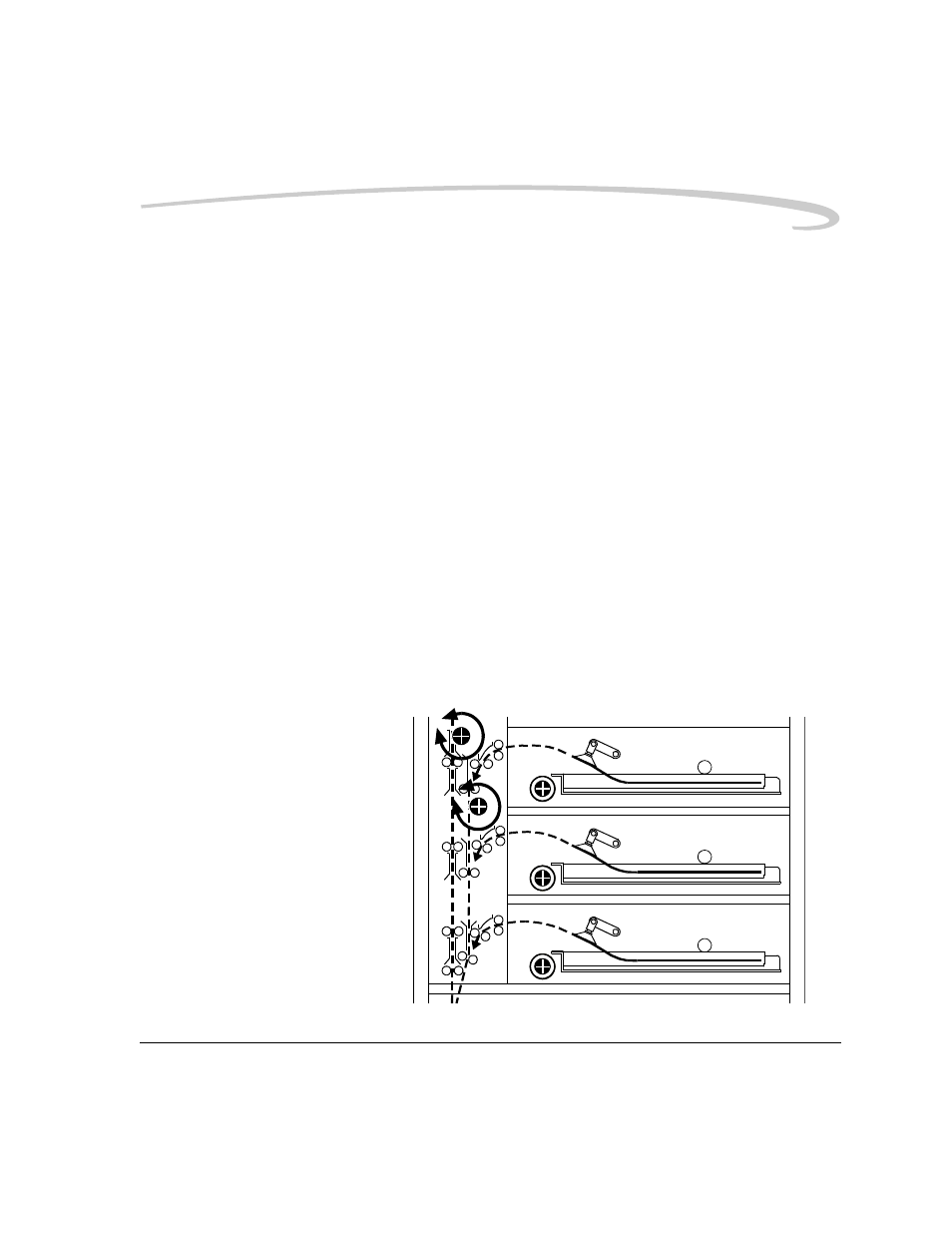
Troubleshooting
January 10, 2006
5E6155
4-27
NOTE: When problems occur in Area 1, the film cartridge remains open.
When you open the drawer, the top sheets of film in the cartridge
will be exposed (fogged). Before opening the drawer, make the
room as dark as possible to minimize exposure. Discard any
fogged film.
When the Film Jam in Area 1: message appears:
1. Touch the Show Jam button. The Door Control screen appears and
the affected drawer is highlighted.
2. Touch the affected drawer icon. The drawer opens.
3. Pull the drawer out to its furthest extension.
4. Remove any film outside the cartridge box and then turn the rollback
knob counterclockwise to manually close the cartridge lid (see
“Manually Closing the Film Cartridge Lid” on page 4-26
5. Close the drawer.
6. If you cannot resolve the problem, call an Authorized Service Provider
of Kodak products.
Clearing Film Jams from
Area 2
The vertical transport between the film pickup area and the film platen, and
between the film platen and the processor drum is Area 2. If film jams in
this area, an error message appears on the local panel.
Vertical Transport Rollback Knobs
