Loading film cartridges, Loading film cartridges -18 – Kodak DryView 8900 User Manual
Page 48
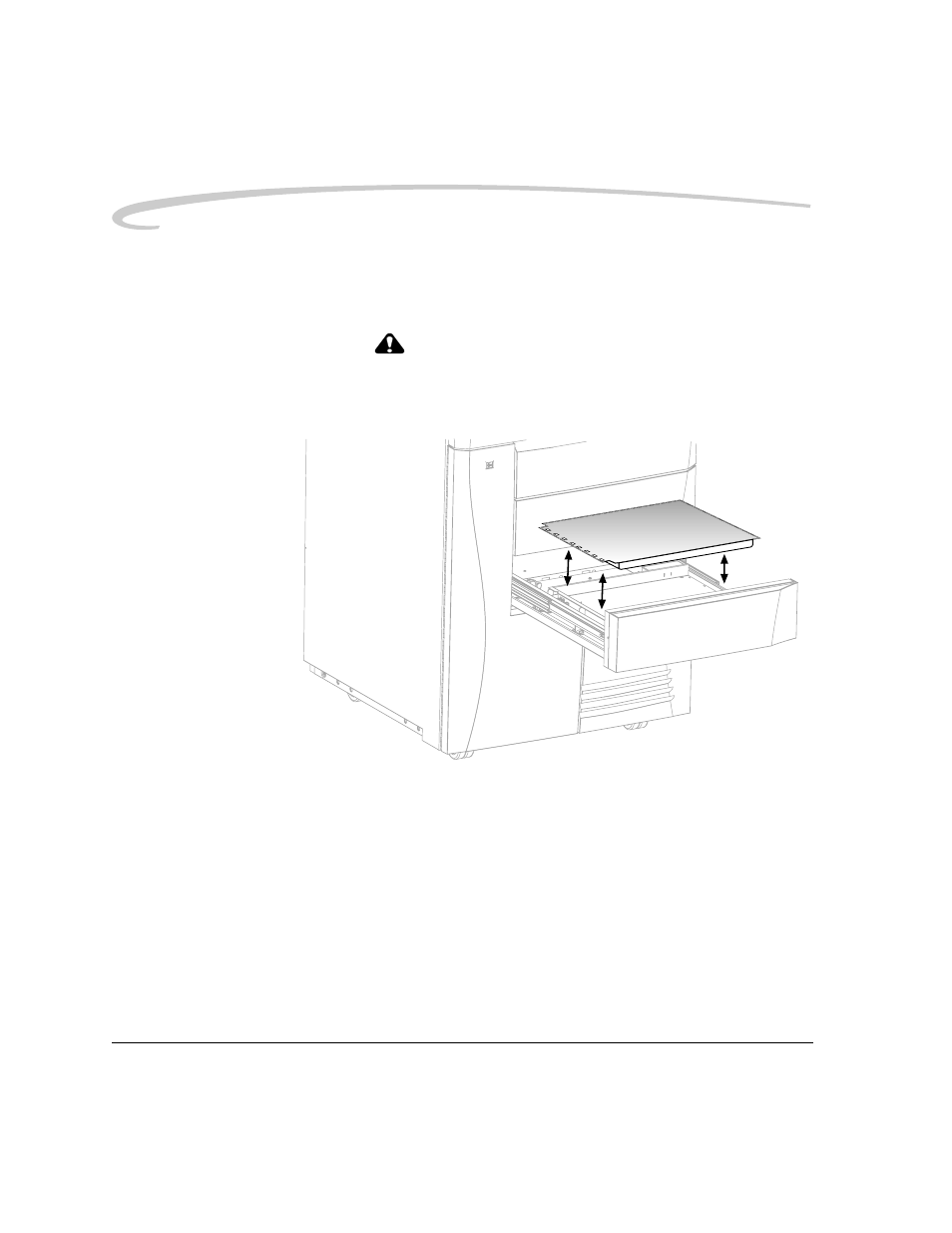
3-18
5E6155
January 10, 2006
Operation and Maintenance
Loading Film Cartridges
You can monitor the number of sheets left in a film cartridge by looking at
the film drawer icon on the Status screen. When a film cartridge runs out
of film, the appropriate film drawer icon flashes, and a large zero appears
in the drawer icon.
CAUTION
:
To avoid injury, do not leave the laser imager unattended
when the film drawers are open.
To load or unload a film cartridge:
1. At the Door Control or Status screens, touch the desired film
drawer icon. The laser imager closes the cartridge and partially opens
the drawer.
2. Pull the film drawer out to its furthest extension.
3. To remove a film cartridge, hold the edges of the cartridge and lift the
cartridge out of the drawer.
4. To load a new or different cartridge, insert the cartridge into the film
drawer with the perforations to the left.
5. Slide the drawer into the laser imager.
