3 operation and maintenance, System power up, shut down, and energy save, Power up – Kodak DryView 8900 User Manual
Page 31: System power up, shut down, and energy save -1, Power up -1, Operation and maintenance
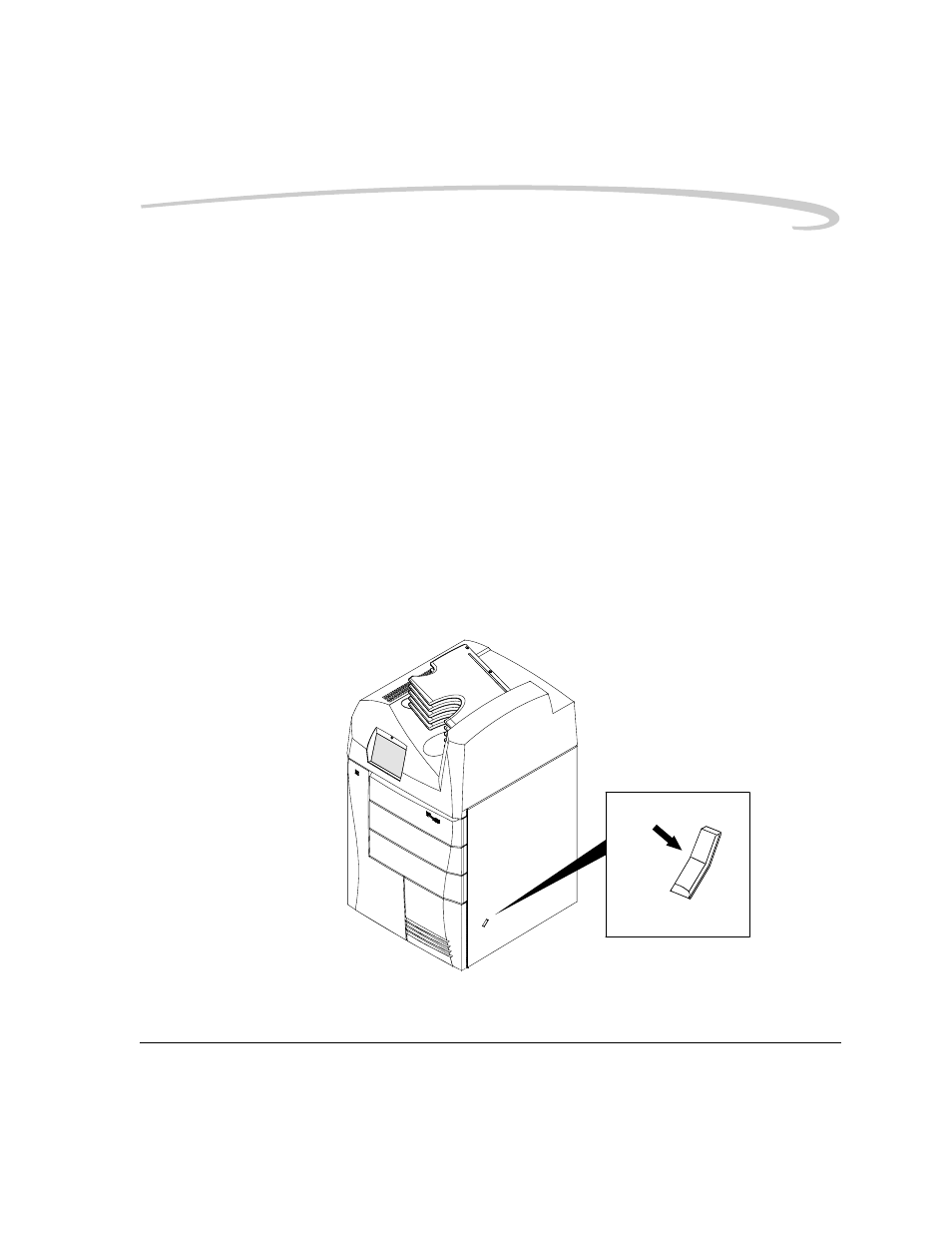
January 10, 2006
5E6155
3-1
3
Operation and Maintenance
System Power Up, Shut Down, and Energy Save
Power Up
To power up the laser imager, press and hold the power switch to the ON
position for about 2 seconds. The green indicator light above the local
panel glows when the power is on.
The power up process takes approximately 3 minutes. After power up, the
laser imager begins accepting and queueing print jobs. At this point, you
can determine cartridge status and load new cartridges if necessary.
Film will not begin processing until the laser imager is completely warmed
up (approximately 45 minutes).
Power Switch (press for two seconds)
See also other documents in the category Kodak Printers:
- Printer (67 pages)
- ENDURA CIS-241 (2 pages)
- DS3700 (2 pages)
- NOVAJET 630 (192 pages)
- EasyShare 5500 (122 pages)
- CIS-201 (12 pages)
- ESP 5 (81 pages)
- ESP 5 (24 pages)
- ESP 5 (79 pages)
- ESP 5 (16 pages)
- FC2 (10 pages)
- CS300C (2 pages)
- EasyShare 5100 (86 pages)
- 3000 (36 pages)
- ESP 3.2s (123 pages)
- M700 (2 pages)
- ESP7200 (6 pages)
- CIS-221 (2 pages)
- 6B6640 (84 pages)
- 6000 (76 pages)
- 6000 (2 pages)
- ESP 1.2 (100 pages)
- ESP 1.2 (2 pages)
- ESP 3.2 (31 pages)
- ESP C315 (95 pages)
- ESP C315 (2 pages)
- ESP Office 2150 (7 pages)
- ESP C315 (20 pages)
- HERO 3.1 (34 pages)
- HERO 3.1 (100 pages)
- ESP 7250 (2 pages)
- 8800 (26 pages)
- ESP 9 (143 pages)
- ESP 9 (16 pages)
- E-4028 (8 pages)
- CP-48S (12 pages)
- 5300 (28 pages)
- RP 30 (235 pages)
- 5100 (28 pages)
- 5100 (80 pages)
- E-2411 (6 pages)
- ESP 5260 (62 pages)
- PROFESSIONAL ULTRA III Paper E-142 (8 pages)
- ESP Office 6150 (20 pages)
