Clearing film jams from area 5, Clearing film jams from area 5 -31 – Kodak DryView 8900 User Manual
Page 101
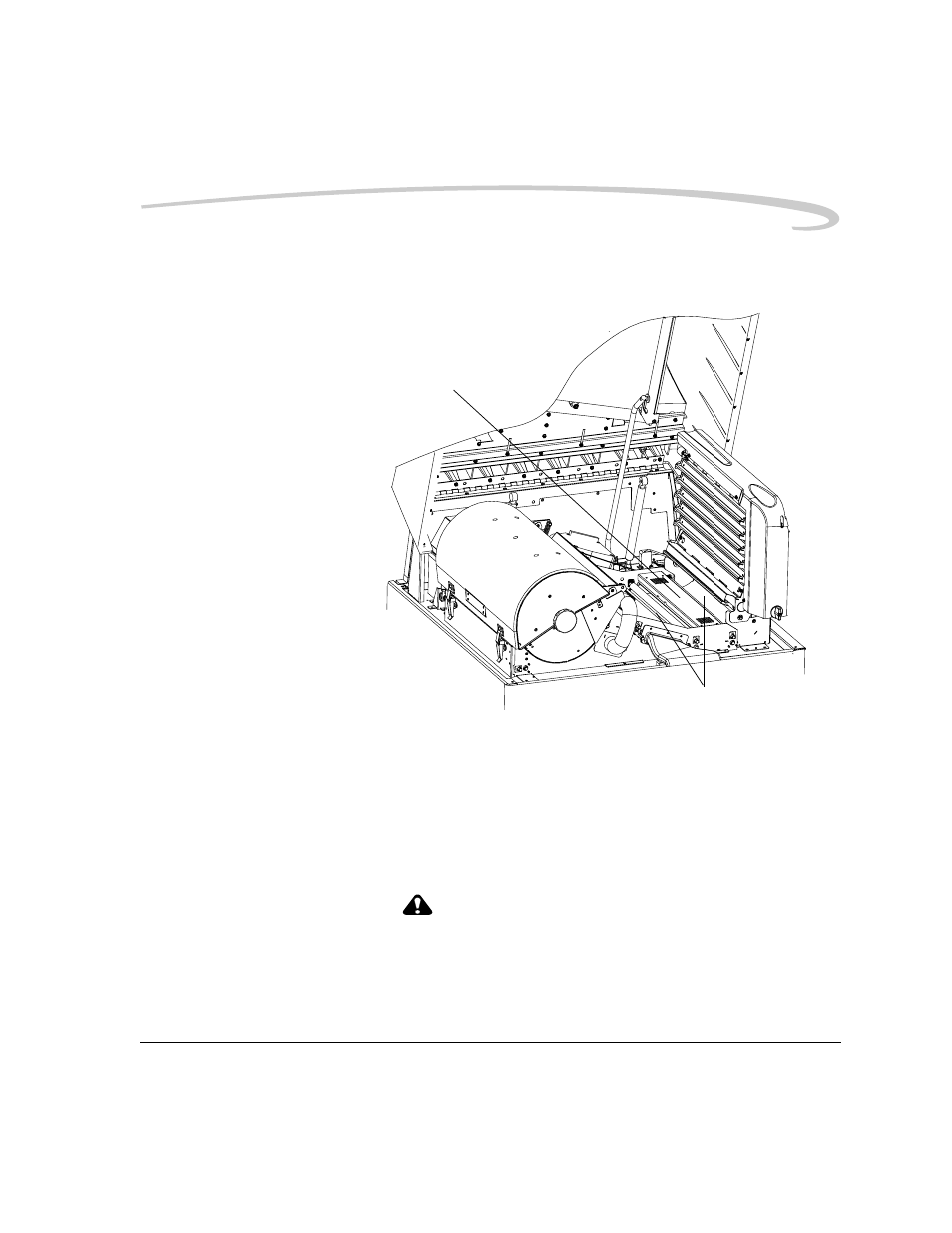
Troubleshooting
January 10, 2006
5E6155
4-31
Clearing Film Jams from
Area 5
The drive rollers just before the sorter are in Area 5. If film jams in this
area, an error message appears on the local panel.
Clearing Film Jam 5
When the Film Jam in Area 5: error message appears:
1. Touch the Show Jam button. The Door Control screen appears and
the affected area is highlighted.
2. Open the hood to its first locking position.
CAUTION
:
Hot Surface. Drum and rollers inside the processor are hot.
Exercise caution when removing jammed film from the
processor.
Densitometer
Transport rollers before
and after the densitometer
See also other documents in the category Kodak Printers:
- Printer (67 pages)
- ENDURA CIS-241 (2 pages)
- DS3700 (2 pages)
- NOVAJET 630 (192 pages)
- EasyShare 5500 (122 pages)
- CIS-201 (12 pages)
- ESP 5 (16 pages)
- ESP 5 (81 pages)
- ESP 5 (24 pages)
- ESP 5 (79 pages)
- FC2 (10 pages)
- CS300C (2 pages)
- EasyShare 5100 (86 pages)
- 3000 (36 pages)
- ESP 3.2s (123 pages)
- M700 (2 pages)
- ESP7200 (6 pages)
- CIS-221 (2 pages)
- 6B6640 (84 pages)
- 6000 (76 pages)
- 6000 (2 pages)
- ESP 1.2 (2 pages)
- ESP 3.2 (31 pages)
- ESP 1.2 (100 pages)
- ESP C315 (95 pages)
- ESP C315 (2 pages)
- ESP Office 2150 (7 pages)
- ESP C315 (20 pages)
- HERO 3.1 (100 pages)
- HERO 3.1 (34 pages)
- ESP 7250 (2 pages)
- 8800 (26 pages)
- ESP 9 (143 pages)
- ESP 9 (16 pages)
- E-4028 (8 pages)
- CP-48S (12 pages)
- 5300 (28 pages)
- RP 30 (235 pages)
- 5100 (80 pages)
- 5100 (28 pages)
- E-2411 (6 pages)
- ESP 5260 (62 pages)
- PROFESSIONAL ULTRA III Paper E-142 (8 pages)
- ESP Office 6150 (20 pages)
