Basic operations, Copy density (continued) – Konica Minolta 7075 User Manual
Page 78
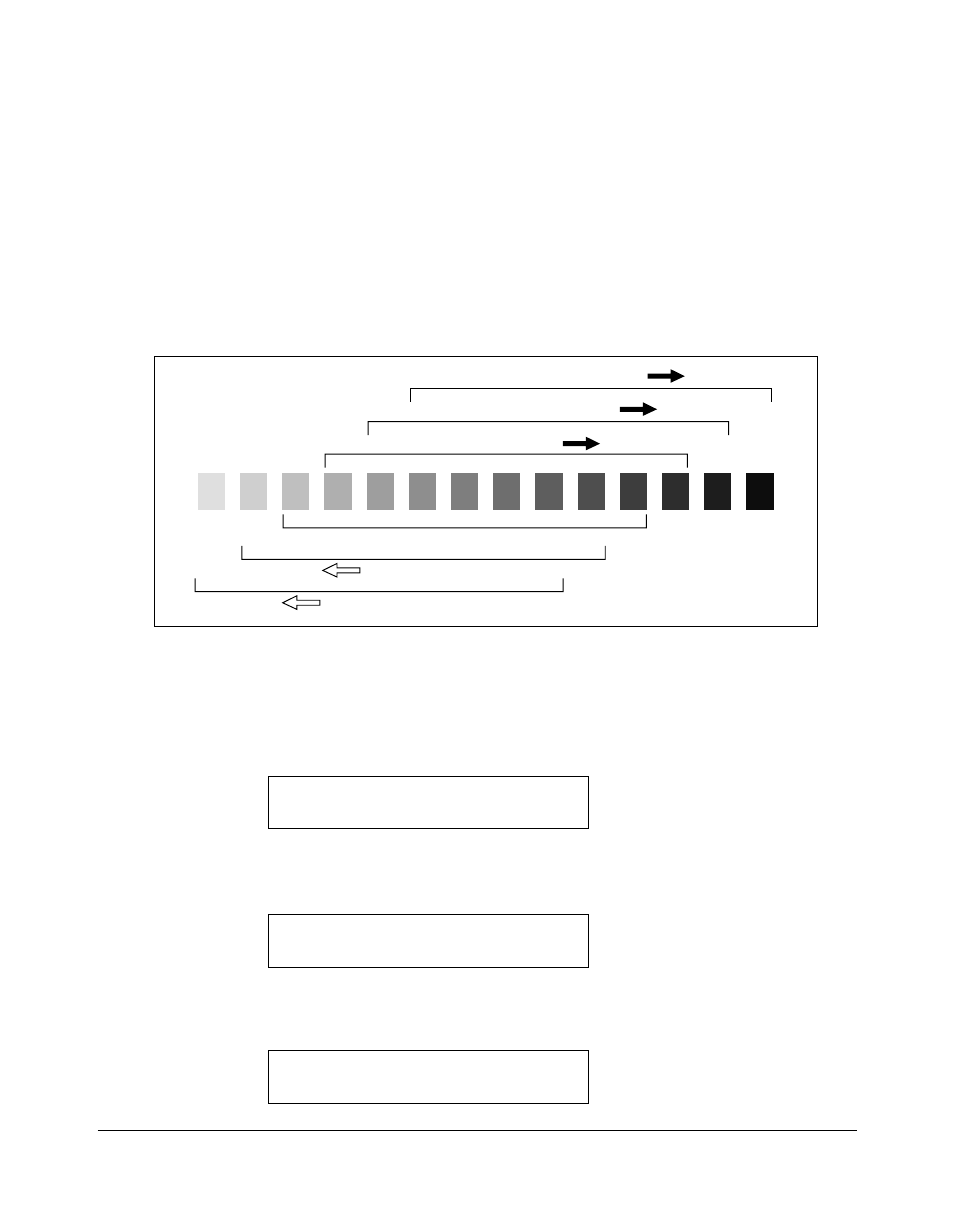
6-8 Basic Operations
Basic Operations
Copy Density (continued)
Density Shift
Density shift divides each of nine density levels into two levels of lighter and three levels
of darker.
Density shift can be used in 4 density modes; Auto (Text/photo), Text, Photo, and
Increase contrast.
1 Touch
SPECIAL ORIGINAL
to display the Special Original Screen.
2 Select the density mode.
To select the Auto (Text/Photo) mode, touch
AUTO
to highlight it, then press [
P
(COUNT
)].
The following message will be displayed.
Density Shift (Text/Photo)
2 (0 ~ 5)
To select the Text mode, touch
Text
to highlight it, then press [
P (COUNT
)].
The following message will be displayed.
Density Shift (Text)
2 (0 ~ 5)
To select the Photo mode, touch
Photo
to highlight it, then press [
P (COUNT
)].
The following message will be displayed.
Density Shift (Photo)
2 (0 ~ 5)
Density shift 3
Density shift 2
Density shift 1
Density shift 0
Density shift 4
Density shift 5
- Magicolor 3100 (28 pages)
- Magicolor 3100 (42 pages)
- PAGEPRO 9100 (178 pages)
- 1300 Series (4 pages)
- bizhub PRO C5500 (12 pages)
- bizhub PRO 920 (178 pages)
- bizhub PRO 1200 (31 pages)
- bizhub PRO 920 (76 pages)
- bizhub PRO 920 (8 pages)
- BIZHUB PRO bizhubPRO920 (410 pages)
- C203 (45 pages)
- Magicolor 2480 MF (46 pages)
- SU3 (112 pages)
- IP-511 (122 pages)
- C652 (6 pages)
- SU-502 (156 pages)
- FK-505 (190 pages)
- bizhub 180 (256 pages)
- Image Controller IC-205 (106 pages)
- bizhub 162 (256 pages)
- Copier 2223 (123 pages)
- 920 (76 pages)
- MAGICOLOR 2300 (156 pages)
- MAGICOLOR 2300 (182 pages)
- Magicolor 2300DL (50 pages)
- MAGICOLOR 2300 (72 pages)
- MAGICOLOR 2300 (172 pages)
- MAGICOLOR 2300 (34 pages)
- FAX2900/FAX3900 (60 pages)
- magicolor 1690MF (2 pages)
- magicolor 1690MF (49 pages)
- magicolor 4690MF (9 pages)
- magicolor 1690MF (285 pages)
- magicolor 1690MF (12 pages)
- magicolor 1690MF (325 pages)
- magicolor 1690MF (113 pages)
- magicolor 2550DN A00V014 (67 pages)
- PagePro 1250E (2 pages)
- 7450 (9 pages)
- magicolor 2430 DL (4 pages)
- BIZHUB 250/350 (14 pages)
- magicolor 4650 (260 pages)
- PagePro 5650EN (46 pages)
- PagePro 5650EN (394 pages)
