Machine information – Konica Minolta 7075 User Manual
Page 46
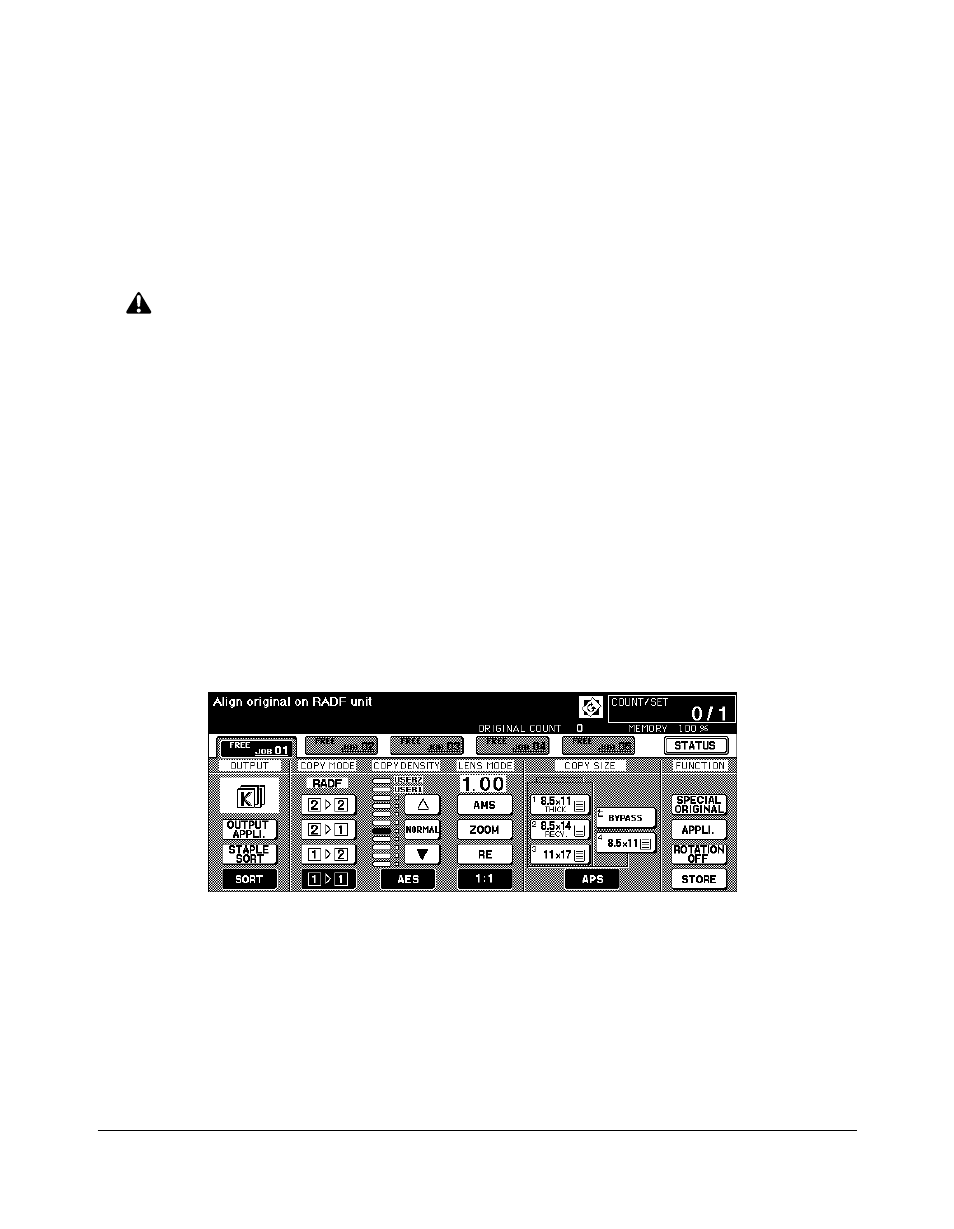
3-10 Machine Information
Machine Information
Touch Screen
The touch screen is an LCD that displays interactive screens with touch sensitive keys
for making copy job selections. Selections are highlighted at the touch. The screens also
work with the conventional control panel keys.
CAUTION: The touch screen of the control panel is covered with glass. Do not drop heavy
items on the glass, or put excess weight or pressure on it; otherwise the glass may break or
become scratched.
After the power switch is turned on, the Konica name displays for approximately 10
seconds, until initial machine settings are established. Then, the Warm-Up Screen
displays for approximately 6 minutes, until the fixing temperature is reached.
When the Basic Screen is displayed, the touch screen becomes interactive. The
interactive condition enables you to communicate directly with the copier system simply
by touching keys displayed on the screen; or by pressing conventional keys, as required.
In addition, the screens automatically display information regarding machine and
copying status. Additional help is available any time with the [HELP] key, which can be
pressed from any screen, except from Job Memory or Key Operator Mode Screens.
Basic Screen
The Basic Screen displays after warm-up. The initial settings show on the next page.
Except for Print Quantity, all initial settings can be changed by the key operator.
The following modes can be accessed from this screen:
Copy Mode, Copy Density, Lens Mode, Copy Size, Special Original, Application, Output
Menu.
