Special original, Resolution (image quality) (continued) – Konica Minolta 7075 User Manual
Page 145
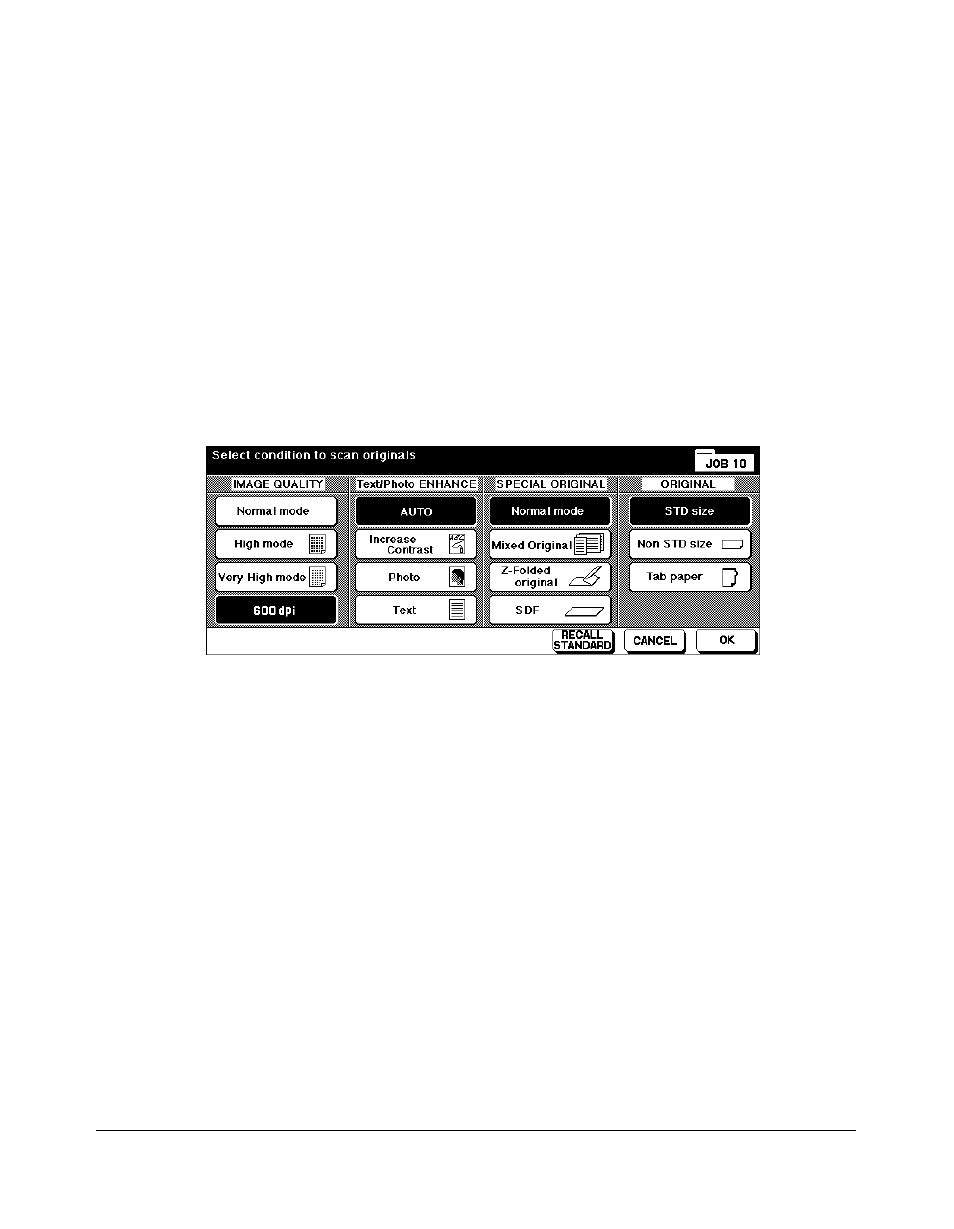
Special Original 8-5
Special Original
Resolution (Image Quality) (continued)
600 Dpi
Select 600 dpi mode to improve the resolution. This mode uses more memory than the
normal default mode or the High mode.
❒
Incompatible Copying Conditions: None
NOTE: When using Program job function, selecting High or Very High mode in one JOB will be incompatible
with 600dpi in another JOB. See p. 9-21 to p. 9-22.
1 Touch
SPECIAL ORIGINAL
on the Basic Screen to display the Special Original Screen.
2 Touch
600 dpi
.
3 Select additional copying features, as desired.
4 Touch
OK
to complete the setting and return to the Basic Screen.
5 Make other compatible selections.
6 Position original(s) in the document feeder or on the platen glass.
When using Platen store mode, see p. 6-28 to p. 6-29.
When using RADF store mode, see p. 6-30.
7 Press [
START
].
After copying is completed, press [
AUTO RESET
] to release the mode and reset the
machine.
Special Original Screen
